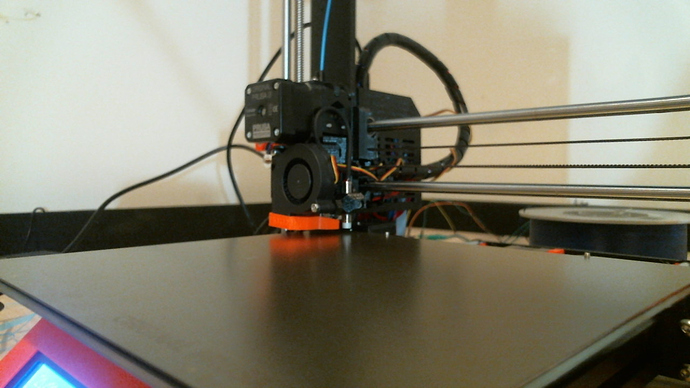Logitech C615
The quality of my ocotlapses is very pixilated. If I use the normal time-lapse feature the videos come out great. I tried changing the settings in Octo Lapse and I could not get anything to work. Any help will be appreciated.
Octo Lapse image below.
Hi @Aadi_Salimani!
Pixelated it's not. Its quite sharp for a 1280 x 720 resolution.
I think what you mean is the noise, the tiny coloured flakes, mainly in the dark area.
This is a matter of the web cam CCD. This CCD needs a certain amount of light to create a good pixel. If the scene is more dark, the software can make it brighter, but more colour noise will appear.
You may need more light at your scene.
1 Like
But why does it look better in the time lapse feed. I do have external LED lights to help with the lighting.
Mainly because of the compression.
When the time lapse video is rendered, it's calculated that way, that it does not so much memory.
Simply said, the compression "irons" the tiny irregularities away.
What compression setting should I use for a 1080p webcam to get the best possible quality.
Try increasing the bitrate in the Octolapse rendering profile. The default is too low (I will make sure it is increased). Try the following setting for the bitrate:
20M
Let me know if that helps.