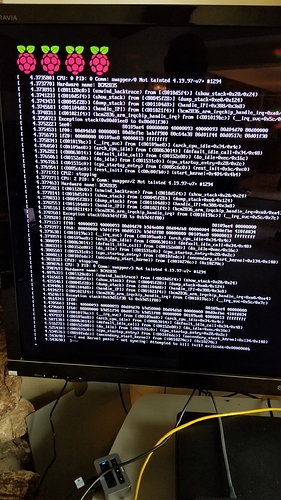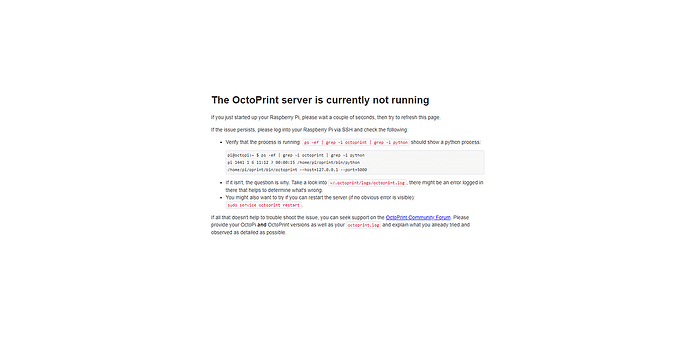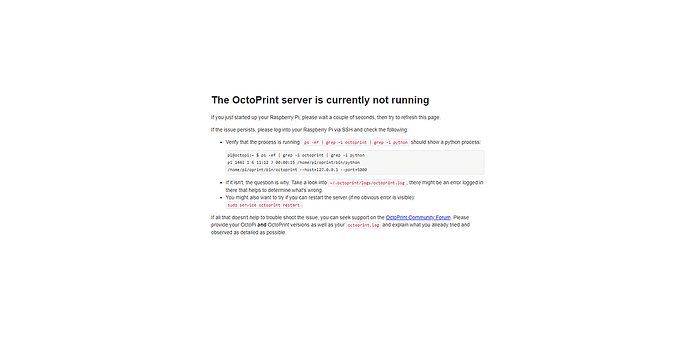What is the problem? The new pi 3B+ won't connect to network thru wifi or ethernet
What did you already try to solve it? First tried wifi then ethernet. I tried the whole procedure multiple times, tried two different micro sd cards (Samsung 32GB and samsung 8GB). used etcher to flash the .img file, used Notepad ++ to edit the .img file, even bought a dedicated 2.5amp power supply.
Logs (octoprint.log, serial.log or output on terminal tab at a minimum, browser error console if UI issue ... no logs, no support!)
ssh pi@octopi.local
ssh: Could not resolve hostname octopi.local: No such host is known.
ifconfig wlan0
'ifconfig' is not recognized as an internal or external command,
operable program or batch file.
Ran Advanced IP Scanner>>> Doesn't show octopi
Logged into my router>> octopi doesn't show up in clients
Repeated the whole process couple of times tried wifi as well as ethernet.
Additional information about your setup (OctoPrint version, OctoPi version, printer, firmware, browser, operating system, ... as much data as possible)
octoprint version 0.17.0
raspberry pi 3B+
tried on desktop windows 10 64bit and laptop windows 10 64bit
Cannot connect monitor to the raspberry pi because my monitor has DVI connector.
I still have not connected my Ender 3 Pro to the pi yet.
I will any guidance and help. Thankyou
2020-04-29T04:00:00Z