How can i change the webinterface port to something other like 1000?
Im allready hosting a webserver on port 80 wich means that i cant use port 80 for the octopi interface
Greets
How can i change the webinterface port to something other like 1000?
Im allready hosting a webserver on port 80 wich means that i cant use port 80 for the octopi interface
Greets
normally octoprint runs on port 5000
My interface runs on the default webport 80
Quote:
You'll need to edit
/etc/haproxy/haproxy.cfgfor that. There are lines that look like this:
frontend public
bind *:80
bind 0.0.0.0:443 ssl crt /etc/ssl/snakeoil.pem
You'll need to change the 80 in
bind *:80if you want to change the http port, and the 443 inbind 0.0.0.0:443 ssl crt /etc/ssl/snakeoil.pemif you want to change the https port.
(don't forget to restart service after. I rebooted my Pi.)
As mentioned by @foosel in this post from 2017.
In my case, I removed the bind *:80 to allow a webserver to run, and now I access my OctoPi with https://ip_address instead.
The current config looks like this:
frontend public
bind :::80 v4v6
bind :::443 v4v6 ssl crt /etc/ssl/snakeoil.pem
option forwardfor except 127.0.0.1
use_backend webcam if { path_beg /webcam/ }
default_backend octoprint
and if i change it to this:
frontend public
bind :::6000 v4v6
bind :::6001 v4v6 ssl crt /etc/ssl/snakeoil.pem
option forwardfor except 127.0.0.1
use_backend webcam if { path_beg /webcam/ }
default_backend octoprint
it dosnt work anymore
What does "doesn't work" mean?
i cant acess the interface anymore and it dosnt mater what port i use
Attention with the choosen port!
Some browsers (e.g. Firefox) are blocking ports that are "normaly not used for internet activity"
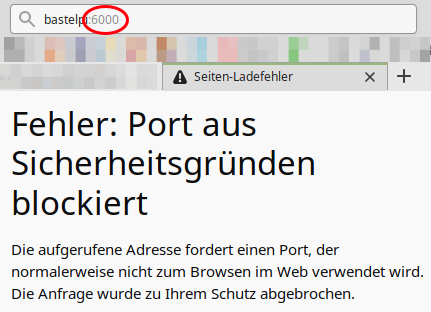
Yea, that's the same behavior: "ERR_UNSAFE_PORT"
Try it with a port in the 5xxx (5001 works fine for me).
Now i have set it to 5000 for http and 5001 for https and it says
" 400 Bad request
Your browser sent an invalid request."
5000 cannot work because this port is bind to the backend at localhost (127.0.0.1),
as I said 5001 should work fine for the public frontend
it works now thanks 