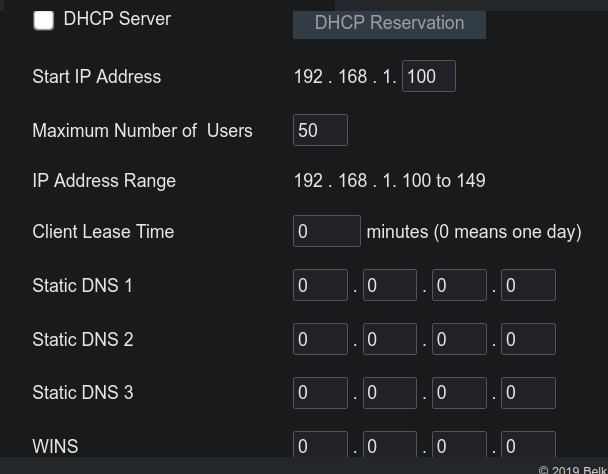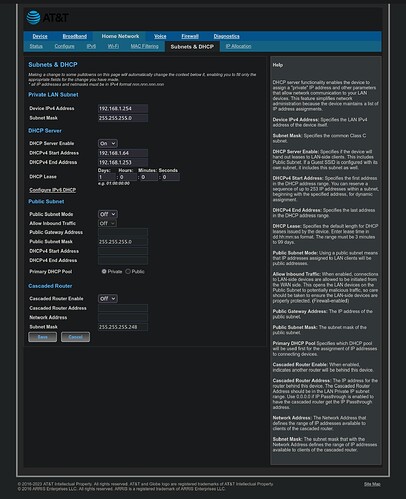Since this is a long winded post, let me thank you up front for your reply!
Oh, yeah... That was what I was getting at. I just meant that, at the time, which was so long ago, I wasn't paying close enough attention to everything to know WHICH variable changed.
I've provided the ifconfig and resolv.conf results below, but... Since you mention DNS and DHCP, I need to clarify something. So... the router that I am connecting to here - the Linksys - is only acting as a switch and wireless connection. On the Linksys, DHCP is disabled.
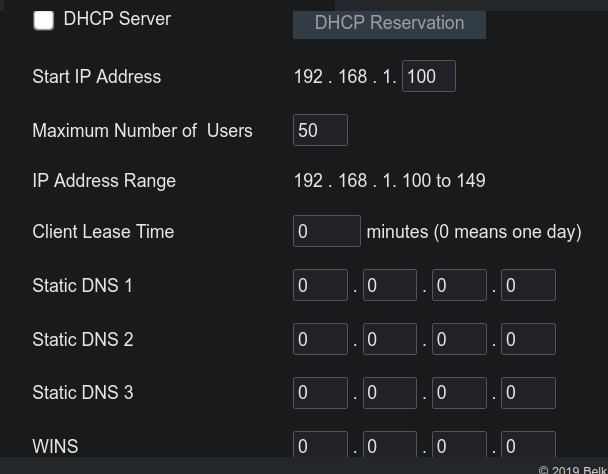
I notice, though, that in the ifconfig of the Pi, the DNS server is set to 192.168.1.254, which is the address of the main AT&T u-verse modem/router.
This has been the setup ever since I began using octoprint, years ago. The Linksys IS a new router, but I don't remember if that was before or after these issues.
ifconfig (on Pi):
eth0: flags=4099<UP,BROADCAST,MULTICAST> mtu 1500
ether b8:27:eb:a4:0d:6d txqueuelen 1000 (Ethernet)
RX packets 0 bytes 0 (0.0 B)
RX errors 0 dropped 0 overruns 0 frame 0
TX packets 0 bytes 0 (0.0 B)
TX errors 0 dropped 0 overruns 0 carrier 0 collisions 0
lo: flags=73<UP,LOOPBACK,RUNNING> mtu 65536
inet 127.0.0.1 netmask 255.0.0.0
inet6 ::1 prefixlen 128 scopeid 0x10
loop txqueuelen 1000 (Local Loopback)
RX packets 292100 bytes 1336719629 (1.2 GiB)
RX errors 0 dropped 0 overruns 0 frame 0
TX packets 292100 bytes 1336719629 (1.2 GiB)
TX errors 0 dropped 0 overruns 0 carrier 0 collisions 0
wlan0: flags=4163<UP,BROADCAST,RUNNING,MULTICAST> mtu 1500
inet 192.168.1.80 netmask 255.255.255.0 broadcast 192.168.1.255
inet6 fe80::bc29:367d:ec2e:3496 prefixlen 64 scopeid 0x20
inet6 2600:1702:1670:860::45 prefixlen 128 scopeid 0x0
inet6 2600:1702:1670:860:4dc:956e:bf0c:3b84 prefixlen 64 scopeid 0x0
ether b8:27:eb:f1:58:38 txqueuelen 1000 (Ethernet)
RX packets 588052 bytes 78444347 (74.8 MiB)
RX errors 0 dropped 2 overruns 0 frame 0
TX packets 1011472 bytes 1393984330 (1.2 GiB)
TX errors 0 dropped 0 overruns 0 carrier 0 collisions 0
cat /etc/resolv.conf (on Pi):
Generated by resolvconf
domain attlocal.net
nameserver 192.168.1.254
nameserver 2600:1702:1670:860::1
ifconfig (on laptop):
eno1: flags=4099<UP,BROADCAST,MULTICAST> mtu 1500
ether 20:47:47:a8:7a:07 txqueuelen 1000 (Ethernet)
RX packets 0 bytes 0 (0.0 B)
RX errors 0 dropped 0 overruns 0 frame 0
TX packets 0 bytes 0 (0.0 B)
TX errors 0 dropped 0 overruns 0 carrier 0 collisions 0
device interrupt 20 memory 0xf7200000-f7220000
lo: flags=73<UP,LOOPBACK,RUNNING> mtu 65536
inet 127.0.0.1 netmask 255.0.0.0
loop txqueuelen 1000 (Local Loopback)
RX packets 515060 bytes 385584110 (385.5 MB)
RX errors 0 dropped 0 overruns 0 frame 0
TX packets 515060 bytes 385584110 (385.5 MB)
TX errors 0 dropped 0 overruns 0 carrier 0 collisions 0
wgpia0: flags=209<UP,POINTOPOINT,RUNNING,NOARP> mtu 1420
inet 10.15.186.154 netmask 255.255.255.255 destination 10.15.186.154
unspec 00-00-00-00-00-00-00-00-00-00-00-00-00-00-00-00 txqueuelen 1000 (UNSPEC)
RX packets 9827623 bytes 12767360680 (12.7 GB)
RX errors 0 dropped 0 overruns 0 frame 0
TX packets 5950998 bytes 727458968 (727.4 MB)
TX errors 0 dropped 0 overruns 0 carrier 0 collisions 0
wlp2s0: flags=4163<UP,BROADCAST,RUNNING,MULTICAST> mtu 1500
inet 192.168.1.5 netmask 255.255.255.0 broadcast 192.168.1.255
ether 5c:e0:c5:65:ef:d7 txqueuelen 1000 (Ethernet)
RX packets 30815918 bytes 36664550201 (36.6 GB)
RX errors 0 dropped 239709 overruns 0 frame 0
TX packets 16707286 bytes 8410795328 (8.4 GB)
TX errors 0 dropped 0 overruns 0 carrier 0 collisions 0
cat /etc/resolv.conf (on laptop):
nameserver 127.0.0.53
options edns0 trust-ad
search .