So i just got a raspberry pi 3 b+ for octoprint for my FF Creator Pro2. I set everything up including wifi, the country, and everything else, but when i try to access via a browser it wont show up. It says this site cant be reached. I downloaded an app to scan for ip addresses because when i tried to use the ifconfig function it listed everything but the ip address. Nothing showed up on the app, so i think the problem is its not connecting to our network. I tried reflashing it several times, but it still doesnt work. I have it plugged into my printer and into power and also a monitor connected.
I know it's not the question asked, but the Flashforge printers don't work well with OctoPrint anyway. They don't use the same gcode like most printers, with a proprietary communication protocol. There is a plugin available that helps some of the way by reverse engineering the protocol, but it still does not help completely and the author has given up development now because it was too difficult.
Yeah but gcode would still work? I mean i used cura that saved as gcode and that worked fine, except for their not being a file preview which is fine if im doing it remotely.
Also, would that matter? If you send the already sliced file and you don't slice it on octoprint it would still work, right. I honestly don't know much about octoprint, just grasping at straws to get it work.
Correct me if I'm wrong, but the issue in the original post was that OctoPi is not connecting to your network. If so, OctoPrint and the printer model are not yet relevant.
Since OctoPrint and FlashForge printers don't play nice with each other, one could argue that using OctoPi is of questionable value. To verify that the RPi 3B+ is fully functional, flash the default Raspberry Pi OS and verify that the WiFi network is working.
An alternate experiment would be to attach the RPi to the network using an Ethernet cable. Both OctoPi and RPi OS don't need any configuration so they should both connect out of the box.
I'm guessing that the normal production flow for a FF printer is to use their proprietary slicer (FlashPrint) to generate a x3g file, write that file on an SD card, move the SD card to the printer and select which file to print on the FF screen.
Once the original issue is resolved, we can move on to how OctoPrint can be used with this printer.
I agree that the printer/OctoPrint is not necessarily relevant for the specific problem the original post was about. But I wanted to save the wasted energy of them trying to fix it only to try and get their printer to work and it doesn't.
@avrdude - I searched a bit, here's a thread with some details about what does & doesn't work Flashforge Creator Pro 2 issues · Issue #78 · Mrnt/OctoPrint-FlashForge · GitHub
That's correct. I have run raspberry pi desktop on it and it runs fine. It shows our wifi with a check next to it and full blue bars. I also found the IP and searched that directly but came up with the same results. Your also correct about the FF production flow.
If octoprint actually wouldn't work is there an alternative? I have done a lot of research but haven't come up with many solutions.
First is to get the Pi with OctoPi/OctoPrint running.
- You can connect an HDMI monitor/TV to your pi before powering up.
- When you power up, you should see the startup sequence.
- At the end of the sequence, if everything is correct, you get an IP address.
- With that you can get connected to OctoPrint's frontend web GUI.
If that works, then it's time for the next step: connecting to the printer.
Yessir, thats already been done. It boots up, shows startup sequence, everythings good, and it says to go to the octopi address octopi.local, I cant remember exactly but that page always doesnt load. It doesnt show the ip address tho. Im starting to wonder if the problem is in the pi itself.
If there is no IP address on the screen at the end of the bootup sequence, then the Pi has no network connection.
Do you try to connect via WiFi or cable?
I don't think that's correct, at least for older versions. Mine boots and displays octopi.local for the address, when it has a proper IP address.
Which OctoPi build are you using?
I have connected directly via ethernet and it's still the same. I'm not sure what octoprint build it is? I just used one on the raspberry pi imager. But before that, I had directly downloaded from octoprint and flashed that.
You have to use:
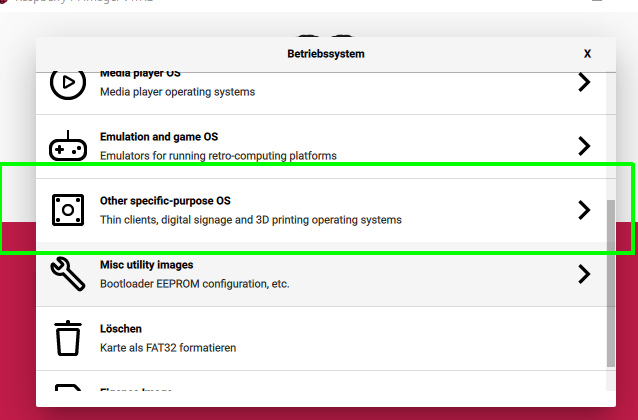
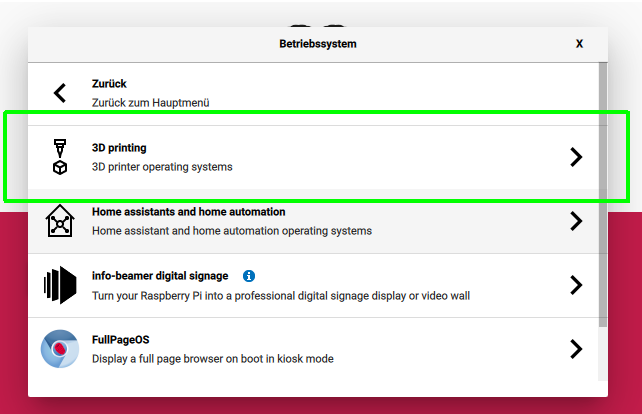
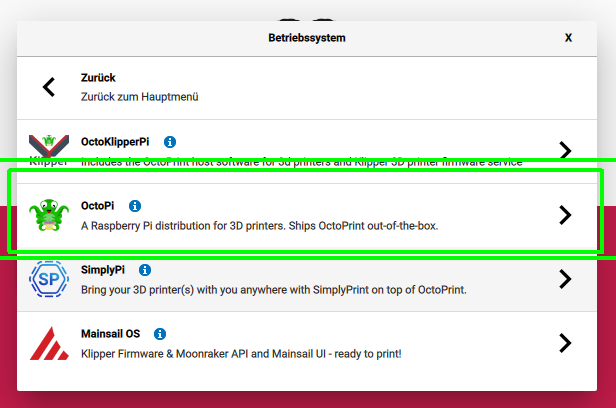
That's correct. The version I have now is that one on the imager. So if that explains anything.
AN update on what ive been doing: I swapped the micro sd with octopi onto my other pi and that didn't work either. Does someone have an octoprint contact? I really would like to get this resolved soon.
You may consider to take a new SD card.
This forum IS the best "octoprint contact". OctoPrint is the labor (of love) of one individual and she is a member of this forum. There are a large number of OctoPrint "experts" who are also members of this forum who volunteer our time to help others.
Remote troubleshooting can be difficult because it relies on the cooperation of both the person with the problem and the people with the expertise. The person with the problem is usually frustrated and that can hamper their ability to provide the detailed information necessary for us to figure out exactly what is wrong and provide a workable solution.
"that didn't work either" communicates a failure, but it doesn't provide any details that might lead us to a remedy. Please provide as much detail as you can on the steps you took and the results of each step. There is no such thing as too much detail.
You said you have two Raspberry Pi systems, but we only know that one of them is an RPi 3B+. I believe you have successfully connected the RPi 3B+ to your network using a different OS build. Is this true? If so, then there's a very good chance that the RPi hardware is working correctly and switching to an SD card with OctoPi installed should work as well. If it doesn't, then we need as much detail as possible to determine the cause of the failure. You said you have a monitor attached to the RPi. If so, then we may need you to transcribe the last few lines of output.
I believe the primary goal is first to get a stable, working version of OctoPi 0.18.0 with OctoPrint 1.7.x attached to your local network. You should be able to connect to it using a browser on another machine and ideally, connect using SSH from that same machine. Anything less that total success will require detailed description of the hardware and software involved as well as detailed steps that you took and the detailed results of each step.
Yes, it thought that was the case. I'll try to be a little more clear. So, to start up, I have. a pi 3b+ and two zeros that arent in projects. The first thing I did was flash octoprint onto the micro sd card(using the download .img file on the website). I edited the document with the wifi and password and country on it, i think its called the octopi supplicant. I had the pi 3 connected to a monitor when it powered on.(I have ran raspberry pi os on it fine, and it was connecting to wifi.) It went through the startup sequence fine, took a while, but I think it was right. Then it says to go to http://octopi.local/ to connect. So far this is where my problem is. I'm not sure what the exact error chrome gives me, but its your typical, can't connect to this, or website not responding. Like I said, I'm not sure. I swapped the sd card onto my pi zero, connected to a monitor, and booted up(running octopi). The exact same thing happened. I do realize the zero is not recommended for octoprint.
I'm starting to wonder if wifi is messing it up. Does slow wifi compromise the the octopi system? Maybe soon I'll start over, in case there was a step i missed, even though the process seemed really simple.
Thank you all for your help, I'll try to provide more detailed and accurate information in the future.