I've done this much. PuTTY, and logged into the Pi. Where do I go from here? What am I looking for?
Now that we are armed with the tools needed, I think we are back to the original issue, files are disappearing, correct? I think the last action item was from @foosel to run a file system check.
The only tool that I know of for that is fsck but I don't believe you can use that on a mounted filesystem. I think we need help from someone more knowledgeable than myself.
My first step would be verifying that the file is actually getting deleted. Once you have it plugged into the pi and connect to the pi with putty, you'll login with the user pi and the password, which is probably default raspberry, recommend resetting the password while you are there.
passwd
ls /boot/
you should see something like this, that includes the octopi-wpa-supplicant.txt file.
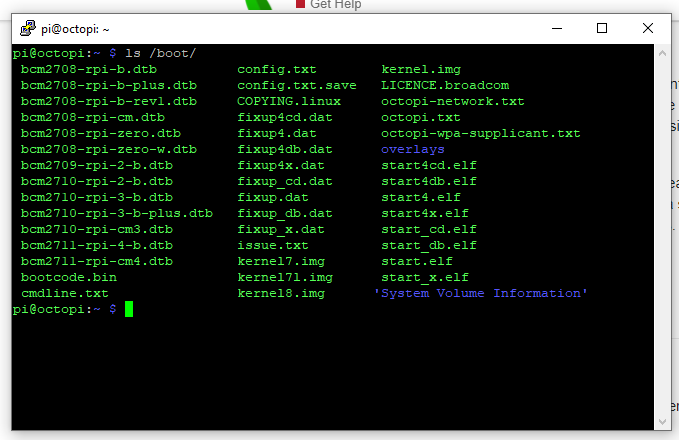
The arrogance I referred to was someone questioning another's ability to afford a purchase. Times are difficult for many and spending choices have to be made. The issue regarding linux commands is that I for one rarely need to use them and when I do I basically have to relearn them and now I'm 77, it takes me a little longer :slight_smile.
If you want to know why your files disappear, you need to 'mess with' ssh. Try logging in and check 'dmesg -T' at first. Then perhaps the system logs, like /var/log/syslog (dmesg only lives in RAM, so it is erased on reboot). This way you may see reasons why files disappear. Also, note that /boot is another filesystem and the wpa_supplicant file placed there, should be moved to /etc/wpa along with the rest of the system config (mostly living under /etc).
roy
Please everyone stop derailing the discussion into why or why not it makes sense to be open to learning some minimal amounts of Linux when using an Open Source project that runs on Linux and running into weird issues on operating system level, or what constitutes affordable or not affordable. All that needs to be said about these topics has now been said repeatedly, and I won't stand by idly and watch the very helpful people on these forums spending a ton of time to try to help people running into issues be called unhelpful due to a disagreement in methods.
Instead of discussing what is or isn't helpful I suggest to help getting to the bottom of the issue here. Alas, for that indeed we need the affected parties to "mess with ssh".