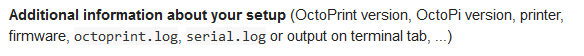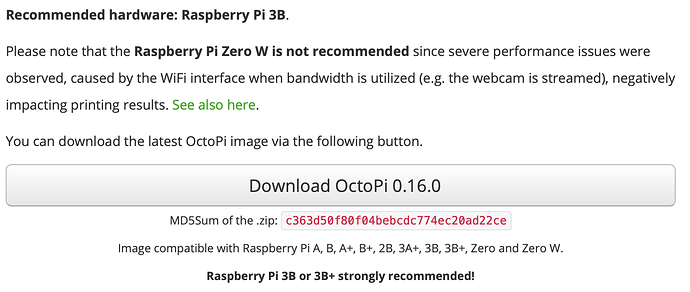This is probably the millionth time someone asks about octopi with Camera
-Running Rasperry PI 3B
-Raspberry PI Camera v1.2 pi red led comes on after boot up.
-Latest Octoprint downloaded from site
-Flashed the img file into SD
-Changed WiFi network setting ie SSID and password.
-Pi connect fine to WiFi
-Gets ip via router
-I can open octoprint and configure via the IP from my PC can also SSH fine.
-I open control and web feed says unable to open web feed
-Not sure if the url that are populated automatically are correct
-Not sure if octopi.local working correctly ie can resolve it.
-I did a print via pi no problem
-Only the Camera not working
Read millions of posts jut not winning
All help would be appreciated
Thanks
Hello @antonw69
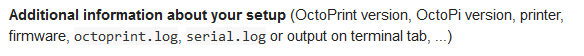
And the logs you have been asked for ???
They are most precious for help.
Hi Ewald, I will check when I get home in the next 3 hours. I’m not sure how to check firmware on the but I ran, running OctoPi 0.16.0 and when it boots says something about Octoprint 1.13.x but I will check all and revert thank you.
Most of the information like versions are inside the log files.
if pi cam is not working mayby you can try following:
open ssh
type: sudo raspi-config
select 5. Interfacing Options, P1 Camera, enable it by select yes -> enter.
1 Like
Hi there
Thanks seems like camera was faulty replaced it now all good pricey excercise


1 Like
Hi I know this thread is a bit old but I have been having a lot of issues with my camera the camera works I plugged it into a different pi and it did work so I transferred the entire SD to the new one incase the old had a broken port but it still refuses to work here is the web cam log
Starting up webcamDaemon...
--- Configuration: ----------------------------
cfg_file: /boot/octopi.txt
camera: auto
usb options: -r 640x480 -f 10
raspi options: -fps 10
http options: -w ./www-octopi -n --listen 127.0.0.1
Explicitly USB device:
Found video devices:
/dev/video10
/dev/video11
/dev/video12
/dev/video13
/dev/video14
/dev/video15
/dev/video16
config file='/boot/octopi.txt':USB device was not set in options, start MJPG-streamer with the first found vid$/root/bin/webcamd: line 184: printf: 0x: invalid hex number
/root/bin/webcamd: line 184: printf: 0x: invalid hex number
<13>Jan 31 00:00:06 root: Starting USB webcam
Checking for VL805 (Raspberry Pi 4)...
- It seems that you don't have VL805 (Raspberry Pi 4).
There should be no problems with USB (a.k.a. select() timeout)
Running ./mjpg_streamer -o output_http.so -w ./www-octopi -n --listen 127.0.0.1 -i input_uvc.so -r 640x480 -f $MJPG Streamer Version: git rev: 5554f42c352ecfa7edaec6fc51e507afce605a34
i: Using V4L2 device.: /dev/video10
i: Desired Resolution: 640 x 480
i: Frames Per Second.: 10
i: Format............: JPEG
i: TV-Norm...........: DEFAULT
Error opening device /dev/video10: video capture not supported.
Init v4L2 failed !! exit fatal
i: init_VideoIn failed
Done bring up all configured video device
Goodbye...
Starting up webcamDaemon...
Hello @Makit_Personal !
Please do not add your queries to really old and more than one threads. The chances to get help get less.
You'll better open a new thread with all information that are asked for.