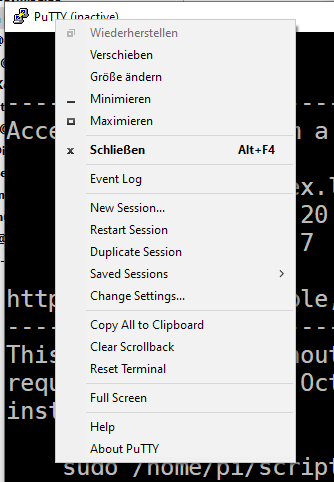What is the problem? when try to reboot my pi 4 b via ssh remote side unexpectedly close network connection tried keep alive but still have the same problem
What did you already try to solve it?
Logs (octoprint.log, serial.log or output on terminal tab at a minimum, browser error console if UI issue ... no logs, no support!)
Additional information about your setup (OctoPrint version, OctoPi version, printer, firmware, browser, operating system, ... as much data as possible)
Hello @dmoreno!
When you do a reboot on the Pi, everything is driven down, including the network subsystem on the Pi.
To reconnect just right klick on the text Putty(inactive) on the top left window of putty. A pop-up menu appears. There you click Restart Session and you can login again.
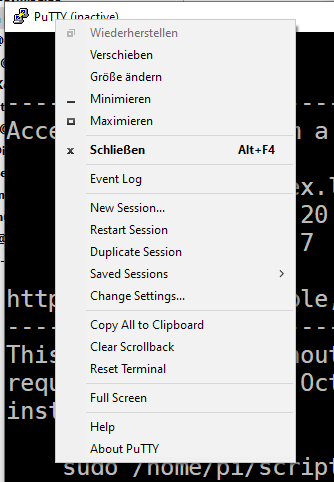
Thanks for the tip it does work but any change i made like changing the password it does not make the change any sugestión
Are you referring to the ssh password? Do you mean it gives an error when changing the password, or you have changed it but it still uses the old password?
If it gives an error what is the error? Most likely the password chosen is not se use enough.