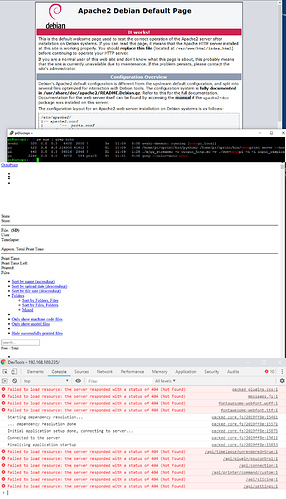What is the problem?
Recently, out of the blue it seems, my Octopi web page stopped working. I've had it working perfectly for about 6 months, but then suddenly I was in the middle of a small print and the page stopped loading. It was working fine when I started the print, but from then on, I've not been able to get it to work properly at all.
Sometimes it will show the haproxy "default" page (image 1), other times it will show a garbled half loaded mess of css/js (image 2). When I look at the javascript console on image 2, I see 404 errors on various files (image 3), but different files each time I hit refresh. But I can never get it to completely load anymore. Also, ssh access, and every other aspect of the system seems completely normal. The octoprint services appear to be and happily listening for requests.
Any help would be greatly appreciated!
Since I am only allowed to upload 1 image, I've combined three into one (stacked vertically):
What did you already try to solve it?
Restarted octoprint
Rebooted the pi
Restarted in safe mode
Upgraded to the latest release
Tried multiple browsers and computers
Cleared all browser caches
Took haproxy out of the mix and directly connected to the octoprint service, and I still got the 404s and errors
The behavior was unchanged after all of these steps.
Additional information about your setup (OctoPrint version, OctoPi version, printer, firmware, octoprint.log, serial.log or output on terminal tab, ...)
OctoPrint version: 1.3.10
Rpi RevB
Ender 3
The octoprint.log has nothing really interesting in it, for example:
2019-01-26 16:41:10,422 - tornado.access - WARNING - 409 GET /api/printer?history=false (::1) 20.14ms
2019-01-26 16:41:24,807 - octoprint.plugins.navbartemp - INFO - Checking SoC internal temperature
2019-01-26 16:41:54,855 - octoprint.plugins.navbartemp - INFO - Checking SoC internal temperature
2019-01-26 16:42:06,800 - tornado.access - WARNING - 409 GET /api/printer?history=false (::1) 19.96ms
2019-01-26 16:42:24,899 - octoprint.plugins.navbartemp - INFO - Checking SoC internal temperature
The serial.log is also boring:
2019-01-26 11:06:06,066 - Recv: T:15.39 /0.00 B:15.00 /0.00 @:0 B@:0
2019-01-26 11:06:08,065 - Recv: T:14.64 /0.00 B:15.27 /0.00 @:0 B@:0
2019-01-26 11:06:10,061 - Recv: T:14.69 /0.00 B:14.32 /0.00 @:0 B@:0
2019-01-26 11:06:12,060 - Recv: T:14.95 /0.00 B:14.69 /0.00 @:0 B@:0
2019-01-26 11:06:14,058 - Recv: T:16.21 /0.00 B:15.66 /0.00 @:0 B@:0