My laptop
lo0: flags=8049<UP,LOOPBACK,RUNNING,MULTICAST> mtu 16384
options=1203<RXCSUM,TXCSUM,TXSTATUS,SW_TIMESTAMP>
inet 127.0.0.1 netmask 0xff000000
inet6 ::1 prefixlen 128
inet6 fe80::1%lo0 prefixlen 64 scopeid 0x1
nd6 options=201<PERFORMNUD,DAD>
gif0: flags=8010<POINTOPOINT,MULTICAST> mtu 1280
stf0: flags=0<> mtu 1280
XHC20: flags=0<> mtu 0
en0: flags=8863<UP,BROADCAST,SMART,RUNNING,SIMPLEX,MULTICAST> mtu 1500
ether b8:e8:56:43:50:30
inet6 fe80::4f9:6452:6977:8017%en0 prefixlen 64 secured scopeid 0x5
inet 192.168.0.17 netmask 0xffffff00 broadcast 192.168.0.255
nd6 options=201<PERFORMNUD,DAD>
media: autoselect
status: active
p2p0: flags=8843<UP,BROADCAST,RUNNING,SIMPLEX,MULTICAST> mtu 2304
ether 0a:e8:56:43:50:30
media: autoselect
status: inactive
awdl0: flags=8943<UP,BROADCAST,RUNNING,PROMISC,SIMPLEX,MULTICAST> mtu 1484
ether 36:a7:88:53:a4:06
inet6 fe80::34a7:88ff:fe53:a406%awdl0 prefixlen 64 scopeid 0x7
nd6 options=201<PERFORMNUD,DAD>
media: autoselect
status: active
en1: flags=8963<UP,BROADCAST,SMART,RUNNING,PROMISC,SIMPLEX,MULTICAST> mtu 1500 options=60<TSO4,TSO6> ether 72:00:00:42:48:40
media: autoselect <full-duplex>
status: inactive
en2: flags=8963<UP,BROADCAST,SMART,RUNNING,PROMISC,SIMPLEX,MULTICAST> mtu 1500 options=60<TSO4,TSO6> ether 72:00:00:42:48:41
media: autoselect <full-duplex>
status: inactive
bridge0: flags=8863<UP,BROADCAST,SMART,RUNNING,SIMPLEX,MULTICAST> mtu 1500
options=63<RXCSUM,TXCSUM,TSO4,TSO6> ether 72:00:00:42:48:40
Configuration:
id 0:0:0:0:0:0 priority 0 hellotime 0 fwddelay 0 maxage 0 holdcnt 0 proto stp maxaddr 100 timeout 1200
root id 0:0:0:0:0:0 priority 0 ifcost 0 port 0
ipfilter disabled flags 0x2
member: en1 flags=3<LEARNING,DISCOVER>
ifmaxaddr 0 port 8 priority 0 path cost 0
member: en2 flags=3<LEARNING,DISCOVER>
ifmaxaddr 0 port 9 priority 0 path cost 0
nd6 options=201<PERFORMNUD,DAD>
media: <unknown type>
status: inactive
utun0: flags=8051<UP,POINTOPOINT,RUNNING,MULTICAST> mtu 2000
inet6 fe80::5f60:5418:b1fe:44ac%utun0 prefixlen 64 scopeid 0xb
nd6 options=201<PERFORMNUD,DAD>
utun1: flags=8051<UP,POINTOPOINT,RUNNING,MULTICAST> mtu 1380
inet6 fe80::b51:16e6:c8ef:d8a5%utun1 prefixlen 64 scopeid 0xc
nd6 options=201<PERFORMNUD,DAD>
RASPBERRY(I can shh and ping with wired connection(192.168.0.33)
enxb827eb022c1f: flags=4163<UP,BROADCAST,RUNNING,MULTICAST> mtu 1500
inet 192.168.0.33 netmask 255.255.255.0 broadcast 192.168.0.255
inet6 fe80::1a58:7bc7:912:c714 prefixlen 64 scopeid 0x20<link>
ether b8:27:eb:02:2c:1f txqueuelen 1000 (Ethernet)
RX packets 2412 bytes 354186 (345.8 KiB)
RX errors 0 dropped 19 overruns 0 frame 0
TX packets 363 bytes 63970 (62.4 KiB)
TX errors 0 dropped 0 overruns 0 carrier 0 collisions 0
lo: flags=73<UP,LOOPBACK,RUNNING> mtu 65536
inet 127.0.0.1 netmask 255.0.0.0
inet6 ::1 prefixlen 128 scopeid 0x10<host>
loop txqueuelen 1000 (Local Loopback)
RX packets 70 bytes 18350 (17.9 KiB)
RX errors 0 dropped 0 overruns 0 frame 0
TX packets 70 bytes 18350 (17.9 KiB)
TX errors 0 dropped 0 overruns 0 carrier 0 collisions 0
wlan0: flags=4163<UP,BROADCAST,RUNNING,MULTICAST> mtu 1500
inet 192.168.0.69 netmask 255.255.255.0 broadcast 192.168.0.255
inet6 fe80::4148:11dd:7b74:403f prefixlen 64 scopeid 0x20<link>
ether b8:27:eb:57:79:4a txqueuelen 1000 (Ethernet)
RX packets 5 bytes 1009 (1009.0 B)
RX errors 0 dropped 0 overruns 0 frame 0
TX packets 106 bytes 28535 (27.8 KiB)
TX errors 0 dropped 0 overruns 0 carrier 0 collisions 0
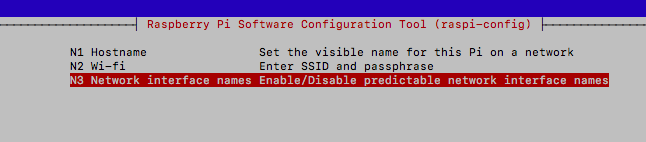
 problem is back (currently it's printing, but I can't access it)
problem is back (currently it's printing, but I can't access it)