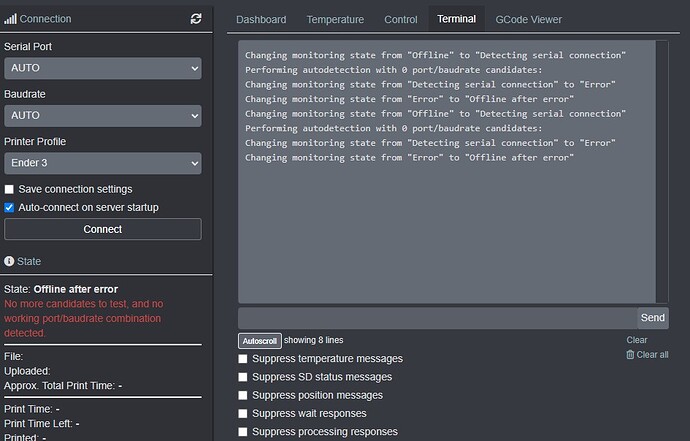Hey everyone, I was having similar issues connecting to octopi after installing a 4.2.7 board in my Ender 3. I tried a lot of the things you guys were suggesting but I later found this other thread (New Install - Can't connect To Printer - HELP!) with basically the same question. You can read it for yourself as well, but the general consensus on that one was it was the cable (same for me). According to the thread you need a "data-transferable" cable. I hope this helps.
Well, I guess the third cable is a charm. I used an old Fire Stick cable and tada!!!!! I'm up and running.
Make sure you are using a data transfer cable.
I'll pile on here and confirm that it's solved with a proper cable - it's worth noting that even though a cable might appear to have all the correct pins, the data pins may simply not be connected. From my pile of ~12 USB micro cables, only 1 of them was actually able to transmit data properly!
Also worth repeating is it's worth covering the power pin on the USB-A side with a piece of electrical tape (first pin from the right, with pins on bottom) so the LCD doesn't grab power from the Pi. Probably not the end of the world if it does, but it can be off-putting to turn off the printer and have the LCD stay on!
I know this is old but I wanted to post what my solution was incase some one else has the same problem as I did, I also had Creality Slicer and Cura open. One of those programs took over the connection and would not let Octoprint connect. I shut down all of the programs and just started Octoprint and it immediately connected.
I hope that this helps someone.
KO
Had the same 4.2.7 Octopi connectivity issue. purchased about 20 different USB cables. Then I bought Synergy Digital USB Cable Compatible For Sony Alpha a7RII Digital Camera USB Cable 3' MicroUSB To USB (2.0) Data Cable. It did not work straight away. I had to unplug the cable from the PI 4b, reboot the creality ender 3 pro 4.27 printer and upon seeing the creality logo on the LCD plugged the USB cable back into the PI 4b and hit connect printer in Octopi. Low and behold got a clean connection. Been up printing for over 13 hours. Scared to turn it off as I've been trying to get this to work since September. I hope this helps!
So i just had a Ender 3 that I replaced the board with a 4.2.7 and I have a Pi4 with Octoprint on it all I get is the following and it worked perfect wit my old board
Changing monitoring state from "Offline" to "Detecting serial connection"
Performing autodetection with 0 port/baudrate candidates:
Changing monitoring state from "Detecting serial connection" to "Error"
Changing monitoring state from "Error" to "Offline after error"
Changing monitoring state from "Offline" to "Detecting serial connection"
Performing autodetection with 0 port/baudrate candidates:
Changing monitoring state from "Detecting serial connection" to "Error"
Changing monitoring state from "Error" to "Offline after error"
Printer on and all I just upgraded the board from the old one that was in the Ender 3 to this 4.2.7 Also just loaded the latest code off there site for non BLTouch
Does the rest of the printer work from the LCD?
I would try and check that it has a functioning USB port. If you are using the same cable that worked on the old board, then logic says the problem is likely with the new board. When there are no candidates to test then there is no USB device recognised.