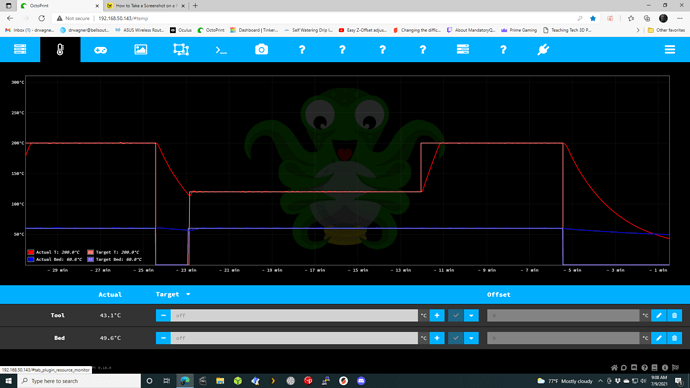What is the problem?
I have been using Octopod on my iphone and applet tablet. It's useful and I like it.
BUT.... yesterday I resumed working on my printer after being away on vacation. NOW, it has installed Octopod as my default view my Raspberry Pi. So now, I don't have the normal Octopi view from my windows PC, and I can't manage plugins. Something has happened that makes this whole mess look more like a virus than the useful plugin that I used to have.
What did you already try to solve it?
I tried to remove the app from my phone and tablet, without success.
Have you tried running in safe mode?
I don't know how to use this.
Did running in safe mode solve the problem?
WRITE HERE
Systeminfo Bundle
You can download this in OctoPrint's System Information dialog ... no bundle, no support!)
WRITE HERE
Additional information about your setup
OctoPrint version, OctoPi version, printer, firmware, browser, operating system, ... as much data as possible
WRITE HERE