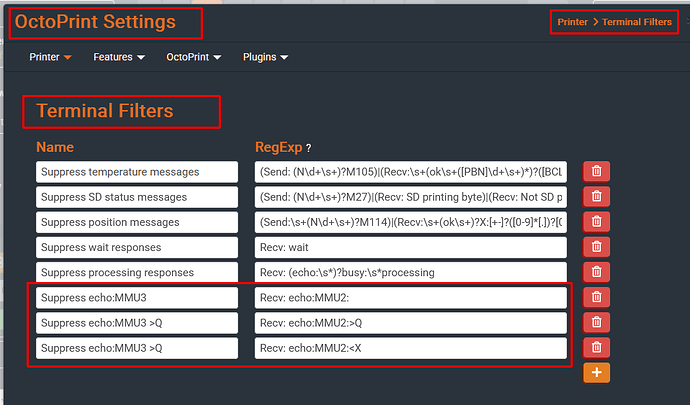After upgrade to Octoprint 1.11.0 from 1.10.(?) I can no longer connect to the printer. The serial port opens properly, there is active communication between printer and Octoprint, but the connection never advances to "Connected" state.
Restart Octoprint
Restart the host computer
Restart the printer
Restart the printer and the host computer
Restart Octoprint in Safe Mode
Yes
No
You can download this in OctoPrint's System Information dialog ... no bundle, no support! )
octoprint-systeminfo-20250430121325.zip (105.3 KB)
OctoPrint version, OctoPi version, printer, firmware, browser, operating system, ... as much data as possible
Octoprint version: 1.11.0
Log of serial port communication during connection attempt (closed manually, it can go on and on indefinitely):22. ad.34. 10.5a. 7b.75. 33.5c. 94.52. 21.c5. ea.87. 81.8d. 9e.bf. 88.60. 7b.60. f5.41. ea.87. 81.8d. 9e.bf. 88.60. 7b.60. f5.41. ea.87. 81.8d. 9e.bf. 88.f6. 7b.60. f5.41. ea.87. 81.8d. 9e.bf. 88.f6. 7b.60. f5.
---- cut here ----
Same to me on both of my Prusa printers. Had to revert to 1.10 ...
The log excerpt looks fine to me. These are the frequent MMU information from the printer.
You can suppress these messages by
I submitted a bug report at github. The devs said that it'd be difficult for them to reproduce the bug, so I think it could be helpful if you could confirm it, with system info from your setup. Just don;t forget to enable serial port logging to capture communication between octoprint and the printer before generating the system info bundle
opened 04:44PM - 01 May 25 UTC
triage
### The problem
After upgrade to Octoprint 1.11.0 from 1.10.(?) I can no longer… connect to the printer. The serial port opens properly, there is active communication between printer and Octoprint, but the connection never advances to "Connected" state.
Log of serial port communication during connection attempt (closed manually, it can go on and on indefinitely):
[2025-04-30_octoprint_prusa_serial_comms.txt](https://github.com/user-attachments/files/20001491/2025-04-30_octoprint_prusa_serial_comms.txt)
I tried:
- Restart Octoprint
- Restart the host computer
- Restart the printer
- Restart the printer and the host computer
- Restart Octoprint in Safe Mode
- Disabling uBlock Origin
*Sometimes* connection succeeds in safe mode with uBlock Origin disabled, but I could not identify the combination of operations to make it reproducible.
Screenshots of browser console and network traffic with uBlock disabled attached.


### Did the issue persist even in safe mode?
Yes, it did persist
### If you could not test in safe mode, please state why ("currently printing" is NOT an excuse!)
N/A
### Version of OctoPrint
1.11.0
### Operating system running OctoPrint
Build 2023.07.20.144556 with "camera-streamer", based on OctoPi 1.0.0, running on Raspberry Pi 3 Model B Plus Rev 1.3
### Browser and version of browser, operating system running browser
Firefox, Fedora 41
### Printer model & used firmware incl. version
Prusa MK3S, Printer firmware version: 3.13.2-7080, MMU firmware version: 3.0.1
### Checklist of files to include below
- [x] Systeminfo Bundle (always include!)
- [x] Contents of the JavaScript browser console (always include in cases of issues with the user interface)
- [x] Screenshots and/or videos showing the problem (always include in case of issues with the user interface)
- [ ] GCODE file with which to reproduce (always include in case of issues with GCODE analysis or printing behaviour)
### Additional information & file uploads
[octoprint-systeminfo-20250430121325.zip](https://github.com/user-attachments/files/20001498/octoprint-systeminfo-20250430121325.zip)[^bundle1]
[^bundle1]: `octoprint-systeminfo-20250430121325.zip` ([bundleviewer](https://bundleviewer.octoprint.org/?url=https%3A%2F%2Fgithub.com%2Fuser-attachments%2Ffiles%2F20001498%2Foctoprint-systeminfo-20250430121325.zip)) ([download](https://github.com/user-attachments/files/20001498/octoprint-systeminfo-20250430121325.zip))
**OctoPrint**: 1.11.0
**Python**: 3.9.2
**OS**: Linux-6.1.21-v7+-armv7l-with-glibc2.31
**RPi**: Raspberry Pi 3 Model B Plus Rev 1.3
**OctoPi**: 1.0.0cam (build 2023.07.20.144556)
**Browser**: Mozilla/5.0 (X11; Linux x86_64; rv:137.0) Gecko/20100101 Firefox/137.0
foosel
May 13, 2025, 10:40am
5
The issue has hopefully been identified and a bugfix release is incoming ASAP. In the meantime, it might help to enable "wait for start on connect" in the serial settings under firmware & protocol.
beevo
May 14, 2025, 12:11am
6
I have three printers running Octoprint.
All of a sudden all three will not connect, OctoPi starts just find but the printers never are detected. All three are running the latest release.
I find this kinda suspicious, thoughts?
At this moment, "latest" release is V 1.11.1, you are posting to a thread that refers to 1.11.0. So what what version do you have?
Downgrade manually to 1.10.3 or help testing 1.11.1, which is supposed to fix this issue.
system
August 12, 2025, 3:11am
9
This topic was automatically closed 90 days after the last reply. New replies are no longer allowed.