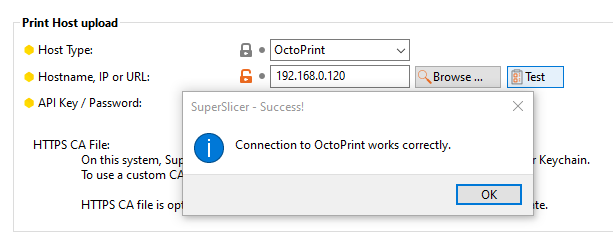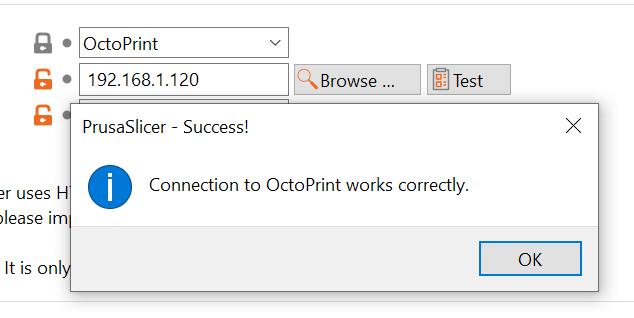Slicer (name, version, operating system) Prusaslicer 2.2.0+/Mac OS
What is the problem? After the 1.5 upgrade prusaslicer throws a 404 when attempting to upload from the slicer to octoprint directly
What did you already try to solve it? I reapplied the API key (didn't know it if changed with the upgrade). I checked network connectivity (obviously I can get to it to get the API key in the browser)
Logs (octoprint.log, serial.log or output on terminal tab, ... no logs, no support):
Error uploading to print host:
Could not connect to OctoPrint: HTTP 404:
Not Found
The requested URL was not found on this server.
**Note: OctoPrint version at least 1.1.0 is required.**Example GCODE file
browser.user_agent: Mozilla/5.0 (Macintosh; Intel Mac OS X 10_15_6) AppleWebKit/605.1.15 (KHTML, like Gecko) Version/14.0.1 Safari/605.1.15
connectivity.connection_check: 8.8.8.8:53
connectivity.connection_ok: true
connectivity.enabled: true
connectivity.online: true
connectivity.resolution_check: octoprint.org
connectivity.resolution_ok: true
env.hardware.cores: 4
env.hardware.freq: 1500
env.hardware.ram: 1904005120
env.os.bits: 32
env.os.id: linux
env.os.platform: linux2
env.plugins.pi_support.model: Raspberry Pi 4 Model B Rev 1.1
env.plugins.pi_support.octopi_version: 0.17.0
env.plugins.pi_support.throttle_state: 0x0
env.python.pip: 19.1.1
env.python.version: 2.7.16
env.python.virtualenv: true
octoprint.safe_mode: false
octoprint.version: 1.5.0
printer.firmware: Prusa-Firmware 3.9.0 based on Marlin
 )
)