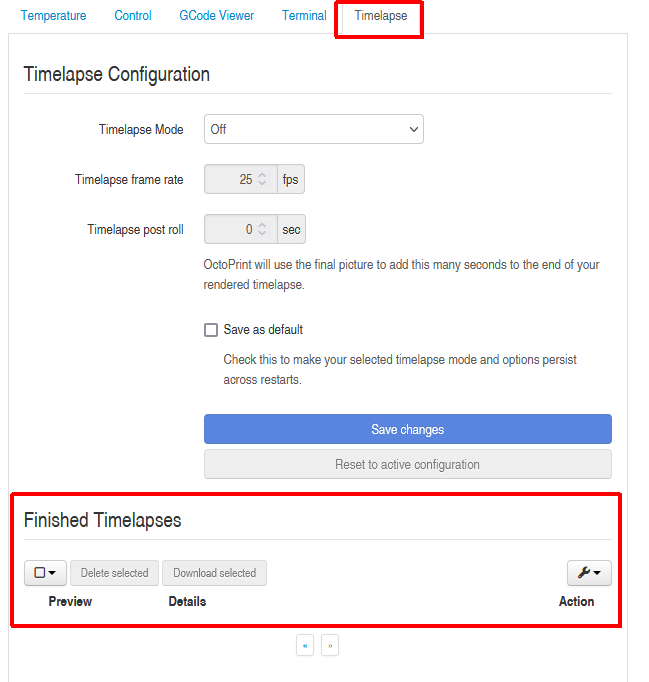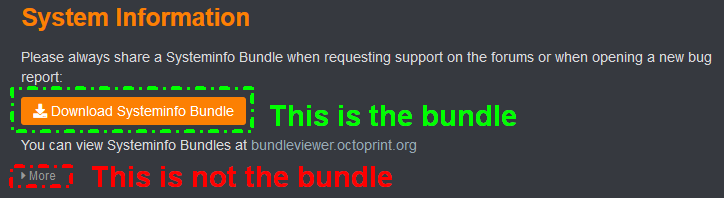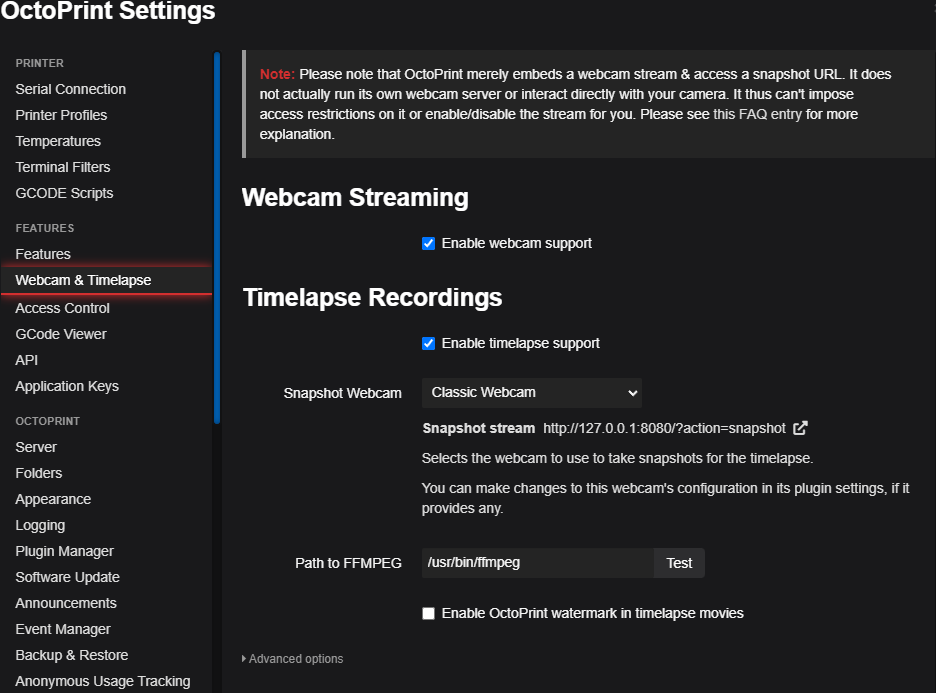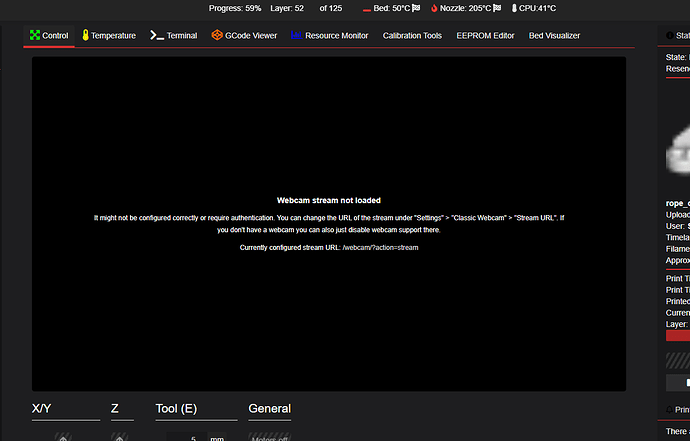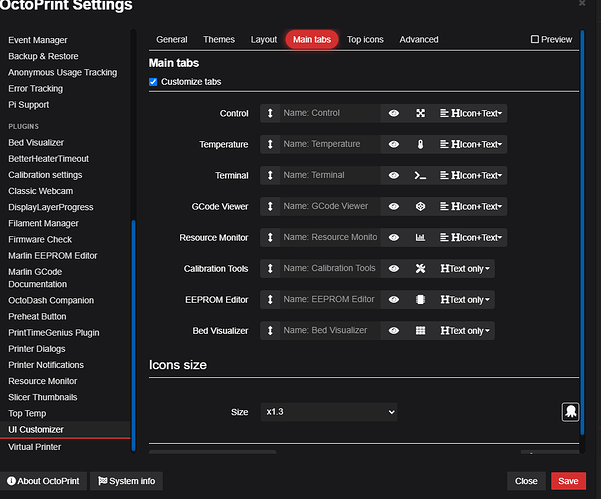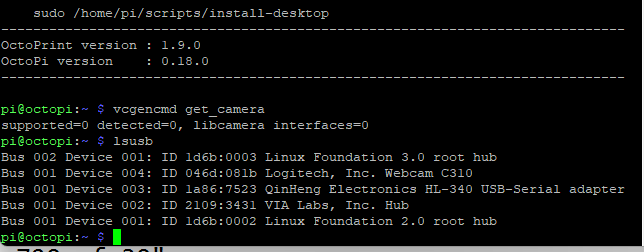What is the problem?
Just upgraded to latest version. Camera works, I can't find in the UI where to download/delete timelapse images, it used to be in the menu. Tried searching for answers but only hit is that a new "plugin" feature is now available but no information as to what is now needed to restore this normal function.
What did you already try to solve it?
Searched community and documentation
Have you tried running in safe mode?
No, wouldn't think that would help?
Did running in safe mode solve the problem?
N/A
Systeminfo Bundle
You can download this in OctoPrint's System Information dialog ... no bundle, no support!)
Chrome/113.0.0.0 Safari/537.36
connectivity.connection_check: 1.1.1.1:53
connectivity.connection_ok: True
connectivity.enabled: True
connectivity.online: True
connectivity.resolution_check: octoprint.org
connectivity.resolution_ok: True
env.hardware.cores: 4
env.hardware.freq: 1500.0
env.hardware.ram: 4025733120
env.os.bits: 32
env.os.id: linux
env.os.platform: linux
env.plugins.pi_support.model: Raspberry Pi 4 Model B Rev 1.2
env.plugins.pi_support.octopi_version: 0.18.0
env.plugins.pi_support.throttle_check_enabled: True
env.plugins.pi_support.throttle_check_functional: True
env.plugins.pi_support.throttle_state: 0x0
env.python.pip: 20.3.3
env.python.version: 3.7.3
env.python.virtualenv: True
octoprint.last_safe_mode.date: unknown
octoprint.last_safe_mode.reason: unknown
octoprint.safe_mode: False
octoprint.version: 1.9.0
printer.firmware: Marlin 2.0.7.2 (Jul 16 2022 14:09:12)
systeminfo.generated: 2023-05-28T16:44:23Z
systeminfo.generator: zipapi
Additional information about your setup
OctoPrint version, OctoPi version, printer, firmware, browser, operating system, ... as much data as possible
I believe the issue is related to the new release and a change in the way the system works without documenting the changes to direct users to the steps/resources needed to achieve the same functionality prior to upgrade.