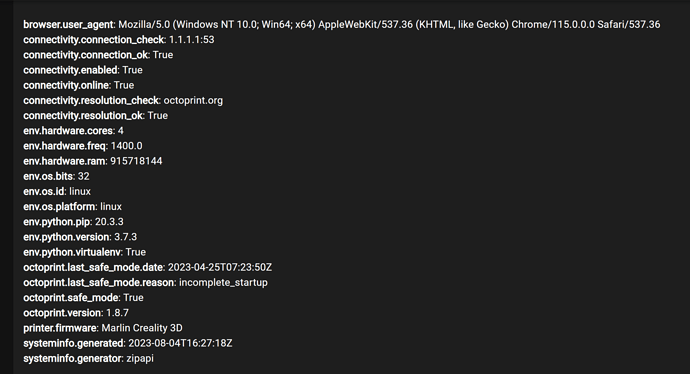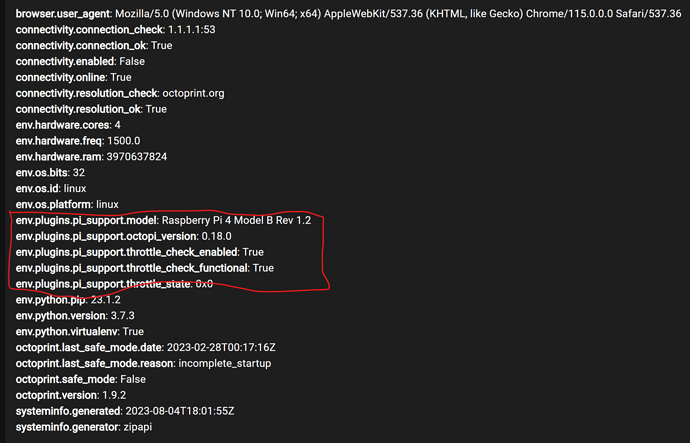My octoprints boots to safe mode 1.8.7 no matter what version I update to?
I have an Ender5 Pro and it has worked for years no problem. Some months back I think after an update to 1.8.7 Octoprint just boots in safe mode. I can update to the latest version and after a restart from instal everything works fine and the latest vesion is shown. However, when I power down and then startup octoprint it reverts back to 1.8.7 with all system update messages from before installation of the latest update. I have tried to update many times over the last few months with the new versions as they come out and the new version always loads then fails after a power down.
I also get the message " Warning: Firmware Broken
Your printer's firmware is known to have a broken implementation of the communication protocol. This may cause print failures or other annoyances. You'll need to take additional steps for OctoPrint to fully work with it." My 3D printer has always worked fine over the last few years with octoprint.
What did you already try to solve it?
I have updated to the latest versions of Octoprint as they came out over the last few months but the new software updates and runs OK and prints perfectly until I power down then power back up. I have also loaded "Creality-2x-temperature-reporting-fix"
Have you tried running in safe mode?
Booting in safe mode is the issue
Did running in safe mode solve the problem?
No octoprint boots into safe mode
Systeminfo Bundle
You can download this in OctoPrint's System Information dialog ... no bundle, no support!)
Version 1.8.7
octoprint-systeminfo-20230804054937.zip (39.3 KB)
Version 1.9.2 loads and prints from this this OK but reverts to 1.8.7 after hard power down and power up
octoprint-systeminfo-20230804060312.zip (54.5 KB)
Additional information about your setup
OctoPrint version, OctoPi version, printer, firmware, browser, operating system, ... as much data as possible
1.8.7,3.7.3,Ender5Pro,4.2.2,Chrome,Windows10