OctoPrint failed to boot, did some searching on here and was able to discover my 32GB SD was full. tracked it down to a bunch of giant log files. Can I just delete these?
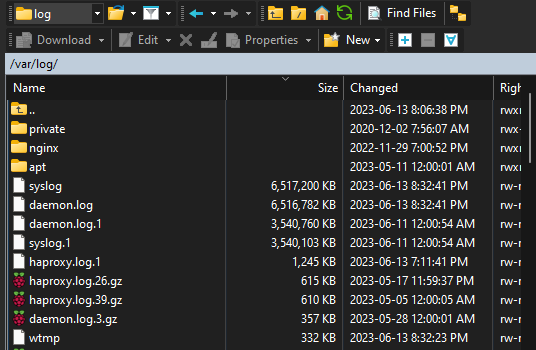
/home/pi/.octoprint/logs/octoprint.log was also 7GB (I already deleted it)
OctoPrint failed to boot, did some searching on here and was able to discover my 32GB SD was full. tracked it down to a bunch of giant log files. Can I just delete these?
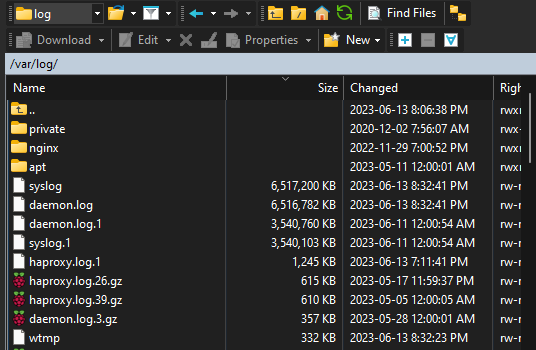
/home/pi/.octoprint/logs/octoprint.log was also 7GB (I already deleted it)
that's rather unusual
did you check what was logged? Sounds like an error had occurred and was spammed everywhere
the log was 7GB; it was millions (billions?) of lines and my PC crashed trying to open it.
ok. so i deleted the /home/pi/.octoprint/logs/ocroprint.log then after a reboot and a few min it has created a more managable sized file.
octoprint.log (83.6 KB)
Can you try to check what's inside the other logs?
Try to open them with nano via ssh
Maybe it was just a one time event, but I'm curious what it was.
more than likely broadcom drivers spamming the system log, have seen that before. the shared octoprint log itself doesn't look too bad.
i dont know how to do that ![]()
i tried opening in notepad++ but it just crashes my PC
also noteworthy ive been running Octo for 2+ years on the same Pi4 / 32GB Samsung EVO sd and been flawless. I just did the v1.9 a couple days ago.
omg i actually got that syslog to open. 41 million lines. This is the culprit:
Jun 11 13:25:03 octopi octoprint[23332]: 2023-06-11 08:25:03,417 - octoprint.plugins.filamentsensorsimplified - INFO - Repeating sensor read due to false positives#033[0m
repeating millions of times.
adios plugin!
Now how do i dump/reset this sys log to recover the space its taking up?
in theory > /var/log/syslog would clear the log. I assume your would have to sudo su prior to that though.
I would suggest to always use sudo su -
Have you debugging turned on?
Got them cleared.
Looks like that filament runout sensor is abandoned so I'm looking for a replacement
No. Should I?
No. Usually not, only on advice of a Dev.
Debug-Information can also blow up the octoprint.log.
in this case it was because the plugin is logging info messages instead of debug messages.
sudo cp /dev/null /var/log/syslog
As a general principle, if in doubt about deleting a file, then rename it or move it somewhere else.
Then run the relevant programme.
If missing the file causes problems, then you can put it back. If it doesn't, you can delete it.
This topic was automatically closed 90 days after the last reply. New replies are no longer allowed.