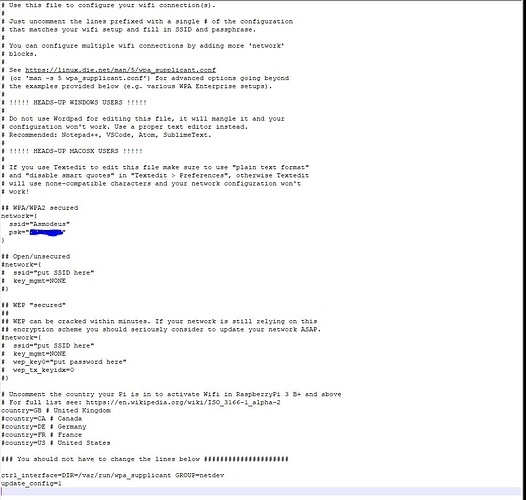So I have a raspberry pi 2. With a tp-link tl-wn823n dongle.
I have done everything correct. changed the ssid and password in the txt file.
I have reinstalled octopi. When I do sudo lsusb. It shows the tp-link tl-wn823n in the usb devices. But when I do Ifconfig it doesn't show the wlan0. and the dongles led light doesn't blink whatsoever.
this is my octopi-wpa-supplicant.txt file
Afaik you have to compile the drivers for this card
sudo wget http://downloads.fars-robotics.net/wifi-drivers/install-wifi -O /usr/bin/install-wifi
sudo chmod +x /usr/bin/install-wifi
sudo install-wifi
this should be the easy way (I didn't check the installer myself)
the other way - without an installer - is described here:
pi-2, wireless-adapter
it was a mix of things
this finally fixed it Open a new terminal window or if you are already ssh’ed into the box put in:http://downloads.fars-robotics.net/wifi-drivers/install-wifi -O /usr/bin/install-wifi**
Once downloaded make the file executable with:
Then runt he following:
So the first part of my post?
no the first part of your post missed key elements to make this work.
you missed the wget before http://downloads.fars-robotics.net/wifi-drivers/install-wifi ]
and u had the -u behind sudo install-wifi
both of these mistakes were crucial in why I couldn't get it to work.