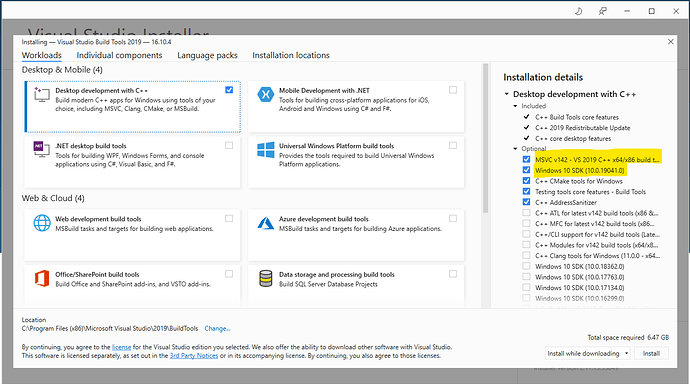Please forgive my newbie-ness, if that is the case, where is the interface? I guess I'm lost from here then. I put in C:\OctoPrint\venv\Scripts\octoprint.exe serve and This is all I get: c:\OctoPrint>C:\OctoPrint\venv\Scripts\octoprint.exe serve
2022-01-02 12:45:21,913 - octoprint.startup - INFO - ******************************************************************************
2022-01-02 12:45:21,913 - octoprint.startup - INFO - Starting OctoPrint 1.7.2
2022-01-02 12:45:21,913 - octoprint.startup - INFO - ******************************************************************************
2022-01-02 12:45:22,103 - octoprint.util.connectivity.connectivity_checker - INFO - Connectivity state is currently: online
2022-01-02 12:45:22,103 - octoprint.util.connectivity.connectivity_checker - INFO - Connecting to 1.1.1.1:53 is working
2022-01-02 12:45:22,103 - octoprint.util.connectivity.connectivity_checker - INFO - Resolving octoprint.org is working
2022-01-02 12:45:22,133 - octoprint.plugin.core - INFO - Loading plugins from C:\OctoPrint\venv\Lib\site-packages\octoprint\plugins, C:\Users\Bobby.DESKTOP-58KJAEM\AppData\Roaming\OctoPrint\plugins and installed plugin packages...
2022-01-02 12:45:22,662 - octoprint.plugin.core - INFO - Plugin Pi Support Plugin (2021.10.28) did not pass check, not loading.
2022-01-02 12:45:22,722 - octoprint.plugin.core - INFO - Found 17 plugin(s) providing 17 mixin implementations, 34 hook handlers
2022-01-02 12:45:22,752 - octoprint.server.heartbeat - INFO - Starting server heartbeat, 900.0s interval
2022-01-02 12:45:22,812 - octoprint.server - INFO - Intermediary server started
2022-01-02 12:45:22,822 - octoprint.filemanager.storage - INFO - Initializing the file metadata for C:\Users\Bobby.DESKTOP-58KJAEM\AppData\Roaming\OctoPrint\uploads...
2022-01-02 12:45:22,822 - octoprint.filemanager.storage - INFO - ... file metadata for C:\Users\Bobby.DESKTOP-58KJAEM\AppData\Roaming\OctoPrint\uploads initialized successfully.
2022-01-02 12:45:22,822 - octoprint.server - INFO - Added new permission from plugin action_command_notification: PLUGIN_ACTION_COMMAND_NOTIFICATION_SHOW (needs: "Need(method='role', value='plugin_action_command_notification_show')")
2022-01-02 12:45:22,822 - octoprint.server - INFO - Added new permission from plugin action_command_notification: PLUGIN_ACTION_COMMAND_NOTIFICATION_CLEAR (needs: "Need(method='role', value='plugin_action_command_notification_clear')")
2022-01-02 12:45:22,822 - octoprint.server - INFO - Added new permission from plugin action_command_prompt: PLUGIN_ACTION_COMMAND_PROMPT_INTERACT (needs: "Need(method='role', value='plugin_action_command_prompt_interact')")
2022-01-02 12:45:22,822 - octoprint.server - INFO - Added new permission from plugin announcements: PLUGIN_ANNOUNCEMENTS_READ (needs: "Need(method='role', value='plugin_announcements_read')")
2022-01-02 12:45:22,822 - octoprint.server - INFO - Added new permission from plugin announcements: PLUGIN_ANNOUNCEMENTS_MANAGE (needs: "Need(method='role', value='plugin_announcements_manage'), Need(method='role', value='plugin_announcements_read')")
2022-01-02 12:45:22,827 - octoprint.server - INFO - Added new permission from plugin appkeys: PLUGIN_APPKEYS_ADMIN (needs: "Need(method='role', value='plugin_appkeys_admin')")
2022-01-02 12:45:22,827 - octoprint.server - INFO - Added new permission from plugin backup: PLUGIN_BACKUP_ACCESS (needs: "Need(method='role', value='plugin_backup_access')")
2022-01-02 12:45:22,827 - octoprint.server - INFO - Added new permission from plugin firmware_check: PLUGIN_FIRMWARE_CHECK_DISPLAY (needs: "Need(method='role', value='plugin_firmware_check_display')")
2022-01-02 12:45:22,827 - octoprint.server - INFO - Added new permission from plugin logging: PLUGIN_LOGGING_MANAGE (needs: "Need(method='role', value='plugin_logging_manage')")
2022-01-02 12:45:22,827 - octoprint.server - INFO - Added new permission from plugin pluginmanager: PLUGIN_PLUGINMANAGER_MANAGE (needs: "Need(method='role', value='plugin_pluginmanager_manage')")
2022-01-02 12:45:22,827 - octoprint.server - INFO - Added new permission from plugin pluginmanager: PLUGIN_PLUGINMANAGER_INSTALL (needs: "Need(method='role', value='plugin_pluginmanager_manage'), Need(method='role', value='plugin_pluginmanager_install')")
2022-01-02 12:45:22,827 - octoprint.server - INFO - Added new permission from plugin softwareupdate: PLUGIN_SOFTWAREUPDATE_CHECK (needs: "Need(method='role', value='plugin_softwareupdate_check')")
2022-01-02 12:45:22,827 - octoprint.server - INFO - Added new permission from plugin softwareupdate: PLUGIN_SOFTWAREUPDATE_UPDATE (needs: "Need(method='role', value='plugin_softwareupdate_update')")
2022-01-02 12:45:22,827 - octoprint.server - INFO - Added new permission from plugin softwareupdate: PLUGIN_SOFTWAREUPDATE_CONFIGURE (needs: "Need(method='role', value='plugin_softwareupdate_configure')")
2022-01-02 12:45:23,480 - octoprint.util.pip - INFO - Using "C:\OctoPrint\venv\Scripts\python.exe -m pip" as command to invoke pip
2022-01-02 12:45:24,129 - octoprint.util.pip - INFO - Version of pip is 21.3.1
2022-01-02 12:45:24,129 - octoprint.util.pip - INFO - pip installs to C:\OctoPrint\venv\Lib\site-packages (writable -> yes), --user flag needed -> no, virtual env -> yes
2022-01-02 12:45:24,129 - octoprint.util.pip - INFO - ==> pip ok -> yes
2022-01-02 12:45:24,139 - octoprint.plugins.softwareupdate - INFO - Loaded version cache from disk
2022-01-02 12:45:24,159 - octoprint.plugin.core - INFO - Initialized 17 plugin implementation(s)
2022-01-02 12:45:24,159 - octoprint.plugin.core - INFO - 17 plugin(s) registered with the system:
| Action Command Notification Support (bundled) = C:\OctoPrint\venv\Lib\site-packages\octoprint\plugins\action_command_notification
| Action Command Prompt Support (bundled) = C:\OctoPrint\venv\Lib\site-packages\octoprint\plugins\action_command_prompt
| Announcement Plugin (bundled) = C:\OctoPrint\venv\Lib\site-packages\octoprint\plugins\announcements
| Anonymous Usage Tracking (bundled) = C:\OctoPrint\venv\Lib\site-packages\octoprint\plugins\tracking
| Application Keys Plugin (bundled) = C:\OctoPrint\venv\Lib\site-packages\octoprint\plugins\appkeys
| Backup & Restore (bundled) = C:\OctoPrint\venv\Lib\site-packages\octoprint\plugins\backup
| Core Wizard (bundled) = C:\OctoPrint\venv\Lib\site-packages\octoprint\plugins\corewizard
| Discovery (bundled) = C:\OctoPrint\venv\Lib\site-packages\octoprint\plugins\discovery
| Error Tracking (bundled) = C:\OctoPrint\venv\Lib\site-packages\octoprint\plugins\errortracking
| Event Manager (bundled) = C:\OctoPrint\venv\Lib\site-packages\octoprint\plugins\eventmanager
| File Check (2021.2.23) (bundled) = C:\OctoPrint\venv\lib\site-packages\octoprint_file_check
| Firmware Check (2021.10.11) (bundled) = C:\OctoPrint\venv\lib\site-packages\octoprint_firmware_check
| GCode Viewer (bundled) = C:\OctoPrint\venv\Lib\site-packages\octoprint\plugins\gcodeviewer
| Logging (bundled) = C:\OctoPrint\venv\Lib\site-packages\octoprint\plugins\logging
| Plugin Manager (bundled) = C:\OctoPrint\venv\Lib\site-packages\octoprint\plugins\pluginmanager
| Software Update (bundled) = C:\OctoPrint\venv\Lib\site-packages\octoprint\plugins\softwareupdate
| Virtual Printer (bundled) = C:\OctoPrint\venv\Lib\site-packages\octoprint\plugins\virtual_printer
Prefix legend: ! = disabled, # = blacklisted, * = incompatible
2022-01-02 12:45:24,159 - octoprint.environment - INFO - Detected environment is Python 3.10.1 under Windows (win32). Details:
| hardware:
| cores: 8
| freq: 4000.0
| ram: 17160196096
| os:
| bits: 64
| id: windows
| platform: win32
| python:
| pip: 21.3.1
| version: 3.10.1
| virtualenv: C:\OctoPrint\venv
2022-01-02 12:45:24,159 - octoprint.server - INFO - Reset webasset folder C:\Users\Bobby.DESKTOP-58KJAEM\AppData\Roaming\OctoPrint\generated\webassets...
2022-01-02 12:45:24,169 - octoprint.server - INFO - Reset webasset folder C:\Users\Bobby.DESKTOP-58KJAEM\AppData\Roaming\OctoPrint\generated.webassets-cache...
2022-01-02 12:45:24,351 - octoprint.server - INFO - Shutting down intermediary server...
2022-01-02 12:45:24,868 - octoprint.server - INFO - Intermediary server shut down
2022-01-02 12:45:24,868 - octoprint.cli.server - ERROR - Uncaught exception
Traceback (most recent call last):
File "C:\Users\Bobby.DESKTOP-58KJAEM\AppData\Local\Programs\Python\Python310\lib\runpy.py", line 196, in _run_module_as_main
return run_code(code, main_globals, None,
File "C:\Users\Bobby.DESKTOP-58KJAEM\AppData\Local\Programs\Python\Python310\lib\runpy.py", line 86, in run_code
exec(code, run_globals)
File "C:\OctoPrint\venv\Scripts\octoprint.exe_main.py", line 7, in
sys.exit(main())
File "C:\OctoPrint\venv\lib\site-packages\octoprint_init.py", line 965, in main
octo(args=args, prog_name="octoprint", auto_envvar_prefix="OCTOPRINT")
File "C:\OctoPrint\venv\lib\site-packages\click\core.py", line 829, in call
return self.main(*args, **kwargs)
File "C:\OctoPrint\venv\lib\site-packages\click\core.py", line 782, in main
rv = self.invoke(ctx)
File "C:\OctoPrint\venv\lib\site-packages\click\core.py", line 1259, in invoke
return process_result(sub_ctx.command.invoke(sub_ctx))
File "C:\OctoPrint\venv\lib\site-packages\click\core.py", line 1066, in invoke
return ctx.invoke(self.callback, **ctx.params)
File "C:\OctoPrint\venv\lib\site-packages\click\core.py", line 610, in invoke
return callback(*args, **kwargs)
File "C:\OctoPrint\venv\lib\site-packages\click\decorators.py", line 21, in new_func
return f(get_current_context(), *args, **kwargs)
File "C:\OctoPrint\venv\lib\site-packages\octoprint\cli\server.py", line 317, in serve_command
run_server(
File "C:\OctoPrint\venv\lib\site-packages\octoprint\cli\server.py", line 164, in run_server
octoprint_server.run()
File "C:\OctoPrint\venv\lib\site-packages\octoprint\server_init.py", line 1081, in run
self._server.listen(self._port, address=listening_address)
File "C:\OctoPrint\venv\lib\site-packages\tornado\tcpserver.py", line 151, in listen
sockets = bind_sockets(port, address=address)
File "C:\OctoPrint\venv\lib\site-packages\tornado\netutil.py", line 161, in bind_sockets
sock.bind(sockaddr)
OSError: [WinError 10048] Only one usage of each socket address (protocol/network address/port) is normally permitted
c:\OctoPrint>