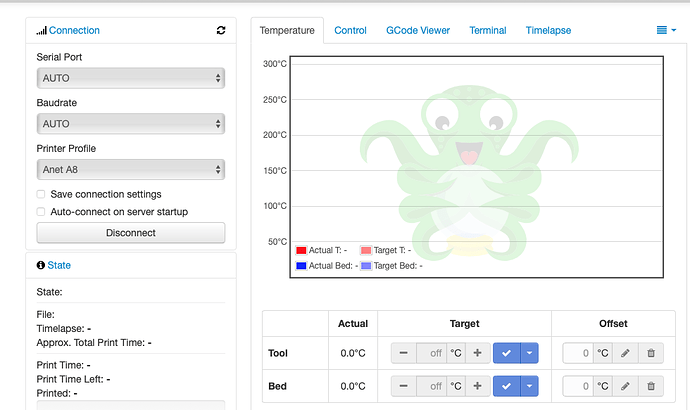What is the problem?
Octoprint web interface loads and I can change settings etc.
But the Connection Tab is stuck in the Connected mode and only shows disconnect.
What did you already try to solve it?
I've tried deactivating all plugins, starting in save mode etc. it doesn't seem to go away.
Logs (octoprint.log, serial.log or output on terminal tab, browser error console ...)
octoprint.log (1.1 MB)
serial.log (148 Bytes)
Additional information about your setup (OctoPrint version, OctoPi version, printer, firmware, browser, operating system, ...)
Octoprint 1.3.11 Octopi 0.10.0 Marlin 1.1.9 Chrome/Safari Mac osX Catalina
If you can select the Disconnect button and it works as expected then to me this sounds like the standard behavior of the Connection side panel widget. If you're connected, then you can't change the settings, right?
It is not connected. It boots up like this. If I press disconnect, nothing happens.
Then try again in safe mode.
Also, there is an undervoltage issue. You may check with a better power supply.
2019-10-21 13:25:09,533 - octoprint.plugins.pi_support - WARNING - This Raspberry Pi is reporting problems that might lead to bad performance or errors caused by overheating or insufficient power.
!!! UNDERVOLTAGE REPORTED !!! Make sure that the power supply and power cable are capable of supplying enough voltage and current to your Pi.
There seem to be some login issues too:
2019-10-21 14:18:40,769 - octoprint.plugins.forcelogin - WARNING - Socket message held back, but backlog full. Throwing message away: plugin
Sounds exactly like what is handled in the FAQ entry I linked. Read it, follow what's suggested therein.
But yes, also fix the undervoltage issue, it might be related.
I'm now running a completely new version of octoprint. After the first restart of Octorprint I get the same error. I have tried disconnecting my gpio pins.
Its connected over LAN... Can that be an error Source?
I also took care of the power supply problem.
When I start safe mode, the safe mode message pops up continuously.
There is nothing stuck in Console or network (not that I can see)
I have the exact same issue. It worked correctly and now the UI is frozen, can't disconnect. I have tried safe mode and many relaunch but still the same.
I have disconnected astrolabe plugin (can't remove it to check).
the log display this over pages and pages
2021-02-06 13:12:51,151 - octoprint.server.util.sockjs - INFO - New connection from client: "an address"
2021-02-06 13:12:51,168 - octoprint.server.util.flask - INFO - Passively logging in user ysiegel from "an address"
2021-02-06 13:12:51,168 - octoprint.access.users - INFO - Logged in user: XXX
2021-02-06 13:12:51,185 - octoprint.server.util.sockjs - INFO - Client connection closed: "an address"
Hello @Siegel !
The last post of this thread is over a year old.
I recommend to open a new thread with filling in all requested information.
Hint: Please append logs as files.
thanks, just did