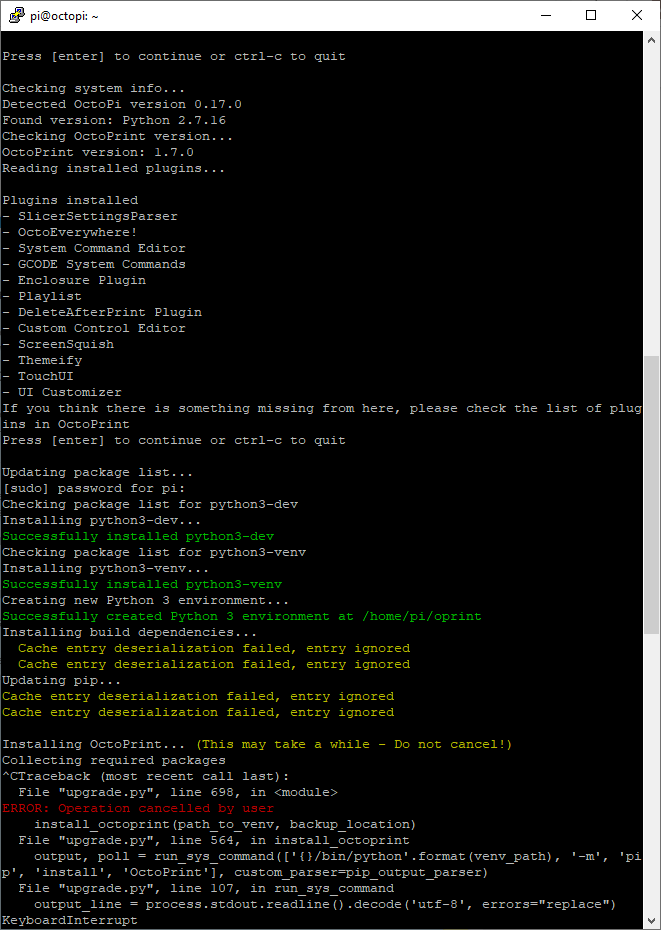What is the problem?
I tried to upgrade my OctoPi to Python 3 using the script I found here: GitHub - cp2004/Octoprint-Upgrade-To-Py3: A script to move an existing OctoPrint install from Python 2 to Python 3
Unfortunately, my Keyboard is connected to 2 computers with an USB switch and I sent Ctrl+C to the wrong machine - and cancelled the process while running...
The installation of Python 3 has been finished (And therefore the script refuses to run again) but the installation of Octoprint did not complete.
I attached a screenshot below showing the latest output of the script.
A Webserver seems to be running, as I get the " The OctoPrint server is currently not running" Page when opening Octoprint in my Browser, but thats all.
So now I somehow have to repeat the installation part of the script, if possible without loosing my Plugins and their configuration.
But I have no idea how to do so...
Is there any way to repair my installation?
What did you already try to solve it?
Start/Restart the service with sudo service octoprint (re)start - Command provides no output and does nothing
ps -ef | grep -i octoprint | grep -i python says grep: octoprint: No such file or directory
Have you tried running in safe mode?
Did not find out how to do so from the command line
Did running in safe mode solve the problem?
I guess not
Systeminfo Bundle
You can download this in OctoPrint's System Information dialog ... no bundle, no support!) -> Obviously I can't use the System information dialog! 
Additional information about your setup
OctoPrint version, OctoPi version, printer, firmware, browser, operating system, ... as much data as possible
See screenshot:
If it helps I can add the octoprint.log, but as the latest entry is the goodbye from the server right before starting the upgrade, I don't thnik it will be useful.