So I just got a 3+ and trying to print with octopi/octoprint. I don't think the latest stable one works... I got the image in via both etcher and windisk imager and when I put the card in, I get a flashing red light and rainbow screen... Going to try a nightly now 
2018-03-30_2018-03-13-octopi-stretch-lite-0.15.0.zip
seem OK
=> boot OK , wifi OK
As a point of information, bought a new Pi3+ to run OctoPrint, but the Pi would not boot. Seems a setup that supplies ample power to the older Pi3 does not work. So there is something different in the power requirements of the new Pi3+. Have not yet puzzled out the difference.
Swapped in an older Pi3, and now have OctoPi running (my first use of OctoPrint).
Pi3+ needs a completely different build, libraries and drivers. Using anything below the nightly Octopi 0.15 builds will not work. It’s not power, just a different chipset.
It requires a later version of Rasbian and NOOBS too. You cannot take a build for a previous Pi version and plug the card in. The 3+ just won’t boot with any of them.
It’s a start from bare rebuild. The good news is that Octopi 0.15 builds work just fine. I just added the desktop GUI to make configuring the WiFi/LAN easier at the time.
For what it's worth, I downloaded the latest nightly OctoPi image onto a microSD card and threw it into a Raspberry Pi 3 B+, edited the /boot/octoprint_wpa_supplicant file (making sure to edit the wi-fi country at the bottom) and it joined my wi-fi without problems.
I also note that I next ran sudo raspi-config from an ssh session and the wi-fi country in the localisation section was still GB so I set it to US (as well as the timezone, locale...)
7 posts were split to a new topic: Getting a touchscreen to work on OctoPi 0.15.0 running on an RPi3+
Greetings,
This is my first time here
I am about to invest in a 3D printer and would like to get OctiPi
I am thinking of getting the Pi3 B+ from Amazon. But was reluctant when I saw a few folks had issues.
Looking at the latest build (0.15.1) I see that 3+ is included (see attached image). Does this also include the 3B+
Thanks in advance!
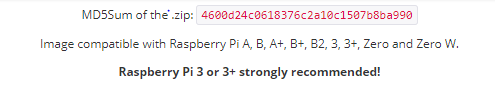
Never mind
I found my answer
Thanks!
The limitation in printing speed you have is a product of your printer not the Raspberry Pi