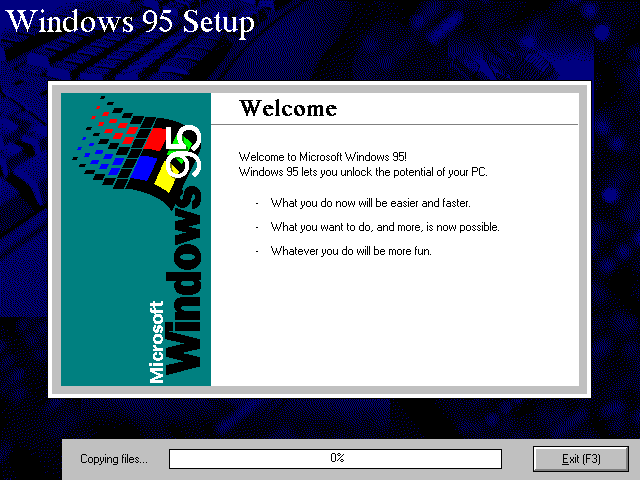You probably have heard that the Raspberry Pi 3+ was just released and might be wondering what this means for OctoPrint and OctoPi.
I currently have exactly the same amount of information as you and I don’t have one of those new Pis on hand yet. So all I can do is take some educated guesses:
- Yes, OctoPrint should work just fine (at least I’d be very surprised if it didn’t, since OctoPrint itself runs basically everywhere Python does run).
-
No, the current stable OctoPi 0.14 image probably won’t work with this since it’s very unlikely that it already ships with the necessary new drivers and kernel.
A new Raspbian Lite image has been released however and Guy told me he’d switch the nightly builds over to that, so the next nightly builds might already work.
The stable release of OctoPi 0.15 isn’t something that can be done overnight though (neither Guy nor me knew about this before you did). We’ll first need to verify that a current nightly can even boot up as expected, then at least one RC will be pushed out for people to test if everything works fine and once that looks good a stable release will follow. Past experience has shown us that there are usually a couple of bumps in the road regarding drivers and kernel after hardware revisions like that, so please have a bit of patience until those kinks have been ironed out (or found not to be present this time) and the RC process has run through 😉
- I don’t know yet if the slight increase in processing power will be something you’ll notice with OctoPrint.
- I don’t know yet if the new dual-band WiFi will perform better than what we have on the RPi3. Apart from supporting 5GHz of course, which certainly is very interesting for people like me living in areas where the 2.4GHz band is pretty much saturated with all those annoying access points from the neighbours 😏
Lot’s of unknowns, some patience required, let’s wait and see.
This is a companion discussion topic for the original entry at https://octoprint.org/blog/2018/03/14/octoprint-octopi-and-the-rpi3plus/