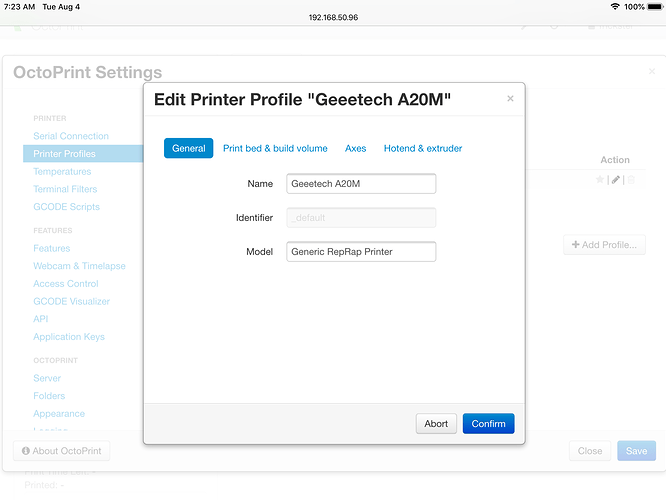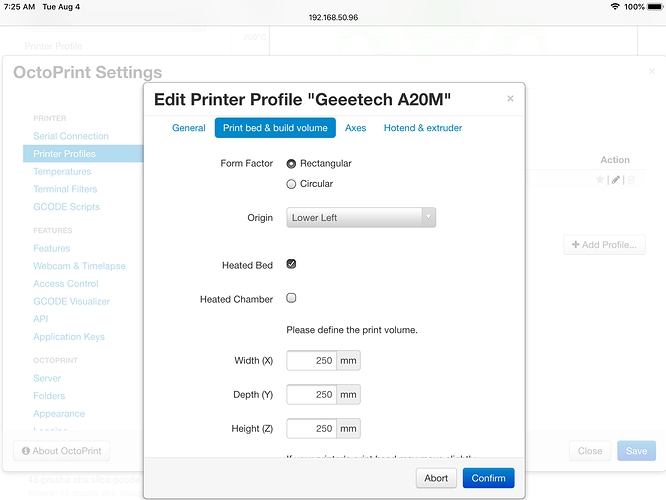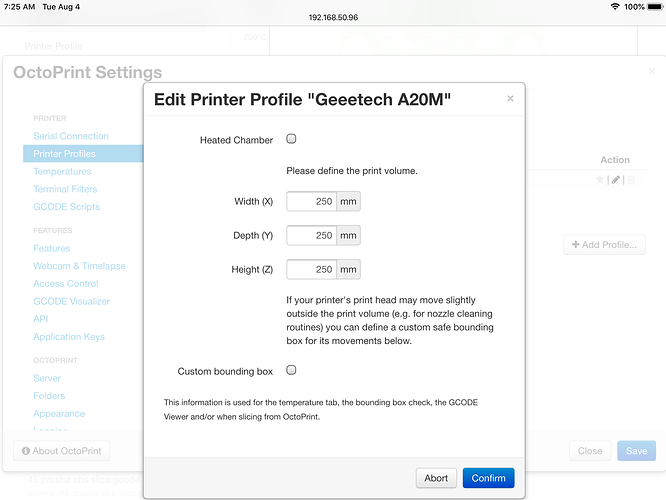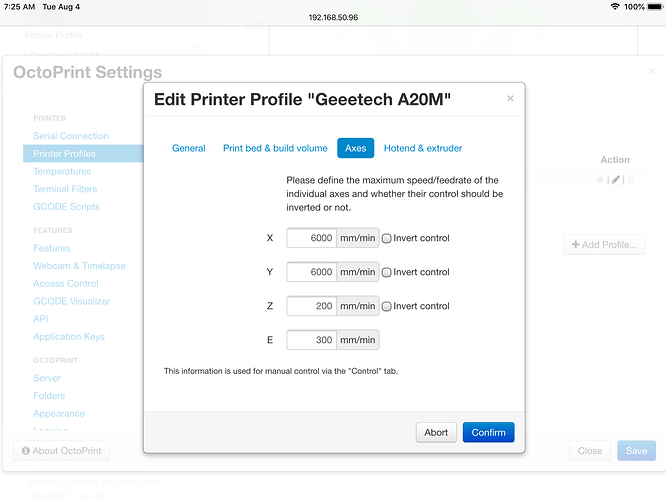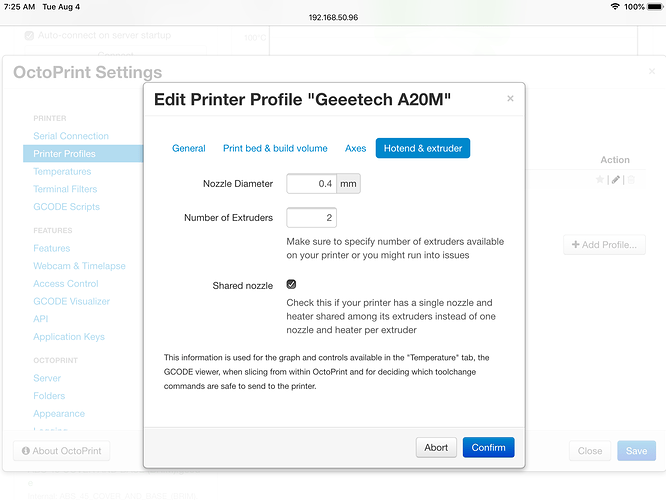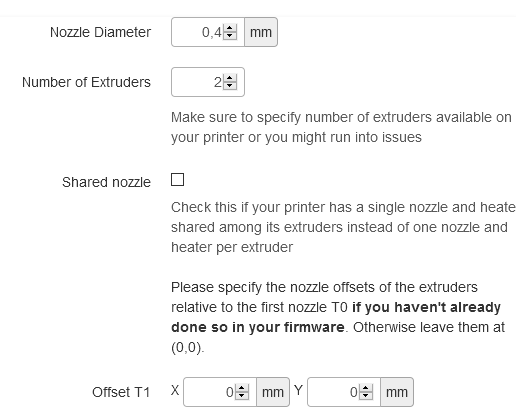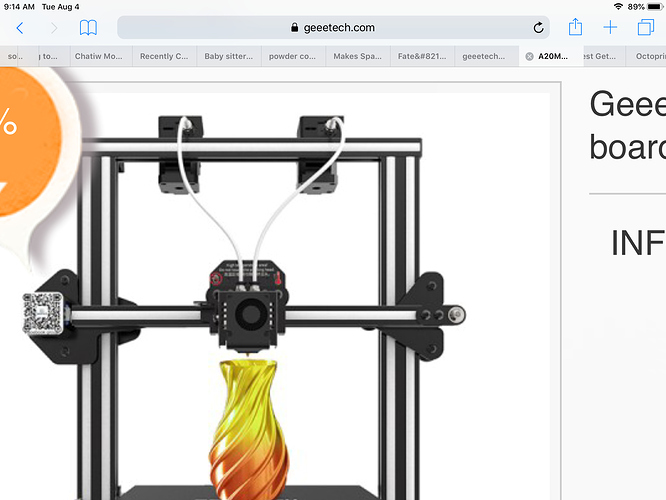My Geeetech A20M has two parts on the bed. One on extruder 1(0) and the other on extruder 2(1). When octoprint starts to print part two is changes to extruder 2(1) and prints the first layer. Then it goes to the print tower and continues to use extruder 2(1) and goes to part one. Then goes to the print tower and continues to use extruder 2(1). Never actually changes back to extruder 1(0). I put the file on an Sd card it prints perfectly. Can anyone please help me fix this. I am wanting to print some parts that color change during print in the same part and trying to work out the bugs before I start that print.
I can provide a link to my github if anyone wants the Gcode
Spent all day on the Geeetech and Facebook to have someone tell me I needed to set octoprint to 2 extruders one hot end that’s when is that red changing colors but will only make the change from extruder 1 to extruder 2 but not back to 1
BTW this is I guess technically octopi since I am sending it to my raspberry pi to print.