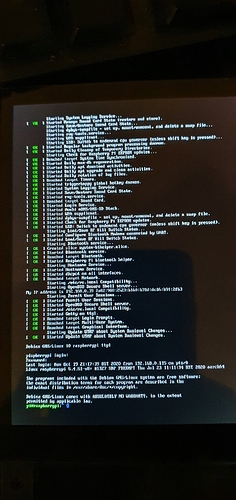Did you put anything 64bit related in the version string?
I put it in my 0.18.1 beta so @foosel is able to distinguish it in the usage stats.
No, and I don't intend to.
We could have another string related to the architecture However a release of all architectures should be under the same version number.
Also, if you remember anything else, please be clear what you did change if you have any other input, because for example, I had to find out myself that checkinstall is non-existent in the arm64 builds.
yeah iirc that was the reason I added buster-backports in the sources.
full ack - but that wasn't what I meant. I used the 0.18.1 version just so people knew it was a newer build than the 0.18.0 version.
what I meant was I put something like 0.18.1 -arm64-beta in the version string.
back then I had to figure out how to build lite images with the pi-gen but they updated that branch shortly after I did it.
The architecture is in the zip file name, arm64 and armf. But not in the image itself.
Considering that with 0.18 we are now potentially looking at multiple architectures, I'd prefer if we could encode that in the version number that's pushed into /etc/octopi_version, as that is what OctoPrint will display in the lower left corner and also log, and it will probably be very important to know in future support scenarios.
I can imagine support requests where a user has a problem which can only be reproduced under 64bit and no one knows because they can't tell us they flashed 64bit (and trust me, they usually don't know themselves, hence visible version numbers in the first place).
I've yet to have my Prusa arrive, but figured I'd get my Raspberry Pi all set up. Did what many have done and bought the version 4B 8GB without thinking that it would be an issue. The kit I bought came pre-loaded with Raspbian-Buster. I found this thread after having already ordered that so was thinking I'd have issues.
While I did get a few minor annoyances while setting it all up following this guide (mostly because when running from the Raspbian desktop it bizarrely doesn't see the Octoprint service, while using SSH from my desktop will start the server just fine) I seem to have got it working. I can go to the Octoprint server website from my laptops desktop and from the Pi just fine although admittedly it's not attached to the printer yet (as that has yet to arrive).
The main thing that worries me currently is that 1.4.2 Octoprint installed with that guide installed Python 2.7 and it tells me Pip will cease supporting that in Jan 2021. Did I do something wrong? Anyone got a handy guide on what I should do next?
If it is not supported it does not mean it will just stop working, just that it will not get any updates.
I do have a solution for you:
Thank you, however I did a manual install of OctoPrint on Raspbian using the guide I linked and it seems the script just doesn't recognize the venv path. EDIT: Ahh I think I found the documentation for this...
If you have any other issues with it, please post them in the right place (linked under the post) since I monitor them more closely.
Nightly builds now available on the nightly page of OctoPi
Thanks so much for the working beta version! It looks like the build doesn't support chromium-browser unfortunately, which means TouchUI won't work with it. Is there a specific version of chromium-browser that would be supported here, or is the best option to hang tight and wait for some newer updates? Thanks!!
I did the thing and bought the 8gb PI 4b to use with octoprint and im glad I found this page but unfortunately the link for the drop box does not work if anyone could help I would be forever grateful.
Octopi 0.18 64bit has been available recently in the official octopi nightly builds here, but the site currently isn't responding for me.
Thanks for the response, i also could not get the site to respond!
I uploaded my image again (this time to google drive).
https://drive.google.com/drive/folders/1m77QXKAoYKxlgORnARI1fxrq3GoA28ne?usp=sharing
Hey, sorry, technical problem, the Pi that hosts the webpage was unplugged or something. I will be at my house in the evening to fix this.
The files are still available online. Just not the HTML webpage.
You can see it on google cache and download in the meantime here:
https://webcache.googleusercontent.com/search?q=cache:DjexSgIqrk4J:https://gnethomelinux.com/OctoPi/nightly/+&cd=1&hl=en&ct=clnk&gl=il&client=ubuntu
Good thing I found this thread. I have almost given up on my pi trying to install octoprint when a though occurred to me so search for pi4 8GB. Thank you very much for all the good work!
I have installed the version posted by PrintedWeezl. Booted the Pi4 8GB. I can ping the IP address as well as SSH into octoprint (from my MacBook). However I can get into the Web Interface using the IP address or octorpint.local url . Is there something else I need to to get get that interface up and running?
edit
For clarity, I have connected the Pi to LAN cable, and monitor.
IP address on the screen is showing as 127.0.1.1
My router is showing the address as 192.168.1.31
I can ssh into 192.168.1.31 from my Mac
If I try using Wifi, the pi boots but does not register on my LAN and I can't even connect to it
Thanks
Hello,
I have install your image OctoPI64-0.18.1-lite-beta.img and after boot it stay'z in terminal...
is there any command to start octoprint after initial boot ?
I can connect with putty, I see IP of raspberry in router.
I use 7 inch touchscreen hdmi display, so this is the image taken after boot and then nothing happens.
In your browser, navigate to the IP address, and you should see the web UI