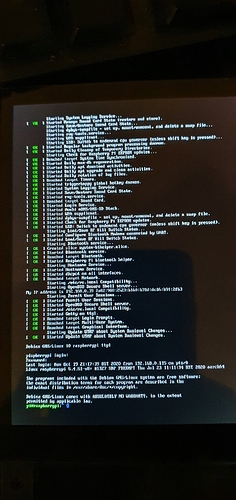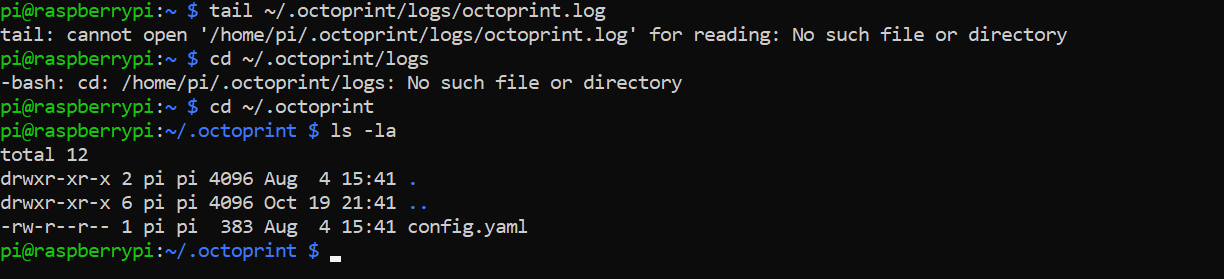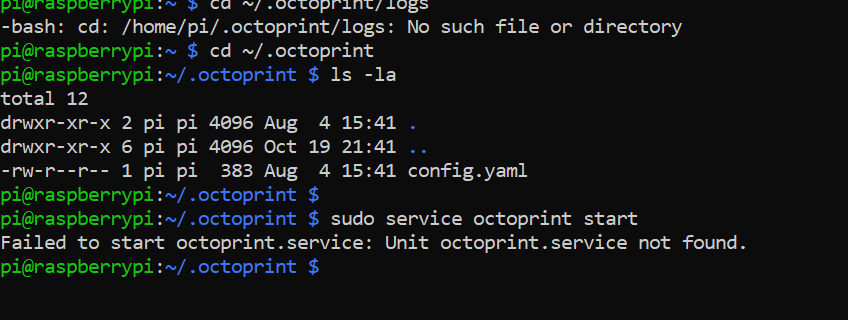Thanks so much for the working beta version! It looks like the build doesn't support chromium-browser unfortunately, which means TouchUI won't work with it. Is there a specific version of chromium-browser that would be supported here, or is the best option to hang tight and wait for some newer updates? Thanks!!
I did the thing and bought the 8gb PI 4b to use with octoprint and im glad I found this page but unfortunately the link for the drop box does not work if anyone could help I would be forever grateful.
Octopi 0.18 64bit has been available recently in the official octopi nightly builds here, but the site currently isn't responding for me.
Thanks for the response, i also could not get the site to respond!
I uploaded my image again (this time to google drive).
https://drive.google.com/drive/folders/1m77QXKAoYKxlgORnARI1fxrq3GoA28ne?usp=sharing
Hey, sorry, technical problem, the Pi that hosts the webpage was unplugged or something. I will be at my house in the evening to fix this.
The files are still available online. Just not the HTML webpage.
You can see it on google cache and download in the meantime here:
https://webcache.googleusercontent.com/search?q=cache:DjexSgIqrk4J:https://gnethomelinux.com/OctoPi/nightly/+&cd=1&hl=en&ct=clnk&gl=il&client=ubuntu
Good thing I found this thread. I have almost given up on my pi trying to install octoprint when a though occurred to me so search for pi4 8GB. Thank you very much for all the good work!
I have installed the version posted by PrintedWeezl. Booted the Pi4 8GB. I can ping the IP address as well as SSH into octoprint (from my MacBook). However I can get into the Web Interface using the IP address or octorpint.local url . Is there something else I need to to get get that interface up and running?
edit
For clarity, I have connected the Pi to LAN cable, and monitor.
IP address on the screen is showing as 127.0.1.1
My router is showing the address as 192.168.1.31
I can ssh into 192.168.1.31 from my Mac
If I try using Wifi, the pi boots but does not register on my LAN and I can't even connect to it
Thanks
Hello,
I have install your image OctoPI64-0.18.1-lite-beta.img and after boot it stay'z in terminal...
is there any command to start octoprint after initial boot ?
I can connect with putty, I see IP of raspberry in router.
I use 7 inch touchscreen hdmi display, so this is the image taken after boot and then nothing happens.
In your browser, navigate to the IP address, and you should see the web UI 
If you want to install a desktop to use it as a touchscreen, then there is a script for that (it is not included by default, since it is unnecessary for most)
run sudo ~/scripts/install-desktop and you should be good
I just flashed that version. I can ping, ssh into it, but the browser is not loading
Can you try and find the OctoPrint logs? They should be under ~/.octoprint/logs/octoprint.log, maybe try the command tail ~/.octoprint/logs/octoprint.log.
From the screenshot posted above, it appears the hostname is still raspberry and the standard OctoPi startup script has not run. Suspicious of what is actually installed there, unless this has changed with 0.18
Looks like the OctoPrint service has not run yet.
What about sudo service octoprint status, or you could try starting it sudo service octoprint start

Did you flash the image from PrintedWeezl or from GuySoft's cache of the nightly page?
It was off the google drive : https://drive.google.com/drive/folders/1m77QXKAoYKxlgORnARI1fxrq3GoA28ne
this was guysoft I beleive
sorry, got the name wrong, just checked the links. It was Mr Weezl 
@dbsargent @Tom_Tom
I'm really sorry I uploaded the wrong image.
It was a test image and was in the wrong folder 
Fixed it.