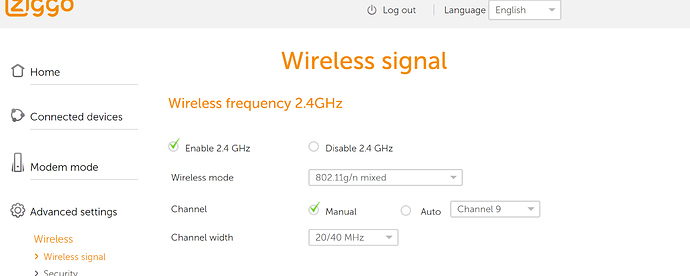Hi all, so I got a new 3d printer and wanted to setup a pi 3b with octoprint to control it remotely. For some reason however, it is unable to find my 2.4 ghz wifi network. The suno iwlist wlan0 scan did finally list my neighbours networks, but it does not seem to be able to find my network, let alone connect to it.
The pi is fine, as I was using it as a media player and it was able to see my network without issues before.
I downloaded the latest octoprint version, installed it on my micro sd card using etcher (and later the pi image manager), configured it with the correct network settings. When I noticed it wasn't connecting to my network I hooked it to my monitor/keyboard and performed a wlan0 scan (as at that point it wasn't listing any network at all). I read the faq and searched the megathread and internet for similar issues/solutions.
I tried updating the settings through the control panel, but this made no difference. I then updated the network settings (using notepad++) in the supplicant file according to the settings as mentioned in the github section;
ctrl_interface=DIR=/var/run/wpa_supplicant GROUP=netdev
update_config=1
country=NL # NetherlandsWPA/WPA2 secured
network={
scan_ssid=1
ssid="ssid"
psk="password"
key_mgmt=WPA-PSK
}
After updating the settings, the wlan0 scan did result in a list of available wifi networks, however these were my neighbours and not my own. Which is still not listed.
I also searched for known issues with my ziggo modem, but wasn't able to find any.
In a final effort I'm tried a different micro sd card, but to no effect.
As said I'm using a raspberry pi 3b v1.2, with a decent power supply and and a 8gb or 16gb mirco sd card.
Has anybody encountered an issue like this before and know the solution for it?