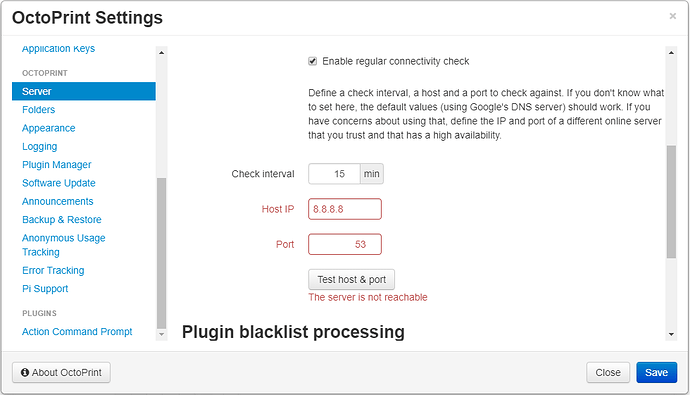What is the problem?
I have several issues with Octoprint at the moment. First, I can't seem to access any of the plugins via the "Settings->Plugins Manager" menu. It simply says "Sadly the repository is currently not available Is your OctoPrint installation connected to the internet?"
After checking my server connectivity, I get an error message saying "The server is not reachable".
Also, my Octoprint Time Lapses aren't working. When my print ends, I get a warning message saying "Rendering Time Lapse Failed, code 255".
What did you already try to solve it?
I have triple checked to make sure my octopi-wpa-supplicant.txt contains my correct network id and password. I can access Octoprint just fine from my laptop using the IP address. I have made that IP address a static address. I can upload GCODE files to my Octoprint, I can view my camera from the "Control" window, and I can start prints from Octoprint. I tried pinging google.com from my PUTTY window and I was not able to get a response. I'm not very knowledgeable with LINUX and I have never used a Raspberry Pi, so this is my first time going through this. I have searched the forums and Youtube for hours, and nothing has worked for me.
Logs (octoprint.log, serial.log or output on terminal tab, browser error console ...)
octoprint.log (1.9 MB)
Additional information about your setup (OctoPrint version, OctoPi version, printer, firmware, browser, operating system, ...)
"2019-06-20-octopi-buster-lite-0.17.0.img", using Octoprint 1.3.11, Prusa MK3S using v3.7.2, using Google Chrome on Windows 10 OS.