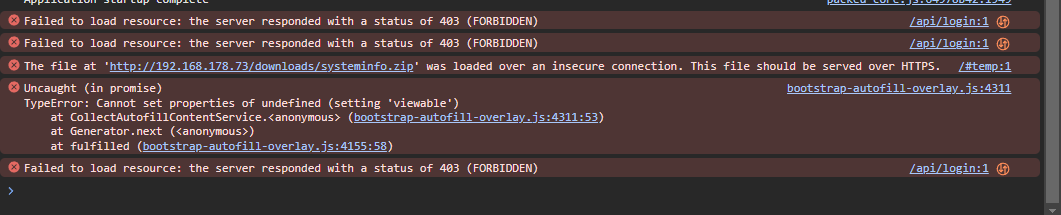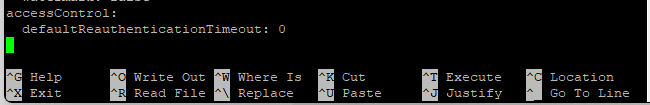What is the problem?
Basically, doing any form of (bigger) action on the instance of octoprint, causes a popup that shows that i need to reauthenticate. No problem. I reauthenticate but it says "Reauthentication failed. Wrong Password?" (The Screenie is german yes i know) And i am 100% Sure that it is the right password. Looked over it at the reconfig of password like 20 times and even wrote it in the google searchbar, and then copied it, to maker ABSOLUTLY sure that it isn't the wrong password. Still gives me that error. Trying this would not always show me that error, only sometimes, but i cant do anything against it. There is something wrong definetly, because in the browser console it gives me the error: "Failed to load resource: the server responded with a status of 403 (FORBIDDEN)" and it links to /api/login:1. All the things i tried you can obviously see down below.
Thanks for any help, im trying to attach as many screenshots and logs as possible ![]()
What did you already try to solve it?
-Reinstalling the instance
-Running in safe mode
-Trying diffrent type of octoprint (Simplyprint)
-Tried older versions
-Looked in Browser logs (This had some results, check dow below.)
-Using without plugins
-Tried disableing all Browser plugins (Adblockers etc.)
Have you tried running in safe mode?
Yes
Did running in safe mode solve the problem?
No
Systeminfo Bundle
You can download this in OctoPrint's System Information dialog ... no bundle, no support!)
octoprint-systeminfo-20240606183438.zip (31.7 KB)
Additional information about your setup
OctoPrint version, OctoPi version, printer, firmware, browser, operating system, ... as much data as possible
Octoprint Version: OctoPrint 1.10.1
Octopi Version: OctoPi 1.0.0
Printer: Unmodded (with mods i mean custom firmware) Prusa MK3S+
Firmware: If you mean the printers firmware: 3.13.2
Browser: Chrome, Edge, opera
OS: Idk what to put here either, my pcs os is win11
Server running Octoprint: Raspberry Pi 4B 2018 (dont know how much ram will update if known) connected to a small Display for OctoDash
Multiple other logs and Screenshots i gathered
(The one with Uncaught has nothing to do with octoprint, thats my autofill)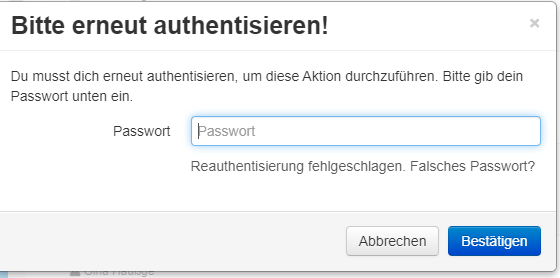
(idk if i should attach any more logs, if yes then just comment that)