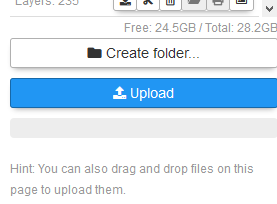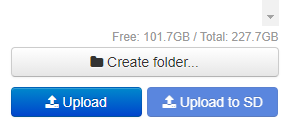Octoprint is reporting that my disk is nearly full and can't do an update (running on a Dell desktop with Ubuntu 20.04).
For example I get this message when I try and update packages from the web interface:
- Python package installation Folder (/home/octoprint/python_venvs/octoprint1/lib/python3.8/site-packages): 71.5MB free
- Plugin folder (/home/octoprint/octoprint_basedirs/instance1/plugins): 71.5MB free
- System temporary files (/tmp): 71.5MB free
However, when I run df:
Filesystem Size Used Avail Use% Mounted on
udev 3.9G 0 3.9G 0% /dev
tmpfs 790M 1.7M 788M 1% /run
/dev/sda5 228G 115G 102G 53% /
tmpfs 3.9G 88M 3.8G 3% /dev/shm
tmpfs 5.0M 4.0K 5.0M 1% /run/lock
tmpfs 3.9G 0 3.9G 0% /sys/fs/cgroup
/dev/loop5 98M 98M 0 100% /snap/core/9993
/dev/loop6 9.2M 9.2M 0 100% /snap/canonical-livepatch/95
/dev/loop0 31M 31M 0 100% /snap/snapd/9279
/dev/loop3 55M 55M 0 100% /snap/core18/1880
/dev/loop1 50M 50M 0 100% /snap/snap-store/467
/dev/loop8 30M 30M 0 100% /snap/snapd/8790
/dev/loop7 56M 56M 0 100% /snap/core18/1885
/dev/loop2 256M 256M 0 100% /snap/gnome-3-34-1804/36
/dev/loop4 63M 63M 0 100% /snap/gtk-common-themes/1506
/dev/sda1 511M 4.0K 511M 1% /boot/efi
tmpfs 790M 40K 790M 1% /run/user/1000
I appears my disk still has 102 GB available? Why the message?