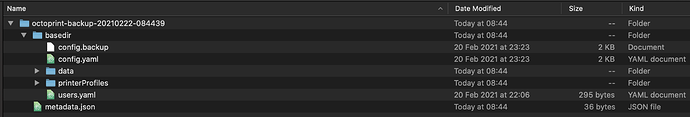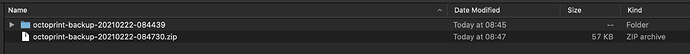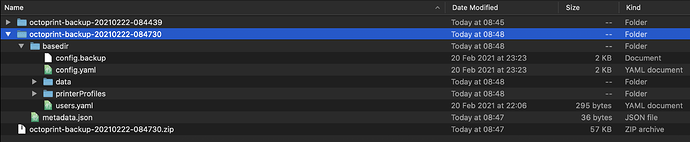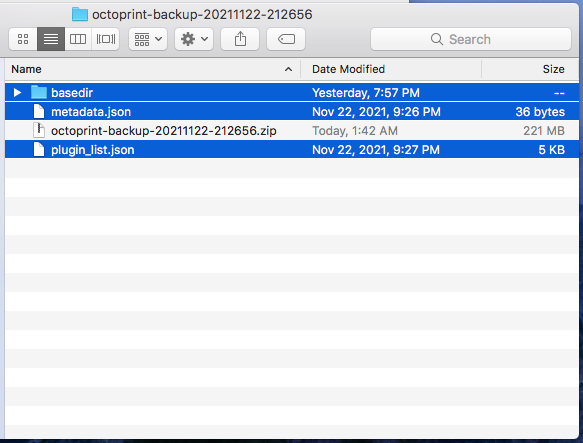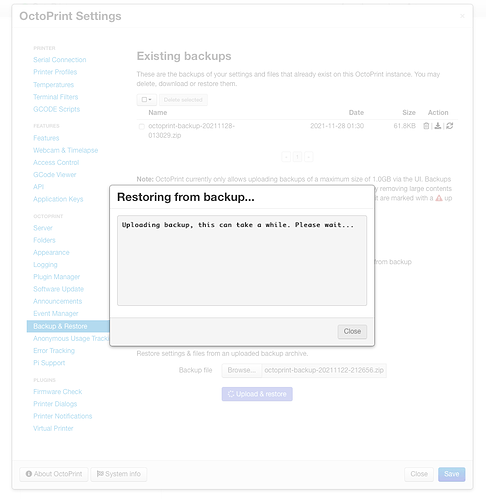What is the problem?
Restore is not working. Getting the message "Not an OctoPrint backup, lacks metadata.json"
What did you already try to solve it?
I originally created the backup using Octoprint 1.5.3 using Safari web browser. I then downloaded the backup to my iMac.
I then flashed my Raspberry Pi SD card with the latest Octopi image. Once flashed I set up Octoprint and upgraded to 1.5.3 and then attempted to restore. When the restore file was downloaded to my iMac it automatically unzips the file. When I realised that Octoprint Restore wanted a zip to upload I zipped the files myself and then attempted the restore. The restore fails with the message "Not an OctoPrint backup, lacks metadata.json" I can confirm the metadata.json does exist and is part of the zipped file.
I had a look online and saw the web browser might cause issues. So I connected to Octoprint via the Chrome web browser and tried to perform a restore with the same zipped backup. I got the same error message.
I then tried creating a new backup via the Chrome browser. This time the backup zip remained a zip and was not unpacked like with Safari. When I attempted the restore with this new back up zip the restore process worked perfectly.
So not sure what Safari is doing but I would really like to be able to backup with the original backup from Safari, why can't I simply zip the files again and restore? Why is the metadata.json not being seen?
I did further testing and I unzipped the working backup on my iMac and then zipped it again. After this process the restore will then fail again. I have also tried zipping the file with Winzip on a Windows PC but the restore will still fail with the same message.
Have you tried running in safe mode?
No
Did running in safe mode solve the problem?
Did not test
Complete Logs
octoprint.log, serial.log or output on terminal tab at a minimum, browser error console if UI issue ... no logs, no support! Not log excerpts, complete logs.)
N/A
Additional information about your setup
OctoPrint version, OctoPi version, printer, firmware, browser, operating system, ... as much data as possible
1.5.3, 18.0, Safari and Chrome OSX 10.15.7