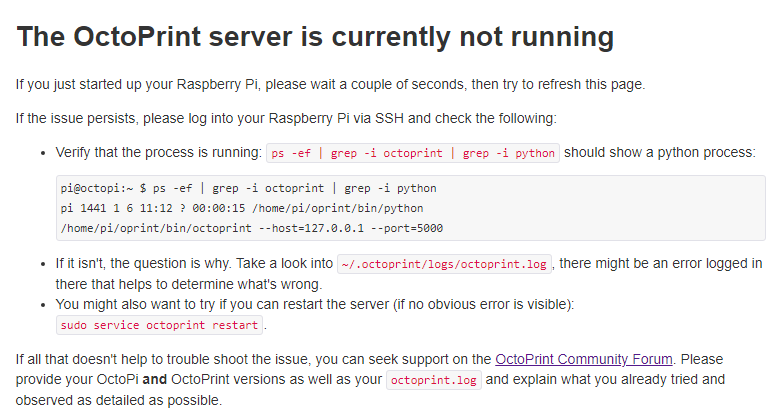What is the problem?
Storm caused a power failure early this morning, can no longer access OctoPrint server via web interface.
What did you already try to solve it?
I have rebooted OctoPi from the cli. I have also stopped the OctoPrint service and restarted in safe mode (also via cli "sudo service octoprint stop" and "sudo service octopring start --safe"). Verified service was not running when stopped and running after being restarted ("sudo service octoprint status"). Octoprint.log indicates errors with several *.py files related to plugins, as well as server.py and init.py.
Have you tried running in safe mode?
Yes, continue to receive "OctoPrint server is currently not running" page at the IP4 address of my server.
Did running in safe mode solve the problem?
No
Complete Logs
octoprint.log (61.3 KB)
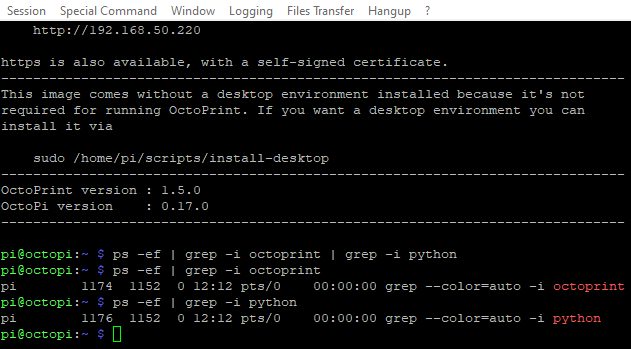
octoprint.log seems to indicate an issue with 3-4 files related to plugins, as well as several files related to server initialization.
Additional information about your setup
OctoPrint v1.5.0
OctoPi v0.17.0
Server hardware: RPi 3B
Trying to access on x64 Win10 machine running x64 Chrome browser.
I backed up my home/pi/.octoprint folder about 6 months ago. I don' t believe I've added any plugins since that time. I also don't believe I've updated OctoPi since that time. I'm assuming that the .py files indicated in the octoprint.log were corrupted during the power failure (even though the server was not being accessed and no print ongoing). Is there a way to rebuild these files or might it be worth trying to restore them from the backup? If not, is my only recourse to rebuild from a fresh OctoPi image?