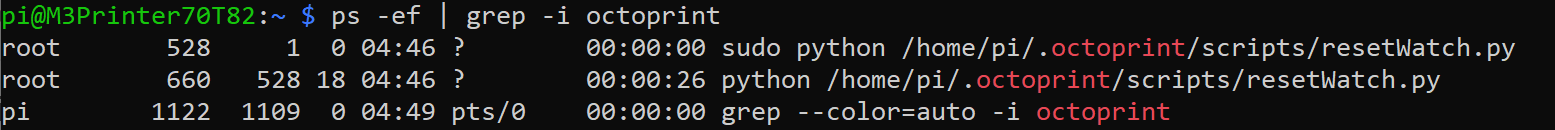What is the problem?
Unable to connect to OctoPrint web browser- I was able to login and setup the initial Quick Setup process and was able to use the program, configuring and calibrating my M3 printer yesterday. The following day, I went to turn on the printer and the web browser Octoprint was displaying a different page (had the texts of the program but was not complete and loaded) and was not able to sign in. It eventually displayed "OctoPrint Server is Currently Not Running"
Yesterday, during setup where I was able to access the program and go through the quick steps, there was a notification to update the firmware. I proceeded to update but the system errors out saying it failed. Not sure if that can also be related?
What did you already try to solve it?
Restart printer - no success
Hard Reset printer (60sec button hold) - same issue, but now back to square one with the default Access Point
I am able to SSH into system
I am not sure if the python process is running based on this results?
here is the log file:
octoprint.log (113.9 KB)
Have you tried running in safe mode?
No
Did running in safe mode solve the problem?
unknown
Systeminfo Bundle
You can download this in OctoPrint's System Information dialog... no bundle, no support, unless the reason you couldn't retrieve the bundle is your network issues
WRITE HERE
Additional information about your setup
Hardware you are trying to connect to, hardware you are trying to connect from, router, access point, used operating systems, ... as much data as possible
WRITE HERE
Hello @jpacoma !
Restating the printer has no affect when the server (OctoPrint) is stuck.
In SSH try
sudo reboot
Thanks for the reply- I tried the sudo reboot but it still does not work
Here is the latest log file:
octoprint_20240811.log (114.0 KB)
/home/pi/oprint/lib/python2.7/site-packages/OctoPrint-1.3.4-py2.7.egg/octoprint/plugins/announcements
If I correctly interpret this line in your octoprint.log file then you are attempting to get OctoPrint 1.3.4 running under Python 2.7 on some unknown (to us) hardware running some unknown (to us) OS version.
In addition, the only thing we have been told about your printer is that it is an M3. A search for an "M3 printer" finds https://makergear.com/products/m3 and https://store.anycubic.com/products/photon-m3
According to https://octoprint.org/blog/2017/06/01/new-release-1.3.4/, OctoPrint 1.3.4 was released in June of 2017.
IMO, there is very little chance that we can help you given the age of your current environment and the lack of any details. My suggestion would be to start over with an OS and an OctoPrint version from this decade. If you still need our help, then tell us as much about your environment as you can. The more details, the better chance we can help.
Sorry for the lack of detail-
So the version that was already installed was OctoPrint 1.3.4 but attempting to update 1.3.6 but fails.
OctoPi version: 0.13
PIP: 9.0.1
Python: 2.7
The printer I have is a MakerGear M3-ID
Today, I did a little more research to see what I can do to get it running and I found this: Upgrade 1.3.4>1.3.5 fail : Couldn't find index page for 'futures' · Issue #2193 · OctoPrint/OctoPrint · GitHub
After following those instructions, I actually got my OctoPrint Server to run and now able to log into the printer. It looks like it loaded an older version of OctoPrint 1.3.2 now and is giving me a notification to upgrade to OctoPrint 1.3.6 again. What would be the best approach to upgrade firmware? Should I try updating through the MakerGear program or should I start from scratch and upgrade manually? (I would probably need to research and find how to do this)
Could you clarify if you personally installed octopi or if your printer came bundled with OctoPrint pre-installed? Like b-morgan already mentioned, the cleanest approach to getting to a more recent OctoPrint is to flash the latest OctoPi image.
1 Like
Please remember that if you are asking for our help on decade old versions of software, there aren't many of us that were around back then and I, for one, am too old to remember that far back.
The printer did come with the Octoprint preinstalled I assume came from MakerGear (sorry, I am the 2nd owner of this unit) But I totally agree that this is a very old version and needs to be updated. I'll do some research on how to flash to the latest version or if it's easier to start from scratch. Any tips on doing this I would appreciate!
We are still lacking some details that would be useful. What model Raspberry Pi? Some details on your primary support system (i.e. the one you use to connect to the OctoPrint web interface).
Get yourself a new microSD card, 16-32GB, and a USB microSD card adapter. Using your primary support system, download the Raspberry Pi Imager and select, Other specific-purpose OS, 3D printing, OctoPi for the Operating System. Either image will work.
Shutdown your Pi, replace the microSD card, and turn it on. It can take a few minutes before its ready. Connect with a browser and OctoPrint should go through it first time setup.
Apologies for the lack of details again...
So I just checked the model and it is a Raspberry Pi 3 Model B V1.2. The primary support system I am using is a Windows 10 Lenovo.
I'll plan to order a new MicroSD card soon and perform that imaging of the OctoPi OS.
I guess other questions I am confused about are:
-After performing the imaging of the OctoPi, I assume it will have the latest version of everything including updating the old Python 2.7 to whatever is packaged with OctoPi and OctoPrint? or would I have to update that separately?
-I would like to add the MakerGear Setup Plug-In (not sure if its necessary), but would that require me to use this version: GitHub - MakerGear/MakerGear_OctoPrint_Setup
-Once everything is all set and running, once there are new software releases for OctoPrint, should I follow the notifications it suggests through the program or would it be best to update manually?
(Sorry for the stupid questions as I am new to this, but I do really appreciate all the responses and help)
The new OctoPi image will contain the latest (at the time of its creation) versions of everything. This includes a compatible version of Python 3. OctoPrint is added separately it should be even more up to date.
The setup plugin you mention has not been updated in 5 years so I would try to get things working without it first.
Keeping OctoPrint up to date is relatively painless as it will tell you when it is needed. The same for any "actively maintained" plugins.
Spend some time learning how to use SSH to connect to your Raspberry Pi. There are pointers in this forum as well as numerous tutorials which can be found with an internet search. Since you are using Windows, PuTTY is the most popular client even though there is a native client included.
After "mastering" SSH, there are OS (Linux) commands to keep OctoPi up to date as well.
Thanks for that information and the support- I'll definitely be reading up to learn more.
Taking a quick look at that plugin, it doesn't have the necessary flags to allow it to run inside python 3 environment. Someone may have forked it and made the necessary changes, but just a heads up on that front. You might want to install my Python 3 Compatibility check plugin from plugin manager and it can tell you if you have any others that might not be compatible.
Yep, looks like someone has refactored it for python 3 here: GitHub - ibash/MakerGear_OctoPrint_Setup at refactor_2
I got everything working again with the Re-Imaging and completing the OctoPrint setup.
I followed that link for the refactored PlugIn and it was able to download through PlugIn Manager. Is there suppose to be another step after Enabling the MakerGear Setup PlugIn? Not sure if I am missing anything else...
I have no idea what the plugin does, just know how to navigate github pretty good to find things like that.
I believe it just helps setup the printer (i.e, calibration of the extruders and bed).
I also just ended up downloading and using PrusaSlicer to work with the MakerGear M3.