where is the octoprint server located. None of my printers can be accesed by url or else.
Also my accunts are not working
what is the problem
where is the octoprint server located. None of my printers can be accesed by url or else.
Also my accunts are not working
what is the problem
It's located on your raspberry pi where you installed it
It does not help bevause i want to get rid of it så that i can start over again. I can not ssh into the rpi and manage anything. Both the rp and computer with ubunto is on same line my network. But ubunto can not find the rpi
Just flash a fresh image onto your sd card if you want to start over again ![]()
Important: if you customize the settings in the pi imager don't change the username
Isn't that fixed in theory now? I think Gina pushed an update to avoid the username change breaking stuff.
oh I missed that update. I knew she was testing it but I didn't know it was out yet.
@Jorn_Johanesson igonore the second part ![]()
i flashed a new card but the problem with connection persist. I am afraid that i ned a new rpi. The light is permanent red so the eprom must be bad. Dam my money is not fort
that rigtht now
It's a pi 4, right?
Does the green led also not light up if you remove the sd card and power the pi up without an sd card?
yes it is a rpi 4 with poe over cable
I removed the sd cart and bootet up and now there is both a red and green light at the same time
That's a good sign.
There is probably nothing wrong with your eeprom - but you can still reflash it if you want.
Just open the pi imager and select Misc utility images
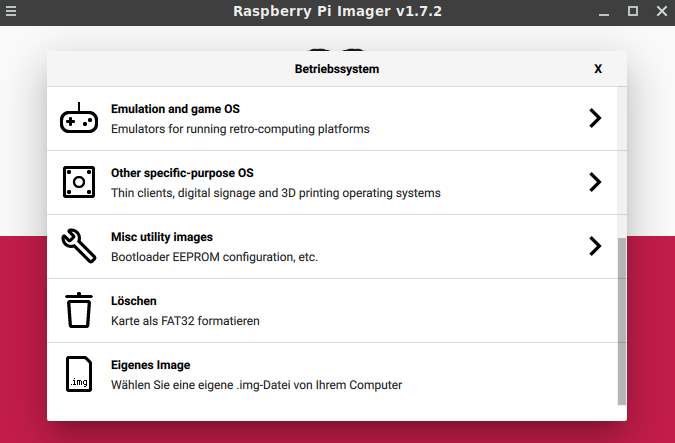
I flashed a new card BUT I can not connect to the rpi and get to my printer. This I have ben able to before, so i am afraid that I have to invest in new RPI
btw the light on the rpi is steady red theere is no green ligt on
It is not for the time beeing possibleto buy a new rpi sold out where I ask here in Denmark, så back to print from sd card ![]()
Did windows ask you if you want to format something after you flashed the card?
Something like you have to format this partition to make it usable?
No my win 11 accepted the sd card and I was not ask to format it. I started out with a clean 15gb sd card not formated . Now i can look at it and see its contens and is not asked to format it. Windos say there migt be problems with the sd card but I skipped the testing. Not formatting it
well I must have done it right. I was guided through the octopi setup. I though hav the problem that i have the new printer board and it kan not find the usb port so I have to go back to creality v 1.1.4 to connect to printer. I then have to save the connection to octopi and then again insert the new board.and this is then solved. Thank you to help me out
I think the eror i made was to format the sd cart before i flashed the card
ihave now both rpi 4 fixed exept for the auto connection to serialport on the creality v 2.4.7 but i think it is afix to octopi software ( Gina and staff) else i am a very satifyed user
the connection to the printer with the creality 4.2.7 from the rpi4 not working was a bad usb-usb micro kabel, everything is now working
This topic was automatically closed 90 days after the last reply. New replies are no longer allowed.