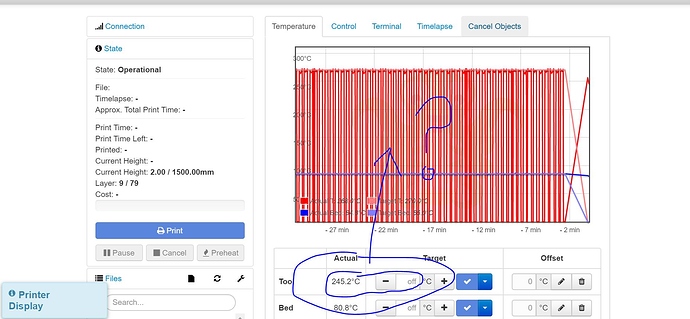Hi,
Im looking for a solution for my extruder turning on and off during printing as it shows on the graph in octoprint and the target value goes to zero for a couple of seconds then back on to the target temp.
Attached screen shot shows the fault.
Im not sure if its Gcode or wire problem.
Cartisian style printer 400mm large volume running octo latest and printoid for control
thanks
Jason
Hello @jasontwd,
this looks like a slicer issue. OctoPrint shows, what the slicer provides.
Does this appear with all GCODE files?
Also, does it also appear in save mode?
What slicer are you using and can you share a GCODE extract?
Also the log files come in handy here.
It looks very organized, almost as if something is turning it off/on...
And yet, what if the thermistor's wiring is making/breaking as the printer bumps around? Your firmware would alternately see some resistance, infinite resistance, some resistance, infinite resistence... and try to turn that into a temperature reading.
Verify that the thermistor wiring is firmly connected without any breaks (especially at the hotend if you've recently cleared a jammed extruder). Be careful of course since it's hot and it's fragile.
2 Likes
Thanks @Ewald_Ikemann,
Thanks for the reply.
So I tested on my current g code files that I was printing Nylon Carbon on at 270deg and replicated the fault again with me testing the thermistor could not fault anything but had the on /off fault showing on octoprint graph.
So,
I re ran the same print (gcode) as above but offset the temps to print PETG instead
at260deg and nothing showed up of the problem...all printed fine, constant temps for both bed and ext.
Seems it appears at higher temps say above 270deg only...
Im using Cura.
file of the gcode attached
cheers jason
Thanks @OutsourcedGuru,
I checked all as is fine, however I did find the problem only happened if I printed above 270 deg on Nylon carbon and tested at 260deg on PETG and no issue.
See above post of @Ewald_Ikemann
cheers Jason
Hm. Not sure.
- Maybe the thermistor has a problem above some threshold temperature
- Maybe your hotend has a problem heating above some threshold temperature
- Maybe your firmware has a max temp setting
- Maybe this is a PID tuning thing of some kind
You might review the specs for your make/model of printer. You've not really indicated what it is.