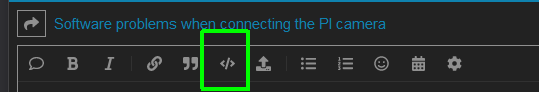What is the problem?
WRITE HERE
octoprint startup/restart slow when "Analyze gcode for time and model size estimates" feature is enabled, I suspect this may be related to my specific configuration.
I have my "Upload" folder mounted from a NAS (SMB) - This has been working for me for several years.
I noticed that the restart delay is dictated by the number of gcode files stored in the upload directory.
I noticed that files are being analyzed even when the ".metadata.json" file indicates that the gcode file has been processed and contains a history stanza, I would consider this to be a waste as in most cases it is unlikely that models are printed more than once, maybe this could be an option (Ignore processed files).
I was hoping that using the "file list refresh" button would add files to the ".metadata.json" file and cause an analysis of the gcode, I noticed that this action only added the first "New" file name, regardles of the number of unprocessed files in the directory.
At this point I have set Analyze gcode option to never.
What did you already try to solve it?
WRITE HERE
Changed "Analyze gcode for time and model size estimates" feature from "only when idle" to "never" and restart is fast.
Have you tried running in safe mode?
WRITE HERE
No, did not seem to be needed for me to diagnose issue.
Did running in safe mode solve the problem?
WRITE HERE
Not attempted.
Systeminfo Bundle
You can download this in OctoPrint's System Information dialog ... no bundle, no support!)
WRITE HERE
octoprint-systeminfo-20230711071446.zip (33.1 KB)
Additional information about your setup
OctoPrint version, OctoPi version, printer, firmware, browser, operating system, ... as much data as possible
WRITE HERE
OctoPrint version: 1.9.1 ** problem is not release related, this happened prior to update **
OctoPi version: 1.0.0 ** again not related to issue, this happened with previous versions **
Hardware Raspberry Pi Zero 2 W embedded in Prusa MK3S+ using wireless network for conntivity.
Upload directory SMB mounted from Synology NAS to allow creation on gcode files on other systems and make them directly available to OctoPrint over wireless network.