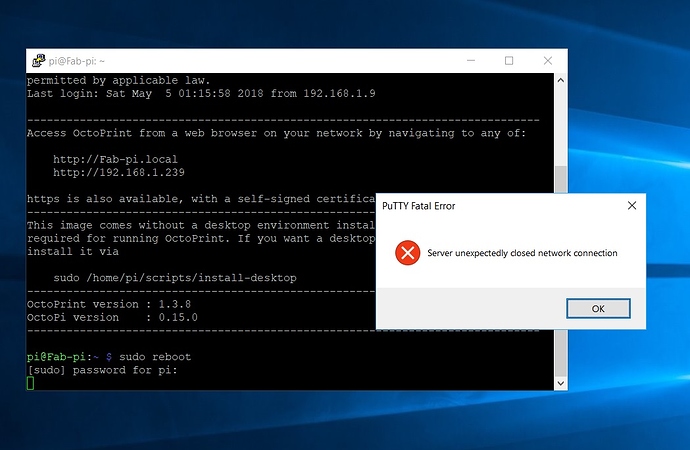Hi all,
I am new to Octoprint, I recently bought a new Pi 3 B+ and am setting up Octopi with the latest 0.15 version. Whenever I try to reboot the Pi (from the first time) using PuTTY, I get a Fatal Server Error message. I have attached the picture for details, any help is most welcome.
Thanks in advance.
That's okay. The connection goes away when the system is rebooted.
This is normal. For a long time I would close the PuTTY window, open the PuTTY configuration window, and start a new connection.
Recently I discovered that you can click OK on the popup, right-click on the title bar, and select Restart Session. This has the advantage that it preserves the window's position and size!
The thing is I was trying to expand the file system, in which it says this setting will be applied after reboot, but I get this error when I try to reboot. Do you think if I manually turn the pi off and switch it back on, the settings will be applied?
The thing is I was trying to expand the file system, in which it says this setting will be applied after reboot, but I get this error when I try to reboot. Do you think if I manually turn the pi off and switch it back on, the settings will be applied ?
This error is caused by your SSH connection to your pi dropping because it rebooted which involves shutting down briefly. You will always get this when you have an active SSH connection while rebooting or shutting down your pi. It's like the beep beep beep when someone hangs up the phone on you.
As the others already said, this is absolutely normal behaviour. I'd actually worry if the connection didn't drop on reboot of the pi, that would be black magic.
So you say, I dont have to worry and proceed to next step ?
Yes, just like the others already told you as well.
When you use putty, you basically call the pi. When the pi reboots or shuts down, it hangs up (just like you would before going to sleep). This message is putty telling you that the other side just hung up.
1 Like
Also, you don't have to manually expand the file system on OctoPi, it does this automatically on its first boot. It's been doing that ever since OctoPi 0.13 or maybe even 0.12 but for some reason there are still tutorials out there spreading the myth that you need to do it manually. You don't.
1 Like
ssh to the machine, run the command uptime. That'll show you how long since the last reboot.