What is the problem?
Octoprint wont start after update
What did you already try to solve it?
System restart, pip updates and pip install --force-reinstall OctoPrint==1.8.1 --no-cache-dir.
Tried to downrade to version 1.7 and worked fine, but not 1.8
Have you tried running in safe mode?
Yes
Did running in safe mode solve the problem?
No
Systeminfo Bundle
octoprint systeminfo does not output nothing.
Here's Neofech:
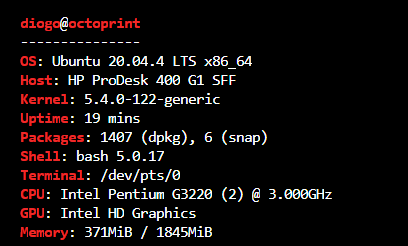
Python Version 3.8.10
Here's the 1.73 system info
connectivity.connection_check: 1.1.1.1:53
connectivity.connection_ok: True
connectivity.enabled: True
connectivity.online: True
connectivity.resolution_check: octoprint.org
connectivity.resolution_ok: True
env.hardware.cores: 2
env.hardware.freq: 3000.0
env.hardware.ram: 1934905344
env.os.bits: 64
env.os.id: linux
env.os.platform: linux
env.python.pip: 20.0.2
env.python.version: 3.8.10
env.python.virtualenv: True
octoprint.version: 1.7.3
systeminfo.generator: cli
Additional information about your setup
Here is the output when running octoprint serve
diogo@octoprint:~$ octoprint serve2022-08-02 11:18:35,556 - octoprint.startup - Pastebin.com