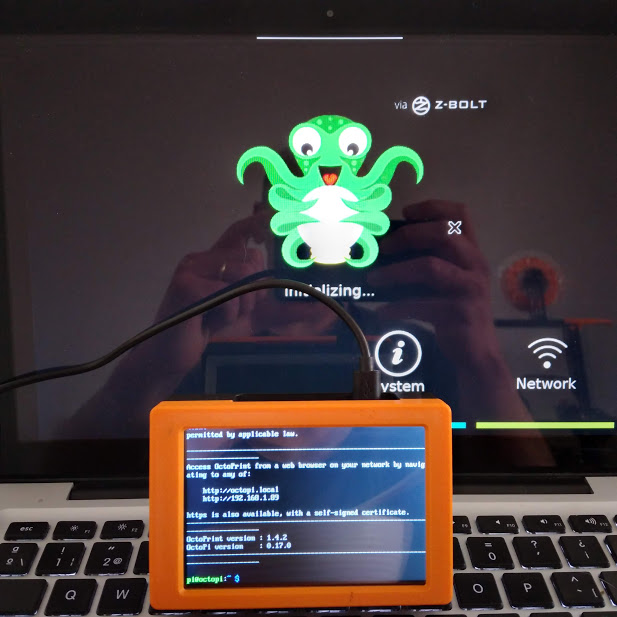Hola a todos
Estoy deseando usar octoscreen. Tengo una lcdwiki de 4" sobre una Raspberry Pi 4b. El problema que no logro resolver es la función touch. Me costó mucho conseguir que se mostrara la interfaz, después de instalar los drivers de la lcd. Pero no consigo que obedezca a mi lápiz.
Agradezco cualquier idea
Hello, guys! I have a PI4B and MHS40-Show LCD Display. I´ve tried everything from every forum but I can´t get the Octoscreen on the LCD. The weird thing is that I can see octoscreen via VNC. Any tip?
Does it show after you login there on your pi? sounds like you might need to enable the auto-login option in raspi-config boot options.
No, it doesn´t. It´s set to auto login to the desktop interface and I´ve selected to use Octoscreen interface, but the result is always what you see in the picture.
What's the minimum resolution for Octoscreen?
The 800x480 Hyperpixel display is a bit expensive. Googling around I see people using cheaper 3.5" displays, but also people finding them difficult or impossible to configure at a lower resolution.
I´m using a 4" http://www.lcdwiki.com/MHS-4.0inch_Display-B. it is a 480x320 display and i tried using the native resolution, 800x533, 800x480, and always the same result. Finally, I moved to OctoDash and it´s working perfectly.
I really like OctoScreen but I can't get it to behave as I need. When I do the z-offset manual calibration it puts the nozzle on location 0,0 font left corner. That is of no use. When a print finishes I can't move the z axis up and it wants me to do a homing first but the print is still on the bed so I can't do that. I also don't have an auto bed level button to have it do auto bed leveling after I get the z-offset done. Something must be wrong with my setup but for now it is not very usable.
I am having an issue with my screen just going to a login screen then turns into raspian if i type my UN and PW in.
Any suggestions?
Anyone that got OctoScreen working with an PiTFT Plus 480x320 3.5 TFT+Touchscreen?
Yes, here's a link describing the steps to take: https://github.com/Z-Bolt/OctoScreen/wiki/Installing-OctoScreen-with-a-3.5%22-480x320-TFT-screen
This is way better than TouchUI. With the latest large screen and other Octoprint display plugins TouchUI was all screwed up and just didn't work right any more. This is a touch screen control that is so universal and simple that it just works very well! Kudos to the developer!
Got the same specs. Pi4 with the hyperpixel 4" display.
I would like to print it too, do you have the stl files still or can you give me a link where to get the files from?
Sincerly Rick
Hi, OctoScreen is runs fine on my pi 3 with a 5" LCD ( HDMI Interface 5 Inch 800x480 TFT Display - Elecrow ), but the only thing is that the touch looks not correct calibrated in OctoScreen, it looks like the touch area are smaller then the lcd.
I have installed the configuration utility and created the file "99-calibration.conf" with my calibration result:
Section "InputClass"
Identifier "calibration"
MatchProduct "ADS7846 Touchscreen"
Option "MinX" "19108"
Option "MaxX" "19271"
Option "MinY" "53771"
Option "MaxY" "52860"
Option "SwapXY" "1" # unless it was already set to 1
Option "InvertX" "0" # unless it was already set
Option "InvertY" "0" # unless it was already set
EndSection
The Resolution in the conifg.txt is set tp 800x480 and looks all fine....
Anyone a idea what wrong with it?
Hi all! I have just discovered this great plugin and got it working with this display:
I do have some thoughts/feedback I wanted to share here. Perhaps there are already ways to adapt for these, but some are likely needed to be incorporated into the plugin and underlying GTK-3. I'm hoping the folks here can shed some light on which is which:
-
I find the Filament panel nearly useless with my Prusa Mini because there are already compatible Marlin2 commands to initiate unload/new filament but this appears to do everything manually with an E-axis movement sooooo slow (even at 125%) that just strings the end of the filament all through my bowden tubes, requiring a full tear down and clean-out and/or a lengthy purge with new filament. I want to substitute the current default methods with proper GCODE and would love to see options for these similar to the Auto Bed Leveling custom code field in the plugin.
-
Also on the Filament panel, something is broken and the hotend temp never displays right. target temp remains 0 and it doesn't update the realtime temp at all. It does heat up with the presets and shows on the home panel just fine, but not in the filament panel.
-
Speaking of Bed Leveling, the manual buttons are outright DANGEROUS on a Prusa Mini because choosing the upper or lower left squares pushes the X axis beyond the range of the MINDA/PINDA and WILL CRASH THE PRINT NOZZLE INTO THE BED DUE TO THE OOB POSITION OF MINDA/PINDA. There should be a solution like:
- a way to disable the manual buttons when ABL is available
- a way to offset the X-Y axis values used by the manual buttons so they don't exceed the range of the MINDA/PINDA on the bed
- an option to specify the correct number of zones the printer's firmware expects so this data can be properly accounted for by it (Prusa Mini has 16 zones, for example, not 4).
-
Is there any documentation our there on the Menu Structure; list of possible panels, icons, etc? For example, I learned the hard way that it seems you can't just comment out (tried // and
 portions of the menu...you have to flat-out delete them from the structure field and a full reboot of OctoPrint and OctoScreen services are required for the changes to take effect?
portions of the menu...you have to flat-out delete them from the structure field and a full reboot of OctoPrint and OctoScreen services are required for the changes to take effect? -
AN OPTION TO DISABLE AUTO PRINTER RECONNECTION!!! This can be detrimental when you are trying to do something in the menus of your printer (Prusa requires exiting Serial Connection to get to most options beyond basic tuning on the Mini) and, despite having auto-connection disabled in OctoPrint, OctoApp, and every other plugin, OctoScreen comes to the "rescue" and insists on constantly reconnecting to the printer, either interrupting me or freezing up the firmware with the expected requests to connect whilst it is performing other actions. So, when I want to do something like, say, load new filament - which is a problem in OctoScreen, mind you - I have to fully kill OctoScreen so I can do it from the Printer's own menus without getting interrupted every 60 seconds while trying to change filaments.
-
While on the subject of controlling OctoScreen from within OctoScreen, a button in the System panel to restart OctoScreen service would be nice, given that panel lets you restart literally everything else.

I'm not super familiar with GTK-3, but I'm down to help contribute where I can. Any insight from the community on any of these would be appreciated. ![]() (NOTE: I have looked through the issue tracker and a couple of these things are mentioned, many are not. I'll submit issues on what need submitted as I learn some more.)
(NOTE: I have looked through the issue tracker and a couple of these things are mentioned, many are not. I'll submit issues on what need submitted as I learn some more.)
You might be able to do some of this with OctoDash.
heh...one step ahead of ya on this one. I switched to OctoDash that same night. ![]() Night and day difference in features. I'm still willing to help make this plugin better, because having alternatives is rarely a bad idea.
Night and day difference in features. I'm still willing to help make this plugin better, because having alternatives is rarely a bad idea.
the one nice thing about OctoScreen is its native support for custom controls configured in OctoPrint. This is managed separately in OctoDash with Custom Actions. More information about Custom Controls can be found at the link below.
https://docs.octoprint.org/en/master/features/custom_controls.html