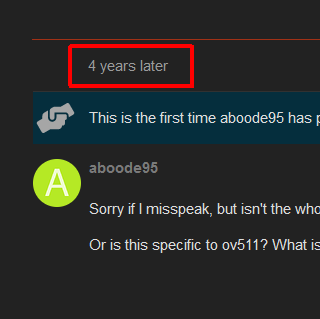Good afternoon,
(Medion) Tevion MD9388
(ik like 20 years old but should do the job?)
The camera does not output an image. It is shown up in lsusb and stuff but i do not know wether i can get it to work at all.
I tried using -y -u and change the framrate/resolution in the octopi.txt but it did not work. Then I used lsusb to see wether the camera is connected and it is.
lsusb
Bus 001 Device 004: ID 05a9:a511 OmniVision Technologies, Inc. OV511+ Webcam
Bus 001 Device 005: ID 0424:7800 Standard Microsystems Corp.
Bus 001 Device 003: ID 0424:2514 Standard Microsystems Corp. USB 2.0 Hub
Bus 001 Device 002: ID 0424:2514 Standard Microsystems Corp. USB 2.0 Hub
Bus 001 Device 001: ID 1d6b:0002 Linux Foundation 2.0 root hub
I also used 4l2-ctl --list-formats-ext to see if I used the right settings.
ioctl: VIDIOC_ENUM_FMT
-
Index : 0* -
Type : Video Capture* -
Pixel Format: 'O511' (compressed)* -
Name : GSPCA OV511* -
Size: Discrete 320x240* -
Size: Discrete 640x480*
The Pixel Format is kinda weird? Is it even possible?
Logs webcamd.log
Found video devices:
/dev/video0
USB device was not set in options, start MJPG-streamer with the first found video device: /dev/video0
<13>Oct 30 22:37:46 pi: Starting USB webcam
Running ./mjpg_streamer -o output_http.so -w ./www-octopi -n -i input_uvc.so -r 640x480 -f 10 -d /dev/video0
MJPG Streamer Version: git rev: ddb69b7b4f114f3c2ca01adf55712792ca8aed43
- i: Using V4L2 device.: /dev/video0*
- i: Desired Resolution: 640 x 480*
- i: Frames Per Second.: 10*
- i: Format............: JPEG*
- i: TV-Norm...........: DEFAULT*
- i: Could not obtain the requested pixelformat: MJPG , driver gave us: RGB3*
- ... will try to handle this by checking against supported formats.*
Init v4L2 failed !! exit fatal - i: init_VideoIn failed*
Additional information about your setup (OctoPrint version 1.3.12, OctoPi version 0.16.0, Raspberry Pi 3b+)
Logs syslog (/var/log/webcamd.log, syslog, dmesg, ... no logs, no support)
Oct 30 22:40:47 octopi pi: Starting USB webcam
Oct 30 22:40:47 octopi MJPG-streamer [1841]: starting application
Oct 30 22:40:47 octopi MJPG-streamer [1841]: MJPG Streamer Version: git rev: ddb69b7b4f114f3c2ca01adf55712792ca8aed43
Oct 30 22:40:47 octopi MJPG-streamer [1841]: Using V4L2 device.: /dev/video0
Oct 30 22:40:47 octopi MJPG-streamer [1841]: Desired Resolution: 640 x 480
Oct 30 22:40:47 octopi MJPG-streamer [1841]: Frames Per Second.: 10
Oct 30 22:40:47 octopi MJPG-streamer [1841]: Format............: JPEG
Oct 30 22:40:47 octopi MJPG-streamer [1841]: TV-Norm...........: DEFAULT
Oct 30 22:40:47 octopi MJPG-streamer [1841]: init_VideoIn failed
dmesg
[ 1.411746] usb 1-1: New USB device found, idVendor=0424, idProduct=2514
[ 1.414461] usb 1-1: New USB device strings: Mfr=0, Product=0, SerialNumber=0
[ 1.417736] hub 1-1:1.0: USB hub found
[ 1.420416] hub 1-1:1.0: 4 ports detected
[ 1.678424] systemd[1]: System time before build time, advancing clock.
[ 1.741446] usb 1-1.1: new high-speed USB device number 3 using dwc_otg
[ 1.801666] NET: Registered protocol family 10
[ 1.805389] Segment Routing with IPv6
[ 1.819158] ip_tables: (C) 2000-2006 Netfilter Core Team
[ 1.841261] random: systemd: uninitialized urandom read (16 bytes read)
[ 1.849456] systemd[1]: systemd 232 running in system mode. (+PAM +AUDIT +SEL INUX +IMA +APPARMOR +SMACK +SYSVINIT +UTMP +LIBCRYPTSETUP +GCRYPT +GNUTLS +ACL + XZ +LZ4 +SECCOMP +BLKID +ELFUTILS +KMOD +IDN)
[ 1.858249] systemd[1]: Detected architecture arm.
[ 1.871756] usb 1-1.1: New USB device found, idVendor=0424, idProduct=2514
[ 1.871766] usb 1-1.1: New USB device strings: Mfr=0, Product=0, SerialNumber =0
[ 1.872367] hub 1-1.1:1.0: USB hub found
[ 1.872457] hub 1-1.1:1.0: 3 ports detected
[ 1.885279] systemd[1]: Set hostname to .
thanks in advance
sebastian

 )
)