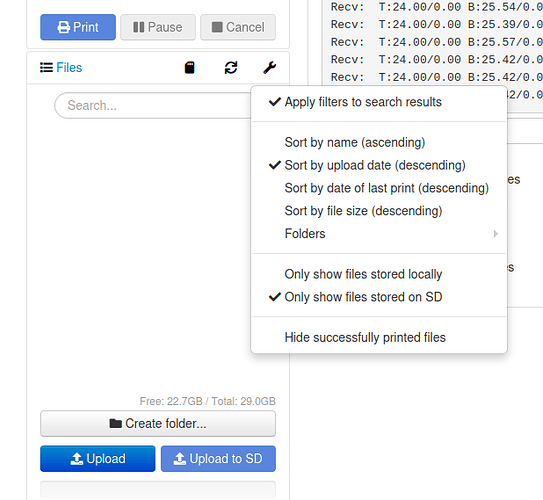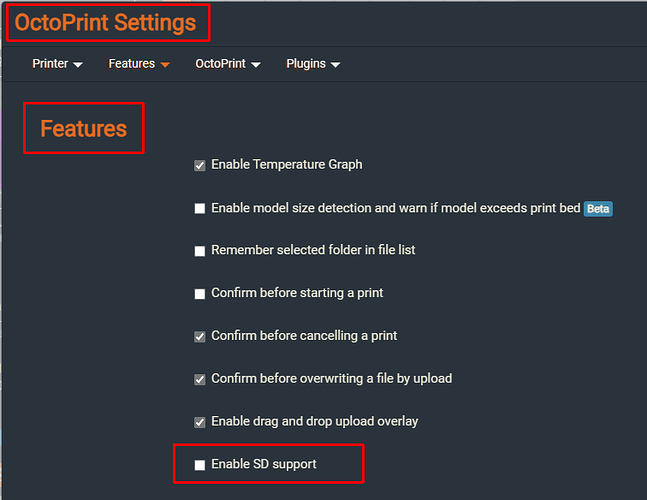timur
October 29, 2024, 4:14pm
1
In the file browser, when "Only show files stored on SD" is selected, it doesn't show any files from the SD card attached to the printer itself. Also, the "Upload to SD" button is disabled. However, "Enable SD support" is enabled in the Features menu, and I can see and start a print from the SD via the printer's own control panel.
The terminal does show this:
Recv: ok
Yes.
No.
octoprint-systeminfo-20241029111203.zip (32.4 KB)
FYI, attempting to generate the systeminfo bundle while in Safe Mode caused my Raspberry Pi to crash and I had to manually power-cycle it.
OctoPrint 1.10.2
Prusa MK3.5s
These files appear not to be usual gcode files.
timur
October 29, 2024, 5:11pm
3
TFP-PL~1.BGC is a bgcode file.
timur
October 29, 2024, 5:16pm
5
Why would Octoprint need to know whether a particular file is printable or not? Isn't it the job of the printer firmware to make that determination?
This is not how OctoPrint and usual marlin works.
Files are not transferred as a whole from OctoPrint to the printer. It is done line by line.
And don't blame OctoPrint for that: It is the way Marlin works when getting data from a host.
There have been discussions on support compressed gcode files:
Just a quick heads up to all Prusa MINI, MK4 and XL users who are using the latest Prusa Slicer.
The printer settings in the latest Prusa Slicer have been updated and the bgcode file format is now the default export setting - which will probably cause confusion for some users, because OctoPrint doesn't support bgcode.
quick faq:
What is bgcode?
the B in bgcode stands for binary. Regular gcode contains ASCII text (normal readable text), while bgcode contains (mostly) binary data. In additio…
timur
October 29, 2024, 6:13pm
7
This is not a bgcode issue. Octoprint is capable of monitoring the print when I start the print from the printer itself.
The problem is that Octoprint doesn't see any of the files on my SD card despite being told what they are.
5ft24
October 29, 2024, 8:57pm
8
That is a BINARY gcode file a standard gcode file ends with .gcode
5ft24
October 29, 2024, 8:58pm
9
It is a bgcode issue. OctoPrint doesn't recognize Binary gcode
timur
October 29, 2024, 8:59pm
10
I know that, but I don't see what your point is. When the printer prints a gcode or bgcode file from SD, Octoprint is already capable of monitoring the print. That's not my problem.
My problem is that the file viewer doesn't show any files, and so I can't start any prints from within Octoprint.
Ok - so you are saying, since the file manager doesn't 'see' the file, you can not start the file from OctoPrint. You can monitor the print (probably because of Host Action Prompts and other plugins.
timur
October 29, 2024, 10:40pm
12
Isn't this something that I should be able to do via the Octoprint GUI?
It would be less work to walk to the printer and using the control panel.
Another MMTB.
5ft24
October 30, 2024, 1:42am
14
Because OctoPrint ONLY shows files with the extension .gcode
timur
October 30, 2024, 1:58am
15
This seems like an odd thing to have hard-coded, because it's not Octoprint's job to decide what files the printer can or cannot print.
5ft24
October 30, 2024, 2:31am
16
then put in a feature request. I didn't write the software
timur
October 30, 2024, 3:25pm
17
As a test, I put a traditional, text-only .gcode file on the SD card and inserted it into my printer.
Recv: ok
The files window still shows no files:
So once again, this has nothing to do with bgcode.
Dumb question: You've enabled the SD support in the OctoPrint settings?
timur
October 30, 2024, 3:59pm
19
Yes, it's enabled. It's the first thing I checked.
1 Like
foosel
November 29, 2024, 6:52am
20
FYI, gcode not being recognized as extension has been fixed for 1.11.0
opened 10:04PM - 16 Oct 24 UTC
bug
done
### The problem
I have a strange issue with the reading of files from the SD … card:
- Long filenames with extension .gco are listed
- Long filenames with extension .gcode are NOT listed
- If I only change the extension from .gcode to .gco it will be listed
- In terminal "M20 L T" list ALL files with short and long names
Executing a command **dir /X** in a command prompt I noticed that the short 8.3 names now contains ~ character also in the extension (MyLongFileName.gcode -> MYLONG\~1.GC\~)
This is my guess:
When long names are enabled, the parsing of the long names is executed correctly from the "M20 L T" command but the filtering for printables files is executed on the 8.3 name. If this is the case then .CG~ files are filtered out as non valid printable files.
### Did the issue persist even in safe mode?
Yes, it did persist
### If you could not test in safe mode, please state why ("currently printing" is NOT an excuse!)
_No response_
### Version of OctoPrint
1.10.2
### Operating system running OctoPrint
1.0.0, running on Raspberry Pi 3 Model B Plus Rev 1.3
### Printer model & used firmware incl. version
Ender 3 with Marlin 2.1.2.4 (also with 1.1.9)
### Browser and version of browser, operating system running browser
All browser, Windows 11
### Checklist of files to include below
- [X] Systeminfo Bundle (always include!)
- [ ] Contents of the JavaScript browser console (always include in cases of issues with the user interface)
- [ ] Screenshots and/or videos showing the problem (always include in case of issues with the user interface)
- [ ] GCODE file with which to reproduce (always include in case of issues with GCODE analysis or printing behaviour)
### Additional information & file uploads
[octoprint-systeminfo-20241017000225.zip](https://github.com/user-attachments/files/17403191/octoprint-systeminfo-20241017000225.zip)
And the file list not updating turned out to be a firmware bug - yet again:
opened 01:33AM - 06 Nov 24 UTC
closed 03:20PM - 11 Nov 24 UTC
bug
done
not octoprint
firmware bug
### The problem
In the file browser, when "Only show files stored on SD" is sel… ected, it doesn't show any files from the SD card attached to the printer itself. Also, the "Upload to SD" button is disabled. However, "Enable SD support" is enabled in the Features menu, and I can see and start a print from the SD via the printer's own control panel.
The terminal does show this:
Recv: ok
Send: M21
Recv: ok
Send: M155 S10
Recv: ok
Send: M20
Recv: Begin file list
Recv: STAR_0~1.GCO
Recv: End file list
Recv: ok
### Did the issue persist even in safe mode?
Yes, it did persist
### If you could not test in safe mode, please state why ("currently printing" is NOT an excuse!)
_No response_
### Version of OctoPrint
1.10.2
### Operating system running OctoPrint
OctoPi* 1.0.0cam (build 2023.07.20.144556)
### Printer model & used firmware incl. version
Prusa MK3.5s
### Browser and version of browser, operating system running browser
Firefox 132 for Linux. Also Chrome 130, so not browser-specific.
### Checklist of files to include below
- [X] Systeminfo Bundle (always include!)
- [ ] Contents of the JavaScript browser console (always include in cases of issues with the user interface)
- [ ] Screenshots and/or videos showing the problem (always include in case of issues with the user interface)
- [ ] GCODE file with which to reproduce (always include in case of issues with GCODE analysis or printing behaviour)
### Additional information & file uploads
[octoprint-systeminfo-20241105185542.zip](https://github.com/user-attachments/files/17640543/octoprint-systeminfo-20241105185542.zip)