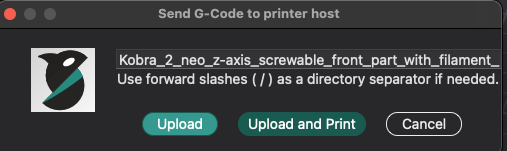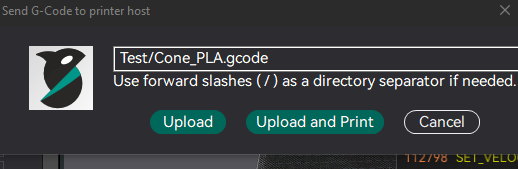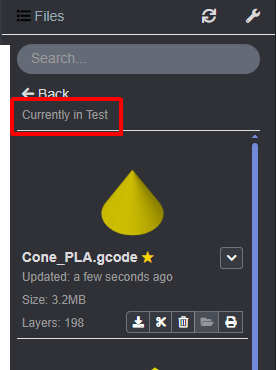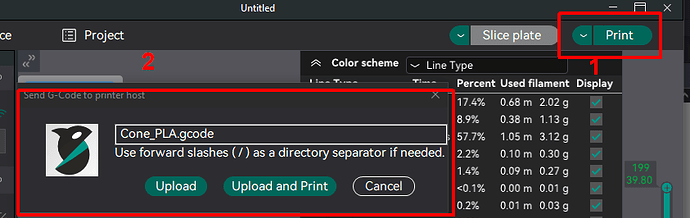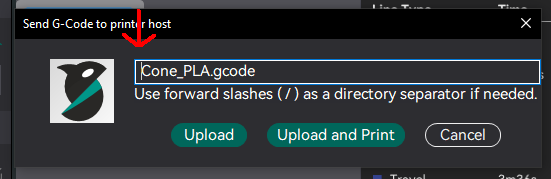Slicer
Orcaslicer 2.0
What is the problem?
I'm using Orcaslicer and it works well with Octoprint.
In Orcaslicer I get this popup when uploading to Octoprint, but I'm not able to choose the folder where to upload the .stl file. I've tried to digit "/" while the popup persist, but no change.
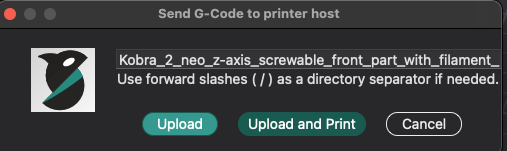
Anyone using Orcaslicer and Octoprint that knows how to do it?
Thanks
Hello @woody4165 !
I just tried.
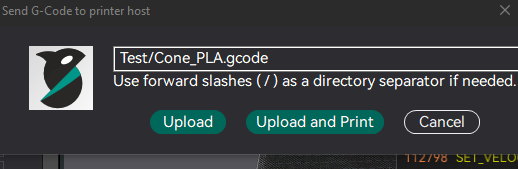
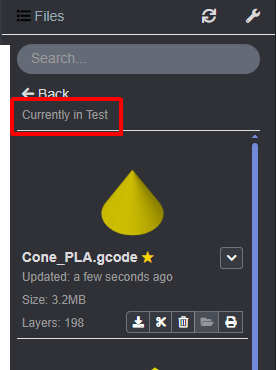
Or did you want so save on another hardware?
1 Like
Thanks!
How did you do it?
Can you explain on detail?
I want to save in a folder created in octoprint, not on local sd in my anycubic printer or any other place?
When you click Print in OrcaSlicer, you get the upload dialogue:
In the dialogue, put the cursor at the very beginning of the file name:
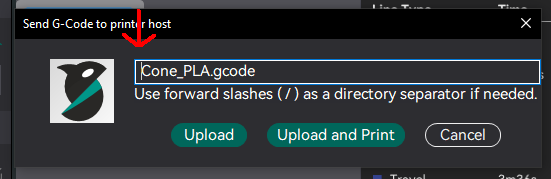
There you type in the subfolder name and at the end the forward slash (/):
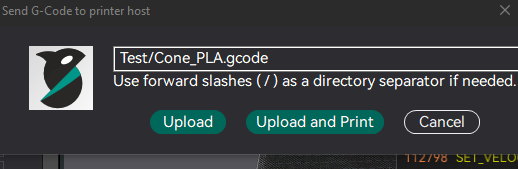
Take care that Linux is case sensitive.
test would not work here.
1 Like
Thanks!
I thought the filename was not editable