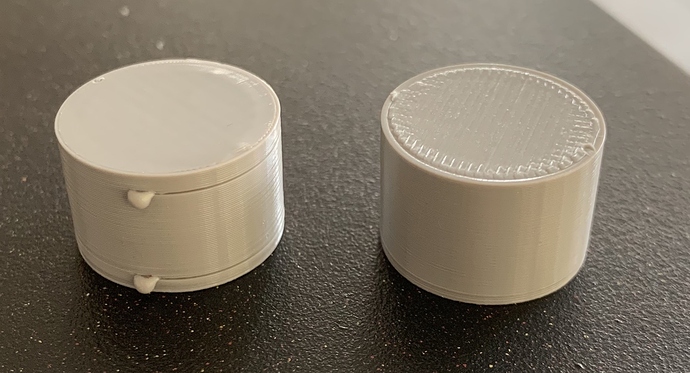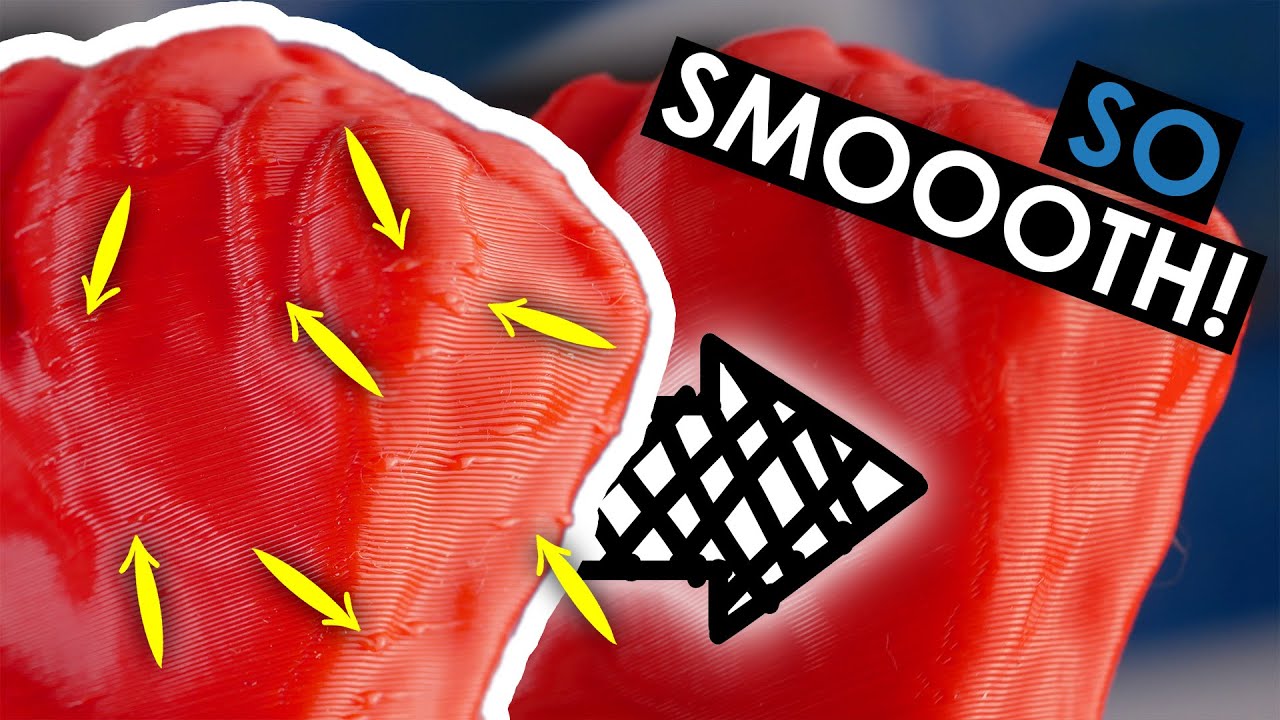I am printing at 50 mm/s. I upped the buffer to 32 and cylinders still pause and glob during the print.
Cura on left and Prusa on right. Both going through octopi.
Edit: Included Gcode for bothCura Cyl.gcode (1.0 MB) Prusa Cyl.gcode (591.2 KB)
Finally fixed my issue with a few things. #1 was a complete clean reinstall of octoprint
#2 was updating some firmware settings
Configuration.h
#define BAUDRATE 250000
Configuration_adv.h
#if ENABLED(SDSUPPORT)
#define BLOCK_BUFFER_SIZE 64 // SD,LCD,Buttons take more memory, block buffer needs to be smaller
#else
#define BLOCK_BUFFER_SIZE 64 // maximize block buffer
#endif
#define MAX_CMD_SIZE 96
#define BUFSIZE 32
#define DEFAULT_MINSEGMENTTIME 50000
Did you get the "Low memory, may become unstable" warning setting the buffers at 64? I did but I might try it anyway.
I have another idea: maybe the Raspberry Pi suffers from voltage drops. Maybe try upgrading the RPi power supply.
Have you guys checked what CPU "profile" your Pi is using? I've had issues in the past with stuff like this but in a completely different application where if I was under-utilising the pi it would reduce cpu power consumption and cock up.
Just an update. I'm currently running Octoprint on a Rpi4 which solves the problem exactly as running Octoprint on an Intel or AMD computer. Never found a solution to this when on slower Raspberries and this printer board. Quite confident it's a buffer under run issue.
Anyone else finding this post, one other way to possibly deal with this issue in the slicer (as implied by @foosel) is to adjust your resolution settings.
Explained here:
Below pic shows my issues with Octoprint (top), without (middle), and then after adjusting my resolution settings (still without OctoPrint, but presumably will massively improve)