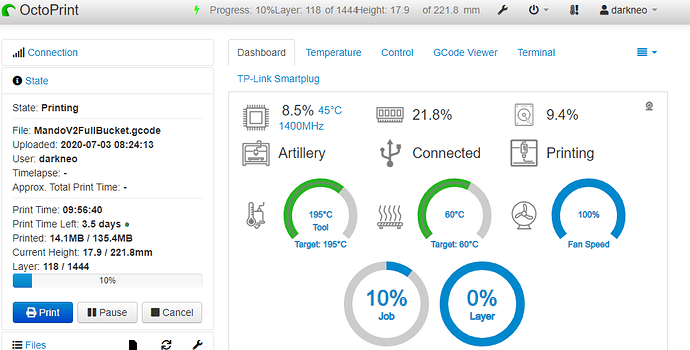Hello everyone,
I am fighting with the overheating indicator on my Octoprint instance for few days now, and I am requesting some help.
The inital issue was that the TFT screen (on the SWX1) was asking power through the USB port. Reading the help on the community helped fixing this issue (using tape on the 5V pin). So now, when the printer is off, the TFT is off also! (so not getting voltage from the USB cable, I guess)
But since, I am still having this indicator (even rebooting the PI).
I installed the DashBorad plugin in order to have a complete view of the RPI info... And the CPU is 45 deg now :
So seems clearly not to be overheating... Why then am I still having this icon?
Thanks for your greatful help (I did not find any related topic on the community... But i cannot believe I am the only one having this behavior  )
)
If I understand it correctly you got two usb cables connected to your Pi - one from your printer and one from the display.
If the display usb cable is used only for power supply I would suggest you use another power supply for it - like a phone charger or something
Did you also use the tape on the other usb cable to your printer?
Hi and thanks for your prompt reply!
No there is only one usb cable connecting the printer and Octoprint. The printer itself has also its own power suppy. But for an unknown reason, when switching the "main" power supply off, the TFT screen was still on! To switch it off, I had to unplug the USB cable. Thus I taped the 5V pin on the usb cable and it gets back fine.
Just to update the topic, I performed an apt update & apt full-upgrade on the RPI, rebooted it and the message has disapeared (solution provided on another forum).
If it might help other users...
![]() )
)