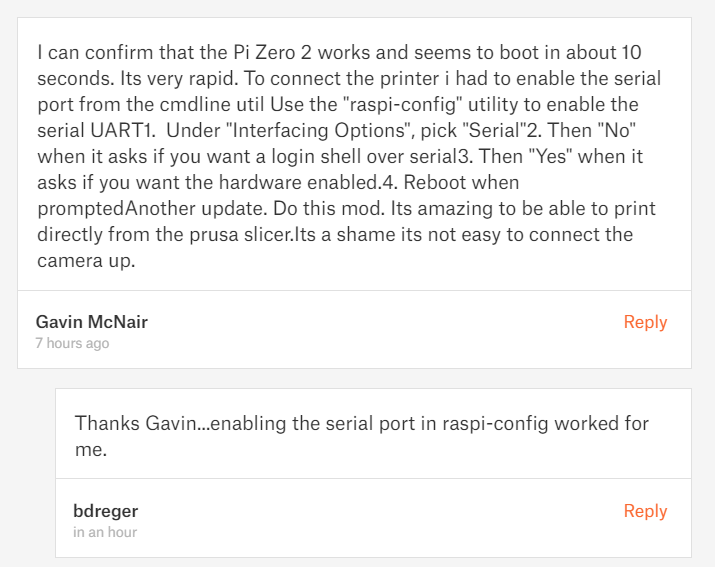What is the problem?
I'm encountering a problem wiring my Pi 02W to Serial comms on the Einsy RAMBo, despite being able to perform this successfully on the Pi Compute Module 3 (StereoPi) and a standard Pi 3B+.
What did you already try to solve it?
To connect the previous Pi models, I followed this guide (https://help.prusa3d.com/en/article/raspberry-pi-zero-w-preparation-and-installation_2180) from Prusa (used a cable in the other Pi instances) and made sure to solder the correct pins. I built my own image from the OctoPi site, as the PrusaPrint version is currently not maintained. After the physical install was complete, I used RPi Imager to make a fresh copy of OctoPi on a 16GB Kingston MicroSD I verified just in case. Put it in the Pi, connected it to the throughhole pins on the back of the board. Turned on the printer, we had power! I'm able to access the Octoprint server with no problem. My current problem is communicating over serial to the pins, which is really weird because at least I know 5V and Ground are working correctly. I followed the guide (added dtoverlay=pi3-miniuart-bt to the end of config.txt, removed console=serial0,115200 from cmdline.txt and saved changes to both), rebooted and added /dev/ttyAMA0 to Additional Serial Ports and restarted OctoPrint. From experience, I know the correct baud rate for the RAMBo is 115200, but even leaving it set to AUTO doesn't find a good baud rate. Finally, I made sure RPi port in the MK3S settings was set to ON and there is no other USB device connected to either Pi or RAMBo.
Have you tried running in safe mode?
I have no extraneous plugins installed, as this is a fresh version of OctoPi from the RPi Imager (v0.18.0 and 1.7.1).
Did running in safe mode solve the problem?
Safe mode did not change this.
Systeminfo Bundle (New for 1.7.2!)
octoprint-systeminfo-20211102163023.zip (29.9 KB)
Additional information about your setup
The system is a Prusa i3 MK3S+ MMU2S with a Pi 02W as it's server, interfaced through the Serial pins on GPIO. The printer and MMU2S units are running the latest firmware, and the OctoPi/Octoprint install versions are up above. There are currently no cameras attached. Web client is a Windows 10 PC on Chrome.
Is there any GPIO trickery going on here that differs from Pi CM3+/3B+? I could use some advice.
UPDATE: Prepared a hash verified OctoPi image. Downloaded it from the website, plugged it into Pi Imager, added advanced options specifying region and WiFi network. Wrote the image to the SD Card, plugged into printer and booted. Logged in via SSH, ran the following:
sudo apt update && sudo apt upgrade -y
sudo rpi-update
sudo raspi-config (disabled serial console, enabled serial hardware, reduced GPU mem to 64MB, expanded filesystem) (redundifies changes to /boot/cmdline.txt)
sudo nano /boot/config.txt (added dtoverlay=pi3-miniuart-bt, ensured enable_uart=1 is present)
Rebooted. Added /dev/ttyAMA0 to additional serial ports, installed IPOnConnect and PrusaMMU2SFilamentSelect Plugins. Rebooted Octoprint.
Finally, attempted connection with both serial port /dev/ttyAMA0, baud rate 115200 and AUTO. The former times out, the latter is unable to find a working combination.
Sort of stuck in a rut now. I've ordered a backup Pi 02W from PiShop.us (they're still in stock!) and I'll probably be a lot more careful with the newer one, just in case. I'm still stumped, however.
UPDATE 2: At the request of a friend, I'm listing the /boot/config.txt and the .firmware_revision in the same folder. The latter is generated if rpi-update is run.
config.zip (1.0 KB)
Firmware revision is (a25ccebfd9e2ff9116af665e782b3dba1d8a201).
i2cdetect is not installed.