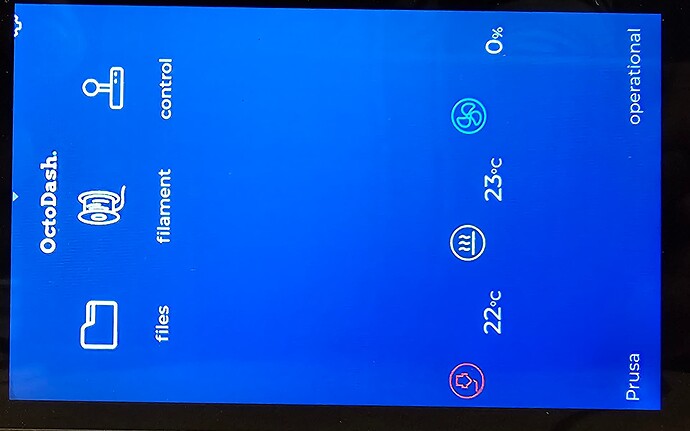I have buy a Raspberry Pi 4B (4GB RAM) and have installed Octoprint and octodash.
Earlier I've used OctoDash on a Raspberry pi 3B+ with no problems, but on my PI 4B I can't get the screen to turn correctly.
Right now OctoDash is displayed in portrait format, but I would like to turn the screen and touch to landscape format
My screen is a HyperPixel 4" which is mounted on the 40 pin connector.
Tried applying the same changes as on my old 3B+, doesn't work.
Made changes in /boot/config.txt
dtoverlay=vc4-kms-dpi-hyperpixel4,rotate=90
- does not work
Tried to create a SCRIPT file, for which I found the guide on this website
On the fly rotation: https://github.com/pimoroni/hyperpixel4/issues/177
How do I get both the graphics and the touch to turn 90 degrees to the right?