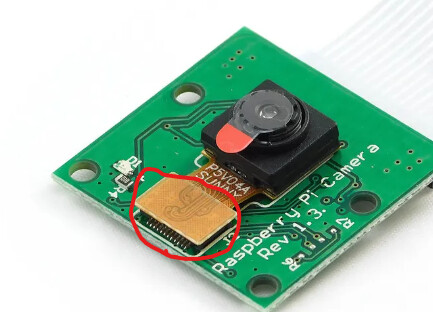Camera model
pi cam v1
What is the problem?
cam no longer streaming
What did you already try to solve it?
replaced with a new pi cam v1 thinking it may be the camera.
checked webcamd.log
vcgencmd get_camera
Logs (/var/log/webcamd.log, syslog, dmesg, ... no logs, no support)
webcamd.log:
Starting up webcamDaemon...
--- Configuration: ----------------------------
cfg_file: /boot/octopi.txt
camera: auto
usb options: -r 640x480 -f 10
raspi options: -fps 10
http options: -w ./www-octopi -n --listen 127.0.0.1
Explicitly USB device:
Found video devices: // when it used to work, it found /dev/video0
/dev/video10
/dev/video11
/dev/video12
/dev/video13
/dev/video14
/dev/video15
/dev/video16
// raspi no longer showen in this line
config file='/boot/octopi.txt':USB device was not set in options, start MJPG-streamer with the first found video device: /dev/video10 // used to be /dev/video0
/root/bin/webcamd: line 184: printf: 0x: invalid hex number // these 2 lines not
/root/bin/webcamd: line 184: printf: 0x: invalid hex number // present in working log
<13>Feb 2 09:39:59 root: Starting USB webcam // last working log Jan 29 16:41:34
Checking for VL805 (Raspberry Pi 4)...
- It seems that you don't have VL805 (Raspberry Pi 4). // this line always, using pi3b+
There should be no problems with USB (a.k.a. select() timeout)
Running ./mjpg_streamer -o output_http.so -w ./www-octopi -n --listen 127.0.0.1 -i input_uvc.so -r 640x480 -f 10 -d /dev/video10 // was dev/video0
MJPG Streamer Version: git rev: 5554f42c352ecfa7edaec6fc51e507afce605a34
i: Using V4L2 device.: /dev/video10 // was dev/video0
i: Desired Resolution: 640 x 480
i: Frames Per Second.: 10
i: Format............: JPEG
i: TV-Norm...........: DEFAULT
Error opening device /dev/video10: video capture not supported. // working log different from here.
Init v4L2 failed !! exit fatal
i: init_VideoIn failed
working log did display instead of error:
UVCIOC_CTRL_ADD - Error at Pan (relative): Inappropriate ioctl for device (25)
UVCIOC_CTRL_ADD - Error at Tilt (relative): Inappropriate ioctl for device (25)
UVCIOC_CTRL_ADD - Error at Pan Reset: Inappropriate ioctl for device (25)
UVCIOC_CTRL_ADD - Error at Tilt Reset: Inappropriate ioctl for device (25)
UVCIOC_CTRL_ADD - Error at Pan/tilt Reset: Inappropriate ioctl for device (25)
UVCIOC_CTRL_ADD - Error at Focus (absolute): Inappropriate ioctl for device (25)
UVCIOC_CTRL_MAP - Error at Pan (relative): Inappropriate ioctl for device (25)
UVCIOC_CTRL_MAP - Error at Tilt (relative): Inappropriate ioctl for device (25)
UVCIOC_CTRL_MAP - Error at Pan Reset: Inappropriate ioctl for device (25)
UVCIOC_CTRL_MAP - Error at Tilt Reset: Inappropriate ioctl for device (25)
UVCIOC_CTRL_MAP - Error at Pan/tilt Reset: Inappropriate ioctl for device (25)
UVCIOC_CTRL_MAP - Error at Focus (absolute): Inappropriate ioctl for device (25)
UVCIOC_CTRL_MAP - Error at LED1 Mode: Inappropriate ioctl for device (25)
UVCIOC_CTRL_MAP - Error at LED1 Frequency: Inappropriate ioctl for device (25)
UVCIOC_CTRL_MAP - Error at Disable video processing: Inappropriate ioctl for device (25)
UVCIOC_CTRL_MAP - Error at Raw bits per pixel: Inappropriate ioctl for device (25)
o: www-folder-path......: ./www-octopi/
o: HTTP TCP port........: 8080
o: HTTP Listen Address..: 127.0.0.1
o: username:password....: disabled // Octopi password has been set
o: commands.............: disabled
Done bring up all configured video device
Goodbye...
Additional information about your setup (OctoPrint version, OctoPi version, ...)
OctoPrint 1.8.6
Python 37.3
Octopi 0.18.0
Octoeverywhere 1.11.1
Hi folks,
Hope you can help.. Ive suddenly lost all streaming capability.. Viewing webcamd.log, it seems is no longer picking up the camera as dev/video0, but dev/video10 and with this - throwing errors.
Checking the logs and comparing the last time it was working (29 jan 2023), I have highlighted changes as bold comments. typing "vcgencmd get_camera" returns:
supported=1 detected=0
So, for some reason my pi cam is supported (dev/video0?), but no longer detected.. Though I have used Linux before, Im certainly not a guru..
Any help would be appreciated, as Im not that comfortable running the printer without the camera to keep an eye on it, rendering my printer useless unless Im sat on top of it for several hours - which just isnt practical either..
Kind regards and thanks in advance for any help given..