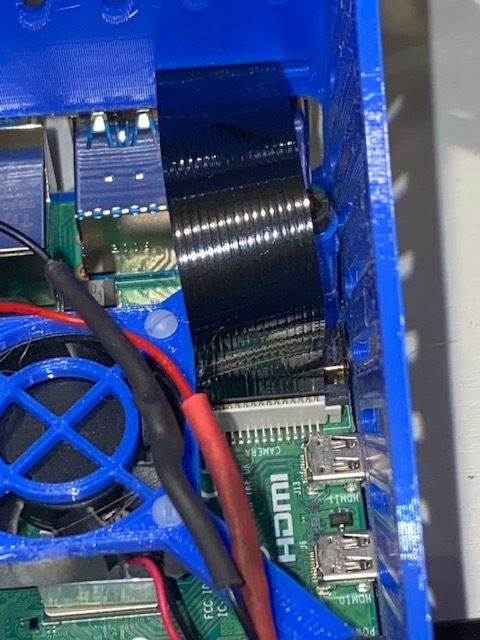Contacts are facing away from the ethernet connector
Yeah looks right.
Another thing that you could test is to try it without any usb devices and the fan connected (some devices draw so much power that things like wifi and the cam could fail).
Next thing I would try is - as you suggested - the 32 bit image. Don't change anything and install no plugins.
Just used my last new ribbon-much longer than I need but I double checked the connections and it looks right. I can pull the usb and fan and see what happens but the camera was running for about two weeks with fan running and usb plugged (only usb for hookup to printer)
Does it matter that the IP address for the raspberry is 192.168.0.115 and the IP address for Octoprint is 192.168.0.111? I just noticed but I think both work for the raspberry. Could that create some confusion?
that's indeed weird.
Are you using ethernet and wifi at the same time?
That doesn't make a difference for your problem though.
v4l2-ctl --list-devices would list your cam even if the pi got no network connection at all
WhenI log into the Pi by SSH I do get this message:
login as: pi
pi@192.168.0.115's password:
Linux octopi 5.4.51-v7l+ #1333 SMP Mon Aug 10 16:51:40 BST 2020 armv7l
The programs included with the Debian GNU/Linux system are free software;
the exact distribution terms for each program are described in the
individual files in /usr/share/doc/*/copyright.
Debian GNU/Linux comes with ABSOLUTELY NO WARRANTY, to the extent
permitted by applicable law.
Last login: Sat Nov 28 19:04:15 2020 from 192.168.0.116
------------------------------------------------------------------------------
Access OctoPrint from a web browser on your network by navigating to any of:
http://octopi.local
http://192.168.0.111
http://192.168.0.115
https is also available, with a self-signed certificate.
------------------------------------------------------------------------------
This image comes without a desktop environment installed because it's not
required for running OctoPrint. If you want a desktop environment you can
install it via
sudo /home/pi/scripts/install-desktop
------------------------------------------------------------------------------
OctoPrint version : 1.4.2
OctoPi version : 0.18.0
------------------------------------------------------------------------------
pi@octopi:~ $
```Yes, I am plugged into ethernet. Do I need to disable the wifi?Interestingly enough I found out i was running the 32 bit version of Octopi inadvertently. I went back and switched to the 64 bit version just now. No difference with respect to the camera. I feel there must be some setting I don't have set right that is keeping the camera from working. Thank you for all your help. One day I will figure this out and I will let you know what caused it.
type or paste code### Configure which camera to use
8 #
9 # Available options are:
10 # - auto: tries first usb webcam, if that's not available tries raspi cam
11 # - usb: only tries usb webcam
12 # - raspi: only tries raspi cam
13 #
14 # Defaults to auto
15 #
16 #camera="auto"
17
18 ### Additional options to supply to MJPG Streamer for the USB camera
19 #
20 # See https://faq.octoprint.org/mjpg-streamer-config for available options
21 #
22 # Defaults to a resolution of 640x480 px and a framerate of 10 fps
23 #
24 #camera_usb_options="-r 640x480 -f 10"
25
26 ### Additional webcam devices known to cause problems with -f
27 #
28 # Apparently there a some devices out there that with the current
29 # mjpg_streamer release do not support the -f parameter (for specifying
30 # the capturing framerate) and will just refuse to output an image if it
31 # is supplied.
32 #
33 # The webcam daemon will detect those devices by their USB Vendor and Product
34 # ID and remove the -f parameter from the options provided to mjpg_streamer.
35 #
36 # By default, this is done for the following devices:
37 # Logitech C170 (046d:082b)
38 # GEMBIRD (1908:2310)
39 # Genius F100 (0458:708c)
40 # Cubeternet GL-UPC822 UVC WebCam (1e4e:0102)
41 #
42 # Using the following option it is possible to add additional devices. If
43 # your webcam happens to show above symptoms, try determining your cam's
44 # vendor and product id via lsusb, activating the line below by removing # and
45 # adding it, e.g. for two broken cameras "aabb:ccdd" and "aabb:eeff"
46 #
47 # additional_brokenfps_usb_devices=("aabb:ccdd" "aabb:eeff")
48 #
49 # If this fixes your problem, please report it back so we can include the device
50 # out of the box: https://github.com/guysoft/OctoPi/issues
51 #
52 #additional_brokenfps_usb_devices=()
53
54 ### Additional options to supply to MJPG Streamer for the RasPi Cam
55 #
56 # See https://faq.octoprint.org/mjpg-streamer-config for available options.
57 #
58 # NOTE: Newer raspi cam modules are reporting as usb devices causing these
59 # options to be ignored. Set `camera="raspi"` to avoid these issues.
60 #
61 # Defaults to 10fps
62 #
63 #camera_raspi_options="-fps 10"
here
I fouind this in the octopi.txt file of the Octopi image. Maybe tomorrow I'll pull the SD card and edit the file. I'll report back
2020-11-30T02:46:00Z
Back at it again. I got a look at the camera board a little better. Now I realize the camera is actually stuck onto the board and has a cable that snaps into a socket. It makes sense what you were asking me yesterday about checking the cable and lo and behold it was not only loose on the old camera but on the new one too! Unfortunately plugging it back in good and tight did not resurrect my video. here is the latest webcam log:
pi@octopi:~ $ journalctl -u webcamd
-- Logs begin at Sun 2020-11-29 17:50:04 PST, end at Sun 2020-11-29 18:18:44 PST
Nov 29 17:50:07 octopi systemd[1]: Starting the OctoPi webcam daemon with the us
Nov 29 17:50:07 octopi root[484]: Starting Raspberry Pi camera
Nov 29 17:50:07 octopi mjpg_streamer[485]: MJPG-streamer [485]: starting applica
Nov 29 17:50:07 octopi mjpg_streamer[485]: MJPG-streamer [485]: MJPG Streamer Ve
Nov 29 17:50:07 octopi mjpg_streamer[485]: MJPG-streamer [485]: ERROR: could not
Nov 29 17:50:07 octopi mjpg_streamer[485]: MJPG-streamer [485]: Perhaps y
Nov 29 17:50:07 octopi mjpg_streamer[485]: MJPG-streamer [485]: # export
Nov 29 17:50:07 octopi mjpg_streamer[485]: MJPG-streamer [485]: dlopen: i
Nov 29 18:15:05 octopi systemd[1]: webcamd.service: Succeeded.
Nov 29 18:15:05 octopi systemd[1]: Started the OctoPi webcam daemon with the use
Nov 29 18:15:06 octopi systemd[1]: webcamd.service: Service RestartSec=100ms exp
Nov 29 18:15:06 octopi systemd[1]: webcamd.service: Scheduled restart job, resta
Nov 29 18:15:06 octopi systemd[1]: Stopped the OctoPi webcam daemon with the use
Nov 29 18:15:06 octopi systemd[1]: Starting the OctoPi webcam daemon with the us
Nov 29 18:15:06 octopi root[747]: Starting Raspberry Pi camera
Nov 29 18:15:06 octopi mjpg_streamer[748]: MJPG-streamer [748]: starting applica
Nov 29 18:15:06 octopi mjpg_streamer[748]: MJPG-streamer [748]: MJPG Streamer Ve
Nov 29 18:15:06 octopi mjpg_streamer[748]: MJPG-streamer [748]: ERROR: could not
Nov 29 18:15:06 octopi mjpg_streamer[748]: MJPG-streamer [748]: Perhaps y
Nov 29 18:15:06 octopi mjpg_streamer[748]: MJPG-streamer [748]: # export
Nov 29 18:15:06 octopi mjpg_streamer[748]: MJPG-streamer [748]: dlopen: i
Nov 29 18:15:37 octopi systemd[1]: webcamd.service: Succeeded.
lines 1-23...skipping...
-- Logs begin at Sun 2020-11-29 17:50:04 PST, end at Sun 2020-11-29 18:18:44 PST. --
Nov 29 17:50:07 octopi systemd[1]: Starting the OctoPi webcam daemon with the user specified config...
Nov 29 17:50:07 octopi root[484]: Starting Raspberry Pi camera
Nov 29 17:50:07 octopi mjpg_streamer[485]: MJPG-streamer [485]: starting application
Nov 29 17:50:07 octopi mjpg_streamer[485]: MJPG-streamer [485]: MJPG Streamer Version: git rev: 85f89a8c321e799fabb1693c5d133f3fb48ee748
Nov 29 17:50:07 octopi mjpg_streamer[485]: MJPG-streamer [485]: ERROR: could not find input plugin
Nov 29 17:50:07 octopi mjpg_streamer[485]: MJPG-streamer [485]: Perhaps you want to adjust the search path with:
Nov 29 17:50:07 octopi mjpg_streamer[485]: MJPG-streamer [485]: # export LD_LIBRARY_PATH=/path/to/plugin/folder
Nov 29 17:50:07 octopi mjpg_streamer[485]: MJPG-streamer [485]: dlopen: input_raspicam.so: cannot open shared object file: No such file or directory
Nov 29 18:15:05 octopi systemd[1]: webcamd.service: Succeeded.
Nov 29 18:15:05 octopi systemd[1]: Started the OctoPi webcam daemon with the user specified config.
Nov 29 18:15:06 octopi systemd[1]: webcamd.service: Service RestartSec=100ms expired, scheduling restart.
Nov 29 18:15:06 octopi systemd[1]: webcamd.service: Scheduled restart job, restart counter is at 1.
Nov 29 18:15:06 octopi systemd[1]: Stopped the OctoPi webcam daemon with the user specified config.
Nov 29 18:15:06 octopi systemd[1]: Starting the OctoPi webcam daemon with the user specified config...
Nov 29 18:15:06 octopi root[747]: Starting Raspberry Pi camera
Nov 29 18:15:06 octopi mjpg_streamer[748]: MJPG-streamer [748]: starting application
Nov 29 18:15:06 octopi mjpg_streamer[748]: MJPG-streamer [748]: MJPG Streamer Version: git rev: 85f89a8c321e799fabb1693c5d133f3fb48ee748
Nov 29 18:15:06 octopi mjpg_streamer[748]: MJPG-streamer [748]: ERROR: could not find input plugin
Nov 29 18:15:06 octopi mjpg_streamer[748]: MJPG-streamer [748]: Perhaps you want to adjust the search path with:
Nov 29 18:15:06 octopi mjpg_streamer[748]: MJPG-streamer [748]: # export LD_LIBRARY_PATH=/path/to/plugin/folder
Nov 29 18:15:06 octopi mjpg_streamer[748]: MJPG-streamer [748]: dlopen: input_raspicam.so: cannot open shared object file: No such file or directory
Nov 29 18:15:37 octopi systemd[1]: webcamd.service: Succeeded.
Nov 29 18:15:37 octopi systemd[1]: Started the OctoPi webcam daemon with the user specified config.
Nov 29 18:15:37 octopi systemd[1]: webcamd.service: Service RestartSec=100ms expired, scheduling restart.
Nov 29 18:15:37 octopi systemd[1]: webcamd.service: Scheduled restart job, restart counter is at 2.
Nov 29 18:15:37 octopi systemd[1]: Stopped the OctoPi webcam daemon with the user specified config.
Nov 29 18:15:37 octopi systemd[1]: Starting the OctoPi webcam daemon with the user specified config...
Nov 29 18:15:37 octopi mjpg_streamer[765]: MJPG-streamer [765]: starting application
Nov 29 18:15:37 octopi mjpg_streamer[765]: MJPG-streamer [765]: MJPG Streamer Version: git rev: 85f89a8c321e799fabb1693c5d133f3fb48ee748
Nov 29 18:15:37 octopi mjpg_streamer[765]: MJPG-streamer [765]: ERROR: could not find input plugin
Nov 29 18:15:37 octopi mjpg_streamer[765]: MJPG-streamer [765]: Perhaps you want to adjust the search path with:
Nov 29 18:15:37 octopi mjpg_streamer[765]: MJPG-streamer [765]: # export LD_LIBRARY_PATH=/path/to/plugin/folder
Nov 29 18:15:37 octopi mjpg_streamer[765]: MJPG-streamer [765]: dlopen: input_raspicam.so: cannot open shared object file: No such file or directory
Nov 29 18:16:08 octopi systemd[1]: webcamd.service: Succeeded.
Nov 29 18:16:08 octopi systemd[1]: Started the OctoPi webcam daemon with the user specified config.
Nov 29 18:16:08 octopi systemd[1]: webcamd.service: Service RestartSec=100ms expired, scheduling restart.
Nov 29 18:16:08 octopi systemd[1]: webcamd.service: Scheduled restart job, restart counter is at 3.
Nov 29 18:16:08 octopi systemd[1]: Stopped the OctoPi webcam daemon with the user specified config.
Nov 29 18:16:08 octopi systemd[1]: Starting the OctoPi webcam daemon with the user specified config...
Nov 29 18:16:08 octopi root[779]: Starting Raspberry Pi camera
Nov 29 18:16:08 octopi mjpg_streamer[780]: MJPG-streamer [780]: starting application
Nov 29 18:16:08 octopi mjpg_streamer[780]: MJPG-streamer [780]: MJPG Streamer Version: git rev: 85f89a8c321e799fabb1693c5d133f3fb48ee748
Nov 29 18:16:08 octopi mjpg_streamer[780]: MJPG-streamer [780]: ERROR: could not find input plugin
Nov 29 18:16:08 octopi mjpg_streamer[780]: MJPG-streamer [780]: Perhaps you want to adjust the search path with:
Nov 29 18:16:08 octopi mjpg_streamer[780]: MJPG-streamer [780]: # export LD_LIBRARY_PATH=/path/to/plugin/folder
Nov 29 18:16:08 octopi mjpg_streamer[780]: MJPG-streamer [780]: dlopen: input_raspicam.so: cannot open shared object file: No such file or directory
Nov 29 18:16:39 octopi systemd[1]: webcamd.service: Succeeded.
lines 1-48
```That is what I see after editing the octopi.txt file to force the RPi to look for only my raspi cam. I was wondering if you understood what they mean when they say "perhaps you want to adjust the search path with # export LD_LIBRARY_PATH=/path/to/plugin/folder
I feel like the settings are just wrong but I don't know where to change them
[date=2020-11-29 timezone="America/Los_Angeles"]
OctoPrint version : 1.4.2
OctoPi version : 0.18.0
pi@octopi:~ $ vcgencmd get_camera
supported=1 detected=1
Found the above command from, foosel on a thread elsewhere. Assuming that means the camera is detected.
2020-11-29T08:00:00Z
Here is the webcam log-
Starting up webcamDaemon...
--- Configuration: ----------------------------
cfg_file: /boot/octopi.txt
camera: raspi
usb options: -r 640x480 -f 10
raspi options: -fps 10
http options: -w ./www-octopi -n --listen 127.0.0.1
Explicitly USB device:
-----------------------------------------------
Found video devices:
/dev/video0
/dev/video10
/dev/video11
/dev/video12
/dev/video13
/dev/video14
/dev/video15
/dev/video16
raspi
config file='/boot/octopi.txt':Start MJPG-streamer with video device: raspi
<13>Nov 29 19:26:58 root: Starting Raspberry Pi camera
Checking for VL805 (Raspberry Pi 4)...
- It seems that you don't have VL805 (Raspberry Pi 4).
There should be no problems with USB (a.k.a. select() timeout)
Running ./mjpg_streamer -o output_http.so -w ./www-octopi -n --listen 127.0.0.1 -i input_raspicam.so -fps 10
MJPG Streamer Version: git rev: 85f89a8c321e799fabb1693c5d133f3fb48ee748
ERROR: could not find input plugin
Perhaps you want to adjust the search path with:
# export LD_LIBRARY_PATH=/path/to/plugin/folder
dlopen: input_raspicam.so: cannot open shared object file: No such file or directory
Done bring up all configured video device
Goodbye...
I see there are issues but it seems to recognize the camera and the setup appears wrong as best I can tell
2020-11-30T04:34:00Z
I shut it down, took it apart and carefully installed the ribbon and camera, double checking orientation and tightness of all cables. I even went back to my original Pi cam that had, at one time worked. Then i turned the whole thing back on and still no video. the webcam log tells me I dont have VL 805(raspberry Pi. Any idea what that means?
2020-11-30T06:08:00Z
Apparently VL805 is in the EEPROM and I am guessing that is part of the initial setup with either Octopi or Raspian. I am hoping that means something to somebody more proficient in programming. I reinstalled a fresh copy of Octoprint .18,, both 32 bit and 64 bit which I assume would have ordered the necessary files including VL 805 but who knows?
Some VL805 firmware versions are known to have problems with some usb devices like webcams. I guess that's what the script means.
I doubt that the VL805 matters for the internal cam (it's a USB 3.0 Host controller) but you can try to update it.
run sudo rpi-eeprom-update
I almost tried that but I figured the EEPROM settings were probably configured when the Octopi collection of firmware was first installed and was probably part of a clean installation. So, I took my hardware apart again and used the first Pi cam that previously worked with the initial ribbon that had previously worked. I meticulously put them back in, checking the ribbon on the camera board as well as the ribbon from the camera to the RPi. Then I downloaded a new copy of the 64 bit nightly build of Octopi .18 and imaged a brand new copy onto an SD card. Now the Pi cam works! Still not sure what the problem was but I am back up and running. Thanks for struggling through this with me 
Hey that's great 
Glad it works now