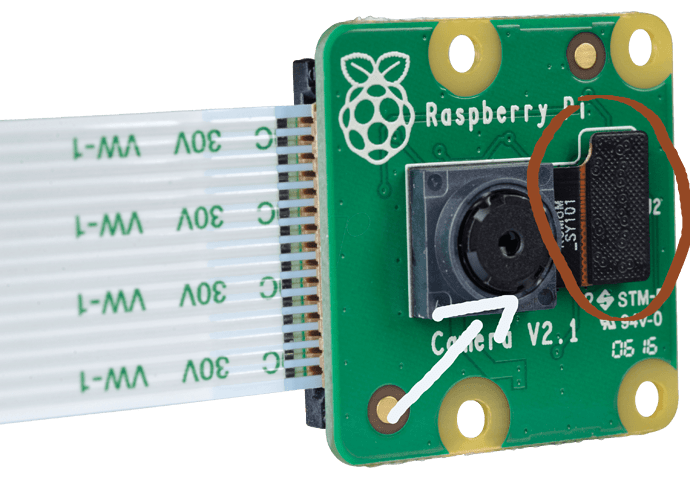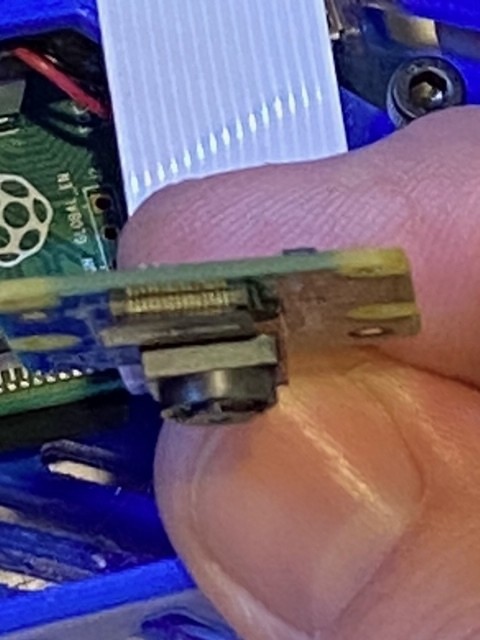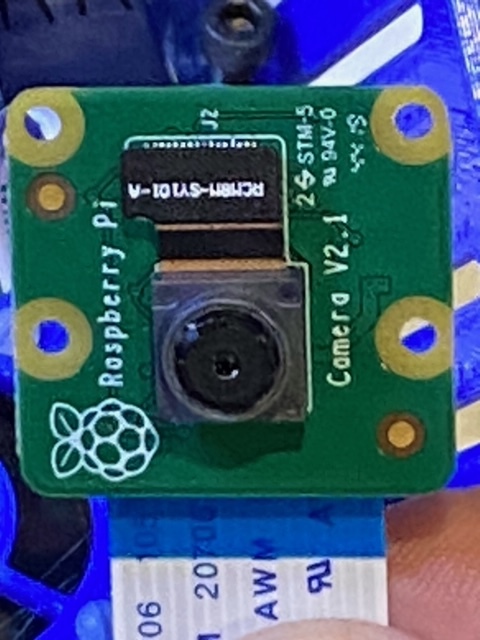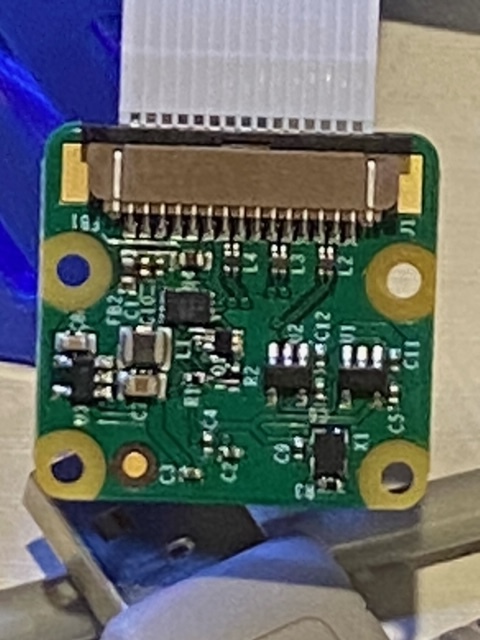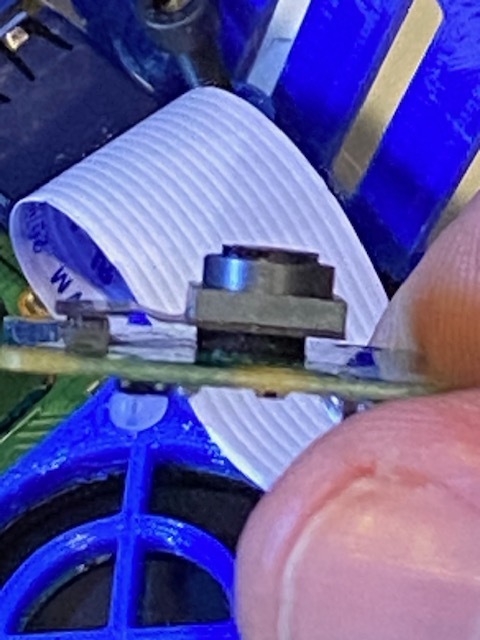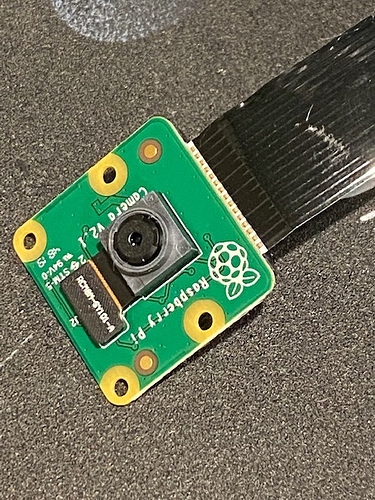I installed the BTT SKR Mini E3 V2.0 w/ TFT35 E3 several weeks ago and Put the Marlin 2.0 bug fix on it. Things seemingly went well til yesterday. After mounting the Pi cam atop the top cross member of my E3 Pro looking downward onto the building platform I decided the view would be better mounted on the right side of the x axis. I printed the new bracket and case and transferred the camera. I lost the image. Thinking maybe I had damaged the ribbon I changed it out but that did no good. I have rebooted my PC as well as my RPi and printer but that doesn't help. I get a 503 error code on my octopod app and Octoprint says web stream not loaded. When I test the connection in settings I get " If you see your webcam stream below, the entered stream URL is ok. But I don't see any stream. I am wondering if I should go back and try the 32 bit version of OctoPi like you suggested previously. I am pretty sure I'm running the 64 bit version of .18 if I am getting my versions correctly. I recall the .17 download I initially tried didn't work at all. My RPI is the 8 gig 4B.
As an aside I also noticed the Arc Welder plugin doesn't give a version number in the software updater and gives an error message when it tried to update. It refers me to an error log which I do not know how to find. I did comment the arc support line in the marlin firmware when I loaded it onto the BTT SKR Mini E3. Are there other lines I needed to comment perhaps? Do you think my two problems could be related?plugin_arc_welder (1).log (861 Bytes)
I just found a log for arc welder that may or may not help with the plugin problem.
I'm trying to find the Pi cam log but to do that I need to log directly into the Pi via SSH. I use Putty and it asks for a username and password which I forgot. I assume the solution is to reburn the image file to the SD card for the RPi and start over and write the username and password down this time. I will report back with the log for the Pi Cam and can start a new thread about arc welder if preferred. For arc welder it seems to work so i'm guessing there may be a bug.
My setup:
browser.user_agent: Mozilla/5.0 (iPad; CPU OS 14_2 like Mac OS X) AppleWebKit/605.1.15 (KHTML, like Gecko) CriOS/86.0.4240.93 Mobile/15E148 Safari/604.1
connectivity.connection_check: 8.8.8.8:53
connectivity.connection_ok: true
connectivity.enabled: true
connectivity.online: true
connectivity.resolution_check: octoprint.org
connectivity.resolution_ok: true
env.hardware.cores: 4
env.hardware.freq: 1500
env.hardware.ram: 8141463552
env.os.bits: 64
env.os.id: linux
env.os.platform: linux
env.plugins.pi_support.model: Raspberry Pi 4 Model B Rev 1.4
env.plugins.pi_support.octopi_version: 0.18.1-64bit-beta
env.plugins.pi_support.throttle_state: 0x0
env.python.pip: 20.2.1
env.python.version: 3.7.3
env.python.virtualenv: true
octoprint.safe_mode: false
octoprint.version: 1.5.0rc3
printer.firmware: Marlin bugfix-2.0.x (Nov 9 2020
Well, I got around the SSH login by creating a text file with the password on it. Thanks to the person on another thread who suggested that.
Now that I can log in to my RPi via SSH from my desktop I can’t find the cameras files listed in Gina’s awesome post on getting the PiCam to work. Putty is a very basic terminal and I figured out how to get a list of files but none seem to match the ones she mentions. The user interface is not very user friendly and I feel like I am missing a crucial piece of information needed to pull those files.