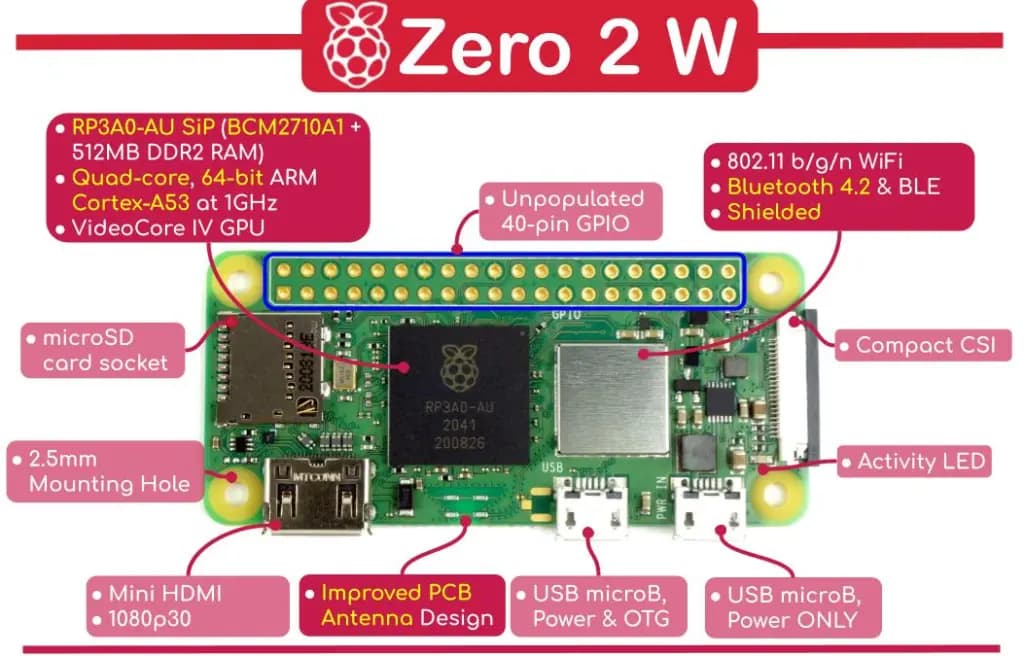What is the problem?
I have been running OctoPrint on a Pi Zero 2 for months, no complaints. Today I was cleaning my printer, after when I plugged the pi back in, it could not detect the printer. The pi still powers on and connects to the internet, but octoprint cannot detect my printer, tried multiple times. I then flashed a new copy of OctoPrint onto a Pi 4 and strangely it works perfectly fine and connects to my printer. Anyone know what's going on? I use a Creality Ender 3 v2.
What did you already try to solve it?
Tried swapping out cables. The pi Zero 2 connects from it's micro USB port. I don't have a male to male micro usb cable so I use two cables instead, a male mico usb to female usb from the pi, then a male usb to male micro usb to the printer. I tried multiple different cables. The pi 4 connects with one wire, USB to micro USB.
Have you tried running in safe mode?
Yes
Did running in safe mode solve the problem?
No